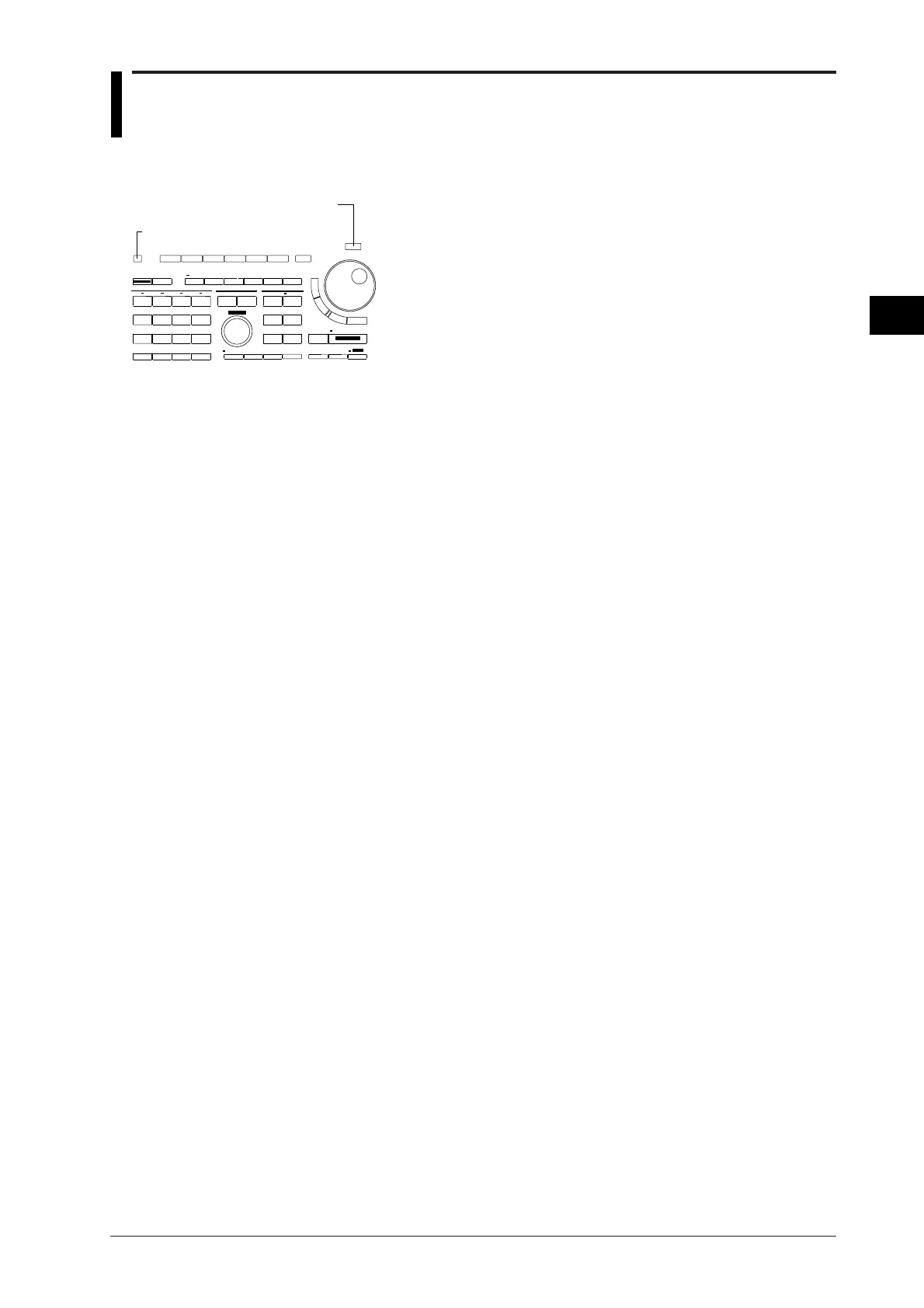4-5
IM 701510-01E
Common Operations
4
4.4 Halting a Waveform and Erasing the Halted
Waveform (Snap Shot and Clear Trace)
1. Press the SNAP SHOT key to halt the waveform.
2. Press the CLEAR TRACE key to erase the halting waveform.
Explanation
Snap Shot Function
A snapshot waveform is displayed each time the SNAP SHOT key is pressed and will be
deleted when you switch between MAIN/ZOOM or MainZoom display, or when
initialization of settings is performed.
A snapshot cannot be performed during X-Y waveform display.
In order to view snapshot waveforms only, you can either turn off the input signal (by
pressing the CH key), or move the vertical position of the displayed channel.
Snapshot waveforms will remain on the screen even if calibration is performed.
The following operations are not possible on snapshot waveforms.
• Position movement
• Cursor measurement
• Automated measurement
• Expansion
•Waveform computation
• Storage in the internal memory
• Outputting to an external plotter
• Saving on a floppy disk in case of the HP-GL and PS format
Functions of the CLEAR TRACE key
Deletes the following waveforms.
• Snapshot waveform
• Accumulated waveform (refer to page 7-12)
Restarts the following operations.
•Averaging (refer to page 7-1)
• Equivalent time sampling
Keys and Procedure
CLEAR TRACE key
SNAP SHOT key
