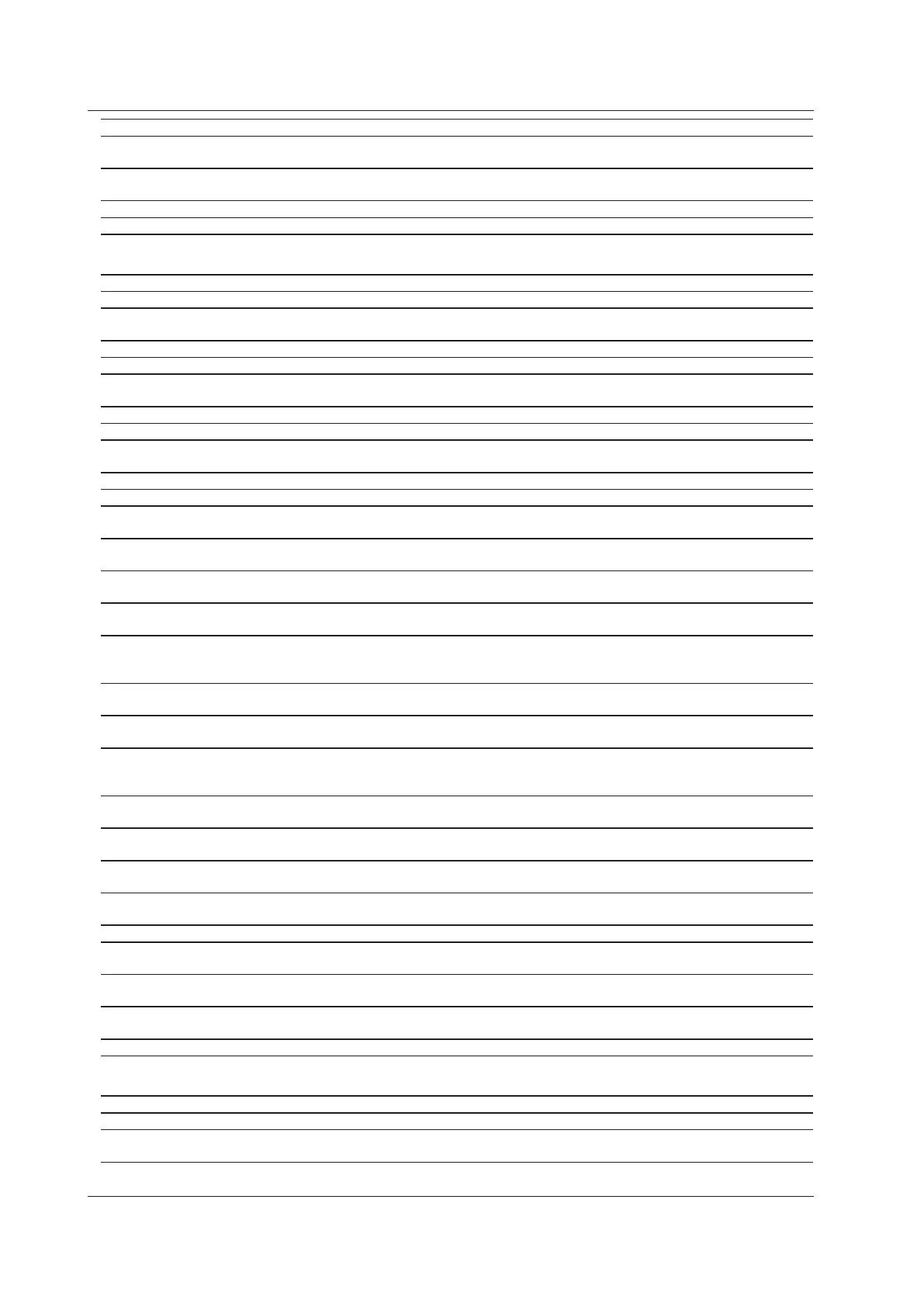4-16
IM DL350E-17EN
4.1 List of Commands
Command Function page
:FFT:WAVeform<x>:VSCale:MODE
(Vertical Scale Mode)
Sets or queries an FFT window’s vertical scale mode. 4-105
:FFT:WAVeform<x>:VSCale:SENSiti
vity
Sets or queries the span of the FFT window from the center point of the
vertical axis when the vertical scale is set to Manual.
4-105
:FFT:WINDow?
Queries all FFT window settings. 4-105
:FFT:WINDow:TYPE
Sets or queries the computation window type for FFT analysis. 4-105
FILE Group
:FILE?
Queries all storage media settings. 4-106
:FILE:DELete
Deletes files. 4-106
:FILE[:DIRectory]:CDIRectory
(Change Directory)
Changes the current directory on the storage medium. 4-106
:FILE[:DIRectory]:DRIVe
Sets the storage medium to perform file operations on. 4-106
:FILE[:DIRectory]:FREE?
Queries the free space on the medium that is being operated on in bytes. 4-106
:FILE[:DIRectory]:MDIRectory
(Make Directory)
Creates a directory in the current directory. 4-106
:FILE[:DIRectory]:PATH?
Queries the current directory. 4-106
:FILE:LOAD:BINary:ABORt
Aborts the loading of waveform data. 4-106
:FILE:LOAD:{BINary|SETup|SNAP}
[:EXECute]
Executes the loading of various types of data. This is an overlap command. 4-106
:FILE:SAVE?
Queries all file name settings for saving files. 4-106
:FILE:SAVE:ANAMing
Sets or queries the auto naming mode for saving files. 4-106
:FILE:SAVE:{ASCii|BINary|MATL
ab}?
Queries all the settings related to the saving of a specific type of file. 4-107
:FILE:SAVE:{ASCii|BINary|MATLab
}:ABORt
Aborts the saving of a specific type of file. 4-107
:FILE:SAVE:{ASCii|BINary|MATLab
}:CRANge<x>
Sets or queries the cursor position for when data is to be saved using a
cursor range.
4-107
:FILE:SAVE:{ASCii|FFT}:DPOint
Sets or queries the type of decimal point that is used when saving data in
ASCII format.
4-107
:FILE:SAVE:{ASCii|BINary|HARMon
ic|MATLab|MEASure|SETup|SNAP|F
FT}[:EXECute]
Executes the saving of a specific type of file. This is an overlap command. 4-107
:FILE:SAVE:{ASCii|BINary}:HISTo
ry
Sets or queries type of data for which history waveforms will be saved. 4-107
:FILE:SAVE:{ASCii|BINary|MATLab
}:RANGe
Sets or queries the save range for a specific type of data. 4-107
:FILE:SAVE:{ASCii|BINary|MATLab
}:STRace:{CHANnel<x1>[:SCHannel
<x2>]|MATH<x3>}
Sets or queries the waveform that will be saved for a specific type of data. 4-107
:FILE:SAVE:{ASCii|BINary|MATLab
}:TALL (Trace All)
Sets or queries the selection method for the waveforms that will be saved for
a specific type of data.
4-107
:FILE:SAVE:{ASCii|MEASure}:TINF
ormation
Sets or queries whether time information is included when saving data in
ASCII format.
4-108
:FILE:SAVE:ASCii:INTerval
Sets or queries the data removal interval that is used when saving data in
ASCII format.
4-108
:FILE:SAVE:ASCii:SCHannel
Sets or queries the writing method of sub channel data when saving data in
ASCII format.
4-108
:FILE:SAVE:COMMent
Sets or queries the comment that will be saved. 4-108
:FILE:SAVE:FFT:FINFormation
Sets or queries whether frequency information is included when saving FFT
waveforms in ASCII format.
4-108
:FILE:SAVE:MATLab:ITEXt
(Information Text)
Sets or queries whether time information is included when saving data in
MATLAB format.
4-108
:FILE:SAVE:{MEASure|HARMonic}:U
NIT
Sets or queries whether a unit is included in each cell when measurement
results and harmonic analysis results are saved.
4-108
:FILE:SAVE:NAME
Sets or queries the name of the file that will be saved. 4-108
GONogo Group (Scope mode only)
:GONogo?
Queries all GO/NO-GO determination settings. 4-109
:GONogo:ACONdition
Sets or queries the GO/NO-GO determination-action condition. 4-109
:GONogo:ACTion?
Queries all settings for the action that is performed when the execution
condition is met and the settings for the condition itself.
4-109
