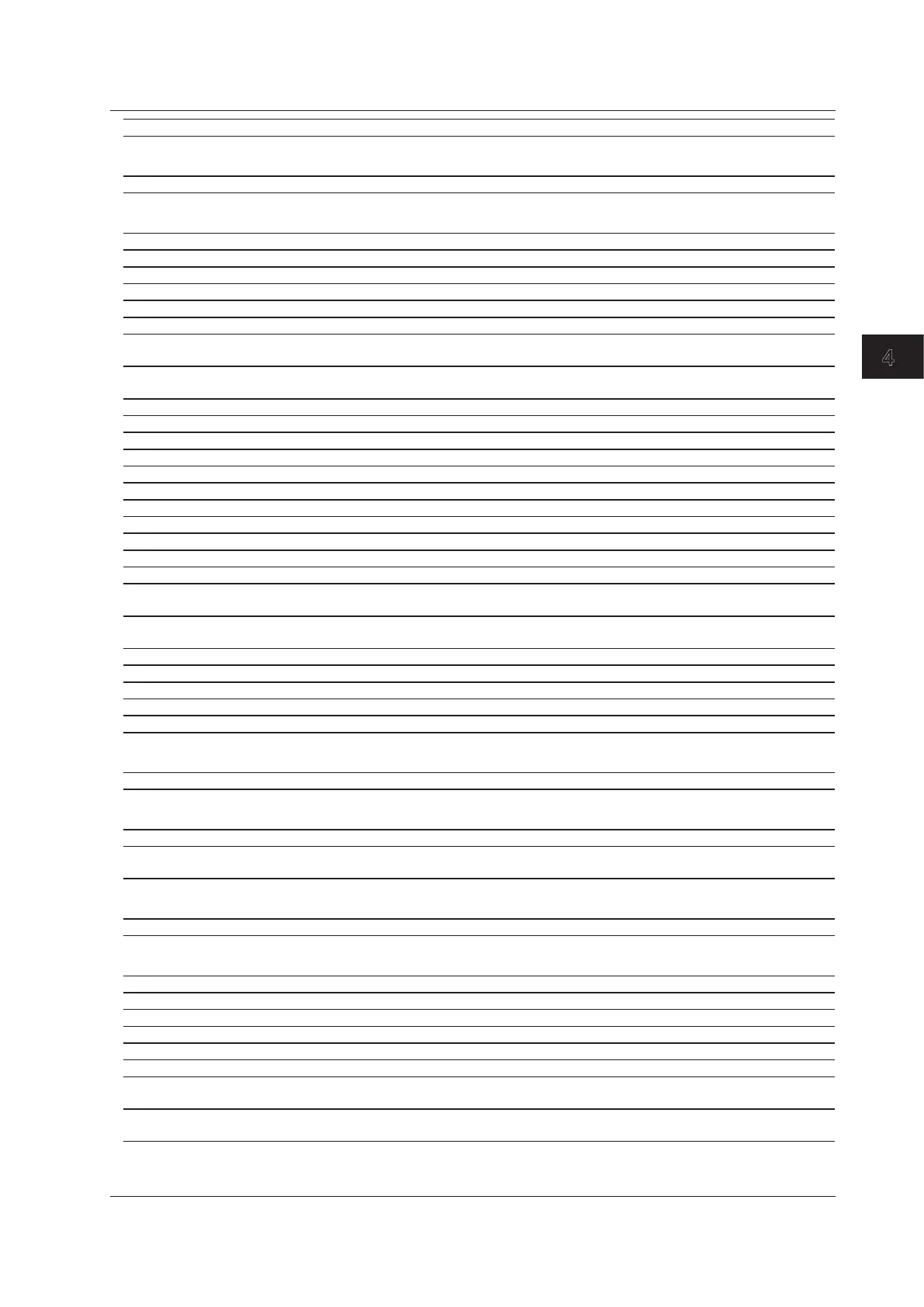4-23
IM DL350E-17EN
Commands
4
4.1 List of Commands
Command Function page
MTRigger Group
:MTRigger
Manually triggers the instrument. 4-140
SEARch Group
:SEARch?
Queries all search settings. 4-141
:SEARch:ABORt
Aborts the search. 4-141
:SEARch:EDGE?
Queries all edge search settings. 4-141
:SEARch:EDGE:COUNt
Sets or queries the edge search count. 4-141
:SEARch:EDGE:HYSTeresis
Sets or queries the edge search determination-level hysteresis. 4-141
:SEARch:EDGE:LEVEl
Sets or queries the edge search determination level. 4-141
:SEARch:EDGE:[LOGic:]BIT<x>
Sets or queries the edge polarity of the specified bit for when the edge
search is performed on logic traces.
4-141
:SEARch:EDGE:SLOPe
Sets or queries the edge polarity for when the edge search is performed on
traces other than logic traces.
4-141
:SEARch:EDGE:SOURce
Sets or queries the trace to perform the edge search on. 4-141
:SEARch:EPOint (End POint)
Sets or queries the search end position. 4-141
:SEARch:EVENt?
Queries all event search settings. 4-142
:SEARch:EVENt:COUNt
Sets or queries the event search event number. 4-142
:SEARch:EXECute
Executes the search. This is an overlap command. 4-142
:SEARch:LSTate?
Queries all logic pattern search settings. 4-142
:SEARch:LSTate:BIT<x>
Sets or queries the level of the specified bit for logic pattern searches. 4-142
:SEARch:LSTate:COUNt
Sets or queries the logic pattern search count. 4-142
:SEARch:LSTate:SOURce
Sets or queries the trace to perform the logic pattern search on. 4-142
:SEARch:MAG<x>
Sets or queries a zoom waveform magnification. 4-142
:SEARch:POSition<x>
Sets or queries the position of a zoom box. 4-142
:SEARch:SELect
Sets the search point that is displayed on the zoom window, and queries the
zoom position of that search point.
4-142
:SEARch:SELect? MAXimum
Queries the maximum save number, which is the number that is attached to
the last position that the search retrieved.
4-142
:SEARch:SPOint (Start POint)
Sets or queries the search start position. 4-143
:SEARch:TDIV<x>
Sets or queries a zoom waveform T/div value. 4-143
:SEARch:TIME?
Queries all time search settings. 4-143
:SEARch:TIME:TIME
Sets or queries the time of the time search. 4-143
:SEARch:TYPE
Sets or queries the search type. 4-143
SNAP Group (Scope mode only)
:SNAP
Takes a snapshot. 4-144
SSTart Group (Scope mode only)
:SSTart
Executes the single start operation. 4-145
:SSTart? {<NRf>}
Executes the single start operation and waits for its completion with a
timeout period.
4-145
STARt Group
:STARt
Starts waveform acquisition. 4-146
STATus Group
:STATus?
Queries all the settings for the communication status feature. 4-147
:STATus:CONDition?
Queries the contents of the condition register. 4-147
:STATus:EESE
Sets or queries the extended event enable register. 4-147
:STATus:EESR?
Queries the contents of the extended event register and clears the register. 4-147
:STATus:ERRor?
Queries the error code and message of the last error that has occurred. 4-147
:STATus:FILTer<x>
Sets or queries the transition filter. 4-147
:STATus:QENable
Sets or queries whether messages other than errors will be stored to the
error queue (ON) or not (OFF).
4-147
:STATus:QMESsage
Sets or queries whether message information will be attached to the
response to the :STAT:ERR? query (ON) or not (OFF).
4-147
