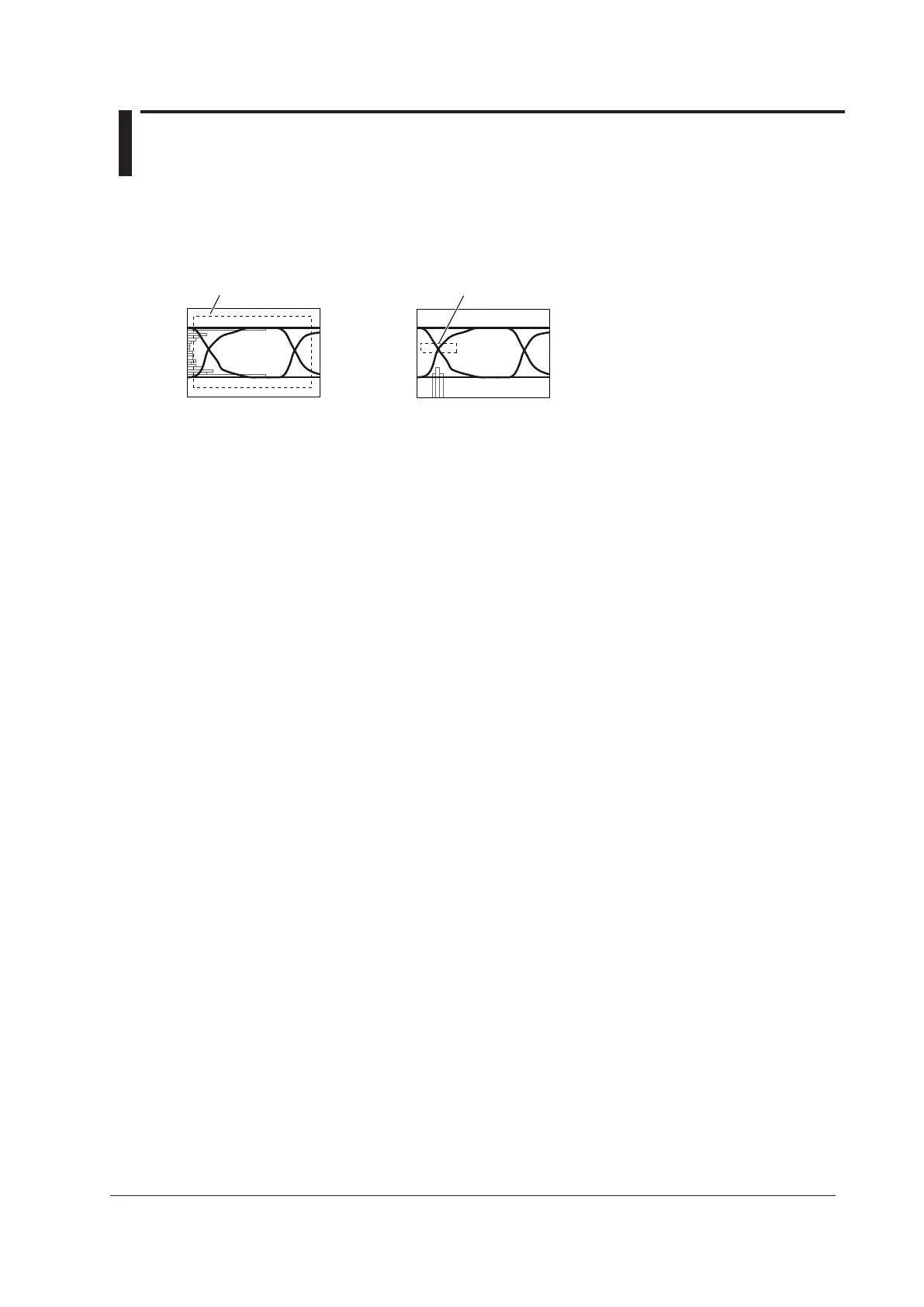16-1
IM DLM3054-01EN
16 Waveform Histogram Display
The instrument can count the frequency of data occurrence in a specified area and display in a histogram. You
can select whether to count the voltage data frequency or the time data frequency.
You can measure the mean, standard deviation, maximum value, minimum value, peak value, median, etc.
You can configure up to two histogram source waveforms (Select1, Select2).*
* Only Select1 on the 2-channel model.
Histogram on the time axis
Histogram on the voltage axis
Histogram source range
Histogram source range
Turning the Histograms On or Off (Display)
Sets whether or not to display histograms for Select1 and Select2.
• OFF: Hides the histograms
• ON: Displays the histograms
Source Waveform (Trace)
Select the source waveform from the waveforms below. The available settings vary depending on the model.
CH1 to CH4, Math1 to Math4
Source Axis (Type)
Selects the data axis that you want to count the frequency for.
• Vertical: Vertical axis
• Horizontal: Time axis
Range Setup (Range Setup)
Source Window (Range)
Selects the window that you want to count the frequency in.
• Main: Main window
• Zoom1: Zoom1 window
• Zoom2: Zoom2 window
Upper and Lower Range Limits (Upper/Lower)
Sets the upper and lower limits within which frequencies are counted in the range of ±4 divisions.
Left and Right Range Values (Left/Right)
Sets the left and right boundaries within which frequencies are counted in the range of ±4 divisions.
Histogram Frequency
The frequency of values is counted until the waveform display is updated. The frequency is reset when the
waveform display is updated.
