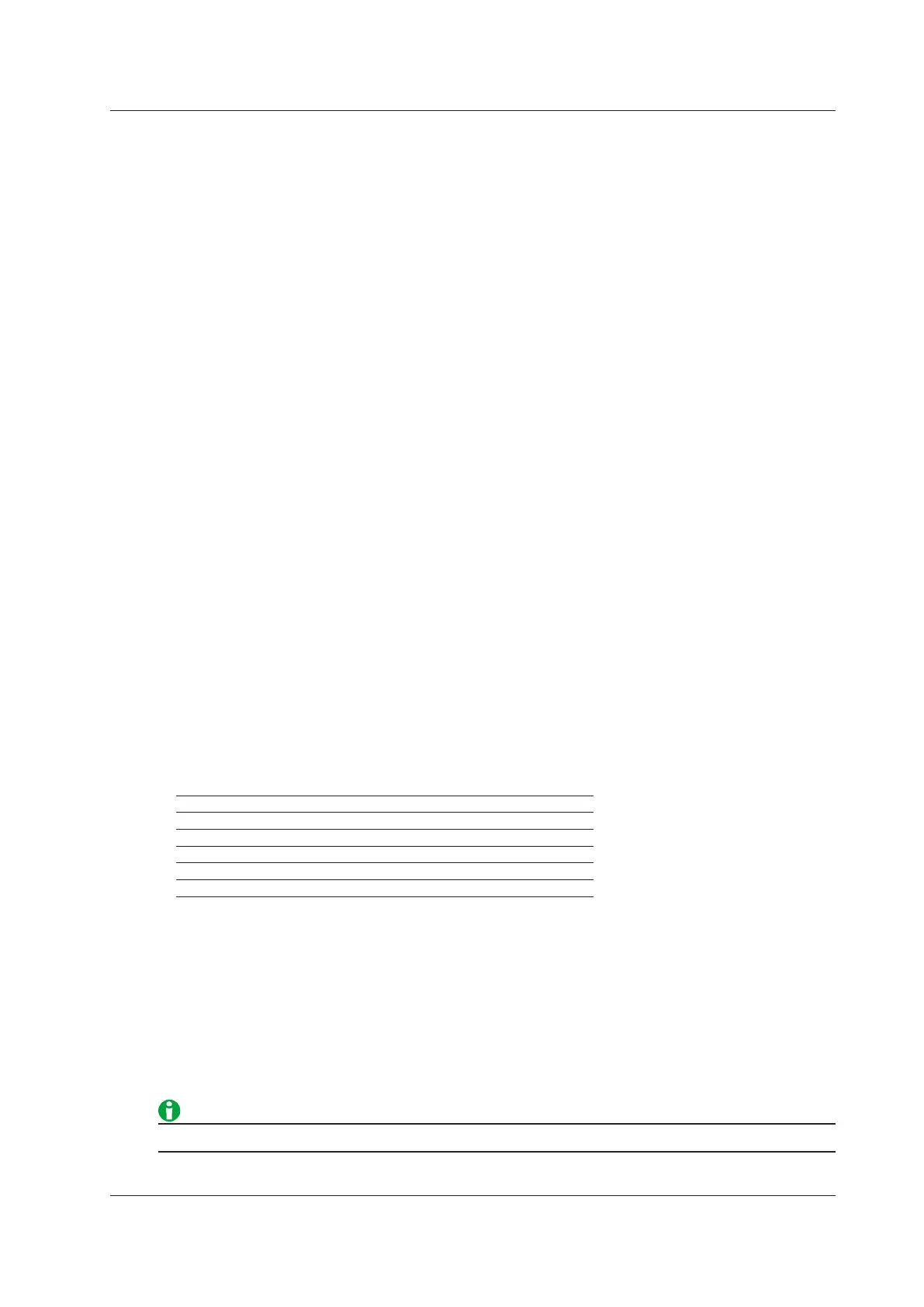5-3
IM DLM3054-01EN
Executing Action-on-Trigger or GO/NO-GO determination (Exec)
Press the Exec soft key. You cannot use the RUN/STOP key for this purpose. During execution, the Exec soft
key changes to the Abort soft key. The trigger mode during action-on-trigger or GO/NO-GO determination is set
to Normal (this setting is independent from the front-panel MODE key).
Press the Abort soft key to stop action-on-trigger or GO/NO-GO determination.
GO/NO-GO Determination (Go/Nogo AND, Go/Nogo OR)
The instrument determines whether the acquired waveform meets the reference condition (no-go result) or not (go
result). When the instrument produces a no-go result, it executes the specified action.
You can specify up to four reference conditions. You can also apply AND or OR logic to the four reference
conditions.
In the reference conditions, you can include a zone or values obtained from automated measurement of
waveform parameters.
The determination result can be transmitted through the rear-panel GO/NO-GO output terminal.
• Go/Nogo AND: Executes the action when all reference conditions 1 to 4 are no-go
• Go/Nogo OR: Executes the action when any of the reference conditions (1 through 4) are no-go
Reference Conditions (1 to 4)
For reference conditions 1 to 4,* set the source waveform, reference range (the zone or the waveform parameter
upper and lower limits), and the reference criterion.
* 1 and 2 on the 2-channel model.
Reference Criterion (Condition)
Set whether the source waveform must be in or out of the reference range to produce a no-go result.
• IN: No-go when the source waveform is within the reference range
• OUT: No-go when the source waveform is outside the reference range
Source Waveform (Trace)
You can select from one of the settings below. If you select LOGIC, select the source bit.
CH1 to CH4/LOGIC*, Math1 to Math4, XY1, XY2, FFT1, FFT2
* CH4 or LOGIC, whichever the corresponding key is illuminated, can be selected.
Selectable Reference Range Types for Various Source Waveforms
Rect Wave Polygon Parameter
CH1 to CH4 Yes Yes Yes Yes
LOGIC No No No Yes
Math1 to Math4 Yes Yes Yes Yes
XY1, XY2 Yes No Yes Yes
FFT1, FFT2 No No No Yes
Reference Range Type (Mode)
You can set the reference range type to one of the settings below.
• OFF: The source waveform is not used for GO/NO-GO determination.
• RectZone: Rectangular zone.
• WaveZone: Waveform zone.
• PolygonZone: Polygonal zone.
• Parameter: Zone between the upper and lower limits of one waveform parameter.
Reference conditions 1 through 4 share their settings with history waveform search conditions 1 through 4.
5 Executing Actions
