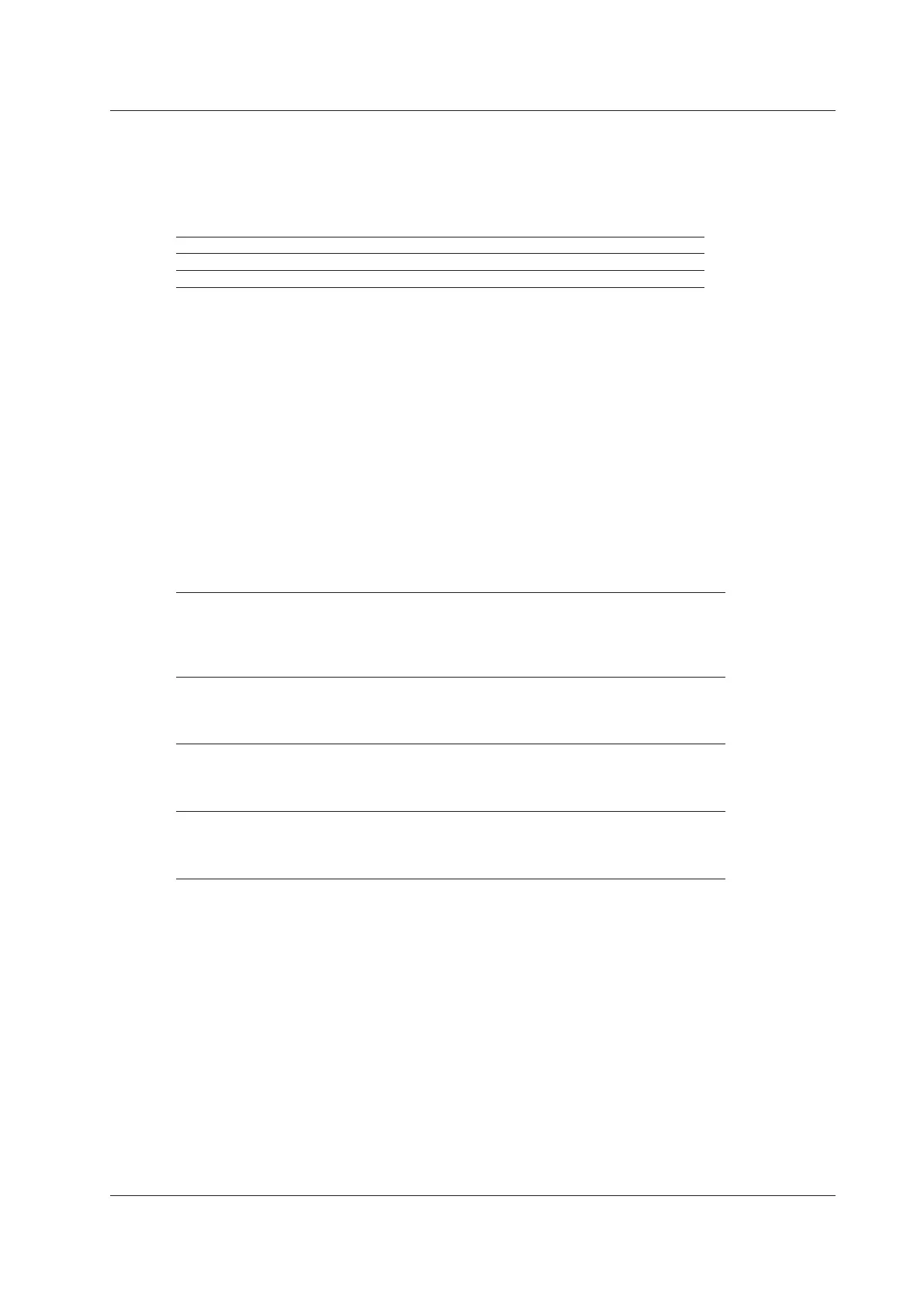4-25
IM DLM3054-01EN
Error
The instrument triggers when it detects various types of errors.
• Error Type (Error Type Or)
Select the types of errors to detect from the following. The instrument triggers if any of the selected errors is
detected.
CRC When a Header CRC or Frame CRC error is detected
BSS When a BSS error is detected (there is no BSS falling edge at the specified position)
FES When an FES error is detected (there is no FES rising edge at the specified position)
ID/Data
The instrument triggers on the AND of Frame Start, Indicator, ID, Cycle Count, Data1, and Data2.
• Trigger Condition (Condition Setup)
On the Condition Setup screen, set the Indicator, ID, Cycle Count, Data1, and Data2 trigger conditions.
Frame Start
The instrument triggers on the start of FlexRay bus signal frames. Frame Start of ID/Data is always selected
as a trigger condition.
Indicator
You can use the states of four indicators as trigger conditions. The Indicator trigger condition is met when the
input-signal Indicator bit pattern matches the specified bit pattern.
Bit Pattern (Indicator Setup)
Select the bit patterns of the four indicators from one of the following settings.
Payload Preamble
X Don’t care.
0 There is no option header in the payload segment.
1 There is a network management vector in the payload segment (static segment).
There is a message ID in the payload segment (dynamic segment).
Null Frame
X Don’t care.
0 There is invalid data included in the payload segment.
1 There is valid data included in the payload segment.
Sync Frame
X Don’t care.
0 The frame is not a sync frame.
1 The frame is a sync frame.
Startup Frame
X Don’t care.
0 The frame is not a startup frame.
1 The frame is a startup frame.
4 Triggering
