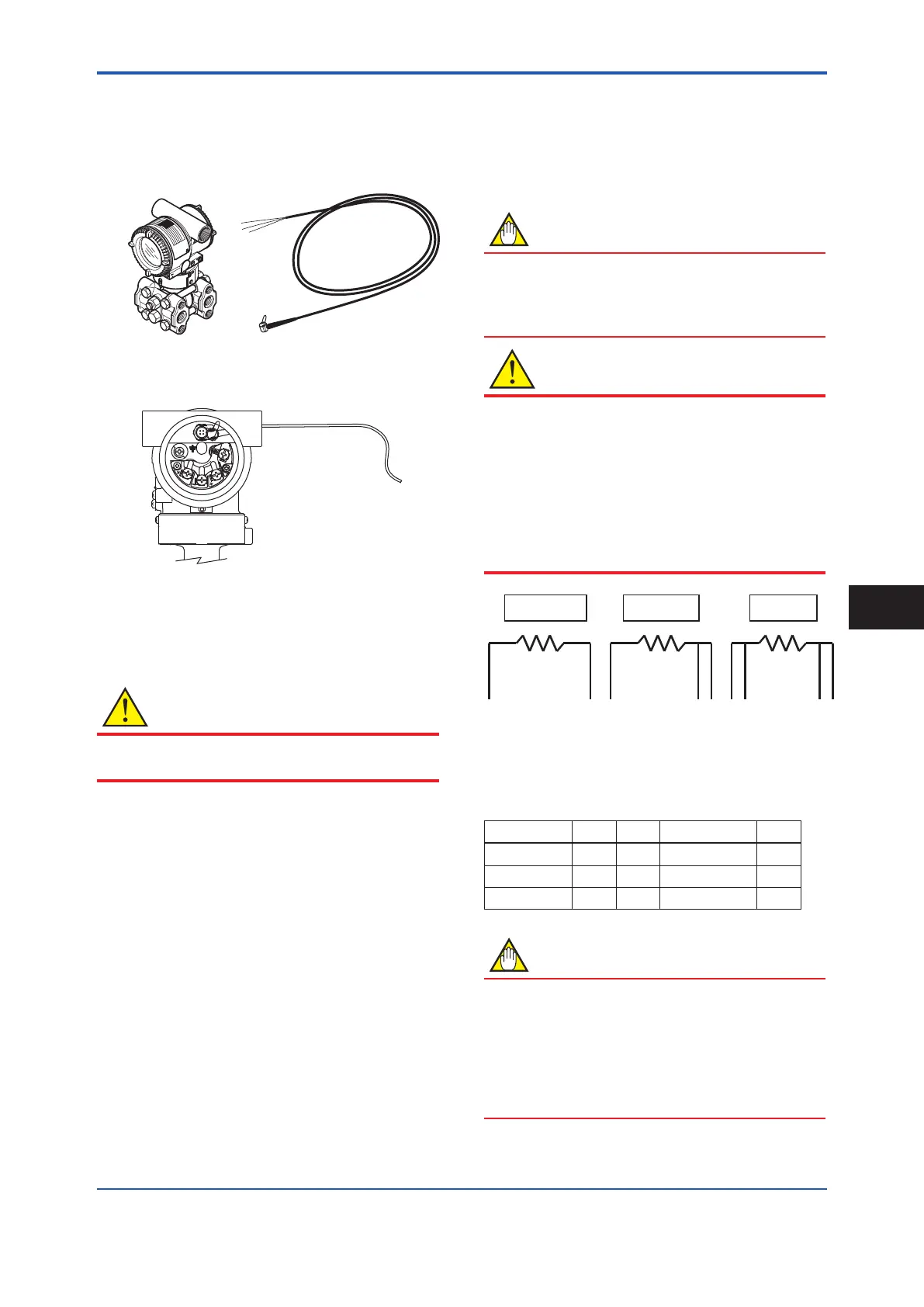<5.Wiring>
33
IM01C25A01-01E
5.4.2 ConnectingShieldedCablefor
ConduitUse(Externaltemperature
inputcode:-B,-C,and-D)
• RTDconnectioncomponents:EJXmultivariable
transmitterandRTDcable
Procedure
(1)RemovetheprotectioncapprotectingtheRTD
electricalconnectionandinserttheRTDcable.
SUPPLY
PULSE
CHECK
ALARM
F0523.ai
(2)Removethecapprotectingtheconnectingport.Then
inserttheRTDcableandrmlyplugtheconnector
intotheconnectingportinthetransmitter'sterminal
box.
(3)Insertthecablethroughtheconduitandattachitto
theRTDelectricalconnection.
CAUTION
Donotpullthecableorsubjectittoexcessive
mechanicalshock.
5.4.3 CableConnectionRTDTerminalBox
Side
EJXmultivariabletransmitterRTDI/Fisfor3-wireType
RTD,Pt100.
HeedthefollowingwhenwiringanRTDofthe2-or4-wire
type.
NOTE
Pleasenotethatatemperatureerrorwilloccurwhen
youusea2-wireRTDbecauseofwiringresistance.
PleasedonotgroundtheshieldontheRTDsideof
thecable.
CAUTION
Pleaseuseonlythecablesprovidedwiththis
instrument.
Whenwiring,besurenottodamagethecable's
insulationoritscore.
Allthecablecoresmusthavesufcientinsulation
aroundthem.
Donotletthesignallinecontacttheshieldline.
Donotallowtheshieldlineorthesignallinetocome
theearthpotentialvoltage.
2-Wire 3-Wire 4-Wire
A
B A B b
A
B ba
F0524.ai
Figure5.13 TheMethodofWiringfortheRTDSide
Table5.2 TheMethodofWiringfortheRTDSide
RTDTerminal
RTDTerminal A a B b
2-Wire White - Blue1andBlue2 -
3-Wire White - Blue1 Blue2
4-Wire White open Blue1 Blue2
NOTE
Thecolordisplayinthetableshowsthewhitelineof
thecable.
Thecablecolorcouldchangedependingonthecable
type.
Blue1andblue2allowchangingplaces.
For2-wireType,connecteitherwhichisblue1or
blue2,andgiveothersideasOPEN.
Wiring
5
