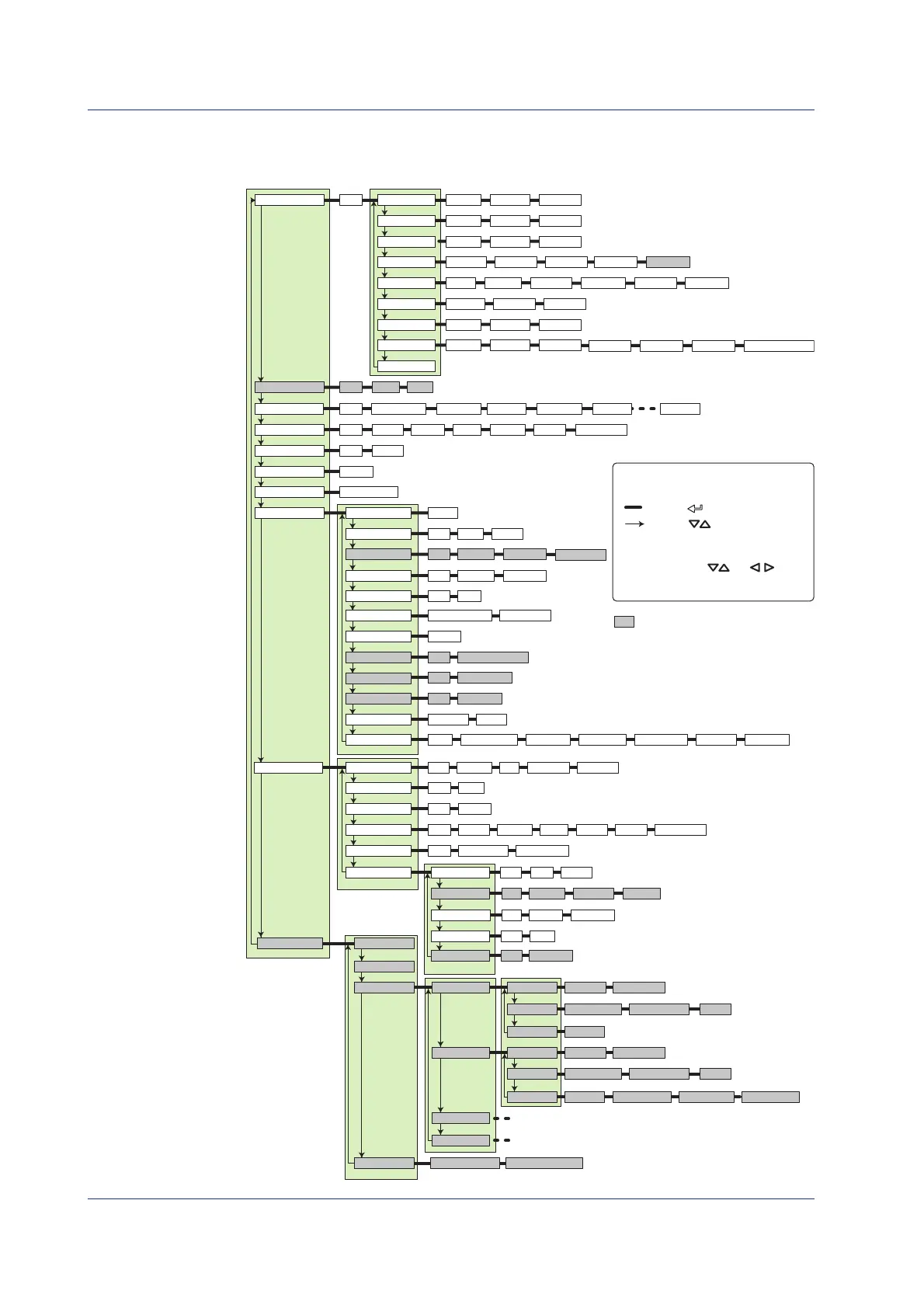24 IM 04P01B01-02E
Menu Structure of Setting Mode
References to the
µ
R10000 Recorder User’s Manual
(IM 04P01B01-01E) are given in
parentheses.
Clock
Aux
Zone
Partial
Chart
Unit
Alarm
Bias
Range CH
CH Bias Bias
CH Level
CH
CH Left Right
CH Partial Expand
Boundary
mm/h
(Date/Time)
Unit
Mode
TypeAlarm
Relay_No.Relay
Value
Range Span_L Span_R
Range Span_L Span_R
Range Span_L Span_R
Range Span_L Span_R
Range Span_L Span_R
Ref.CH Span_L Span_R
Span_L Span_R
Scale_R Low-cut
Scale_L
Type Range Span_L
Span_R Scale_L
Scale_R
Scale_L Scale_R
Low-cut Low-cut point
Volt
TC
RTD
Scale
Delta
SQRT
1-5V
DI
Skip
Trend
Print out
Tag
Message
Chart 2
Moving_AVE
Filter
Alm delay T
Brightness
Formula
Unit
Constant
Alarm
TLOG
Aux
Math
CH Trend
Message No. (Message)
CH
CH
CH
CH
CH
CH
Mode
Unit
f.
Span_L
Span_R
K##No.
CH
CH
CH Left Right
CH
CH Trend
CH
CH
Periodic
Tag
Duration
Level
Timer No.
Alarm
SUM scale
Type
Value Relay
Relay_No.
Zone
Partial Partial
E
xpand
Bound
Print out
Tag
Alm delay T
Display
No.of samples
Resp.Time
Duration
Light
DST
DST Start month Start day Start time End month End day End time
mm/h
Tag
Periodic
are not displayed in the default
condition. To display these items,
settings must be changed in Basic
Setting mode.
(section 5.1)
(section 6.12)
(section 6.13)
(section 5.2)
(section 5.3)
(section 5.4)
(section 5.5)
(section 6.1)
(section 6.4)
(section 6.5)
(section 6.6)
(section 6.7)
(section 6.8)
(section 6.9)
(section 6.3)
(section 6.2)
(section 6.10)
(section 6.11)
(section 6.16)
(section 9.2)
(section 9.3)
(section 9.4)
(section 9.5)
(section 9.6)
(section 9.7)
(section 9.8)
(section 9.9)
(section 9.10)
(section 9.11)
Key operation
Hold down the MENU key for 3 seconds
in Operation mode to enter Setting mode.
Hold down the MENU key for 3 seconds
in Setting mode to return to Operation mode.
Hold down both the and keys
for 3 seconds in Setting mode to enter
Basic Setting mode.
:
:
Use the
Use the
key.
key.
Calibration Calibration 1 datums 1 revise 2 datums 2 revise Decision
CH
Batch No.
MSG format
Lot No.
Detail Start
Message No.
Comment
(Comment)Line No.
(Comment)Line No.
Same as Start.
Start2
Same as End.
End2
Print Batch Name Chart Speed Clock
Date/Time
Action Feed
End Comment
Print Batch Name Chart Speed Clock
Date/Time
Action
(Message format)
Feed
Batch
Auto inc. POC output POC speed
(section 6.14)
(section 6.14)
(section 6.14)
(section 6.15)
Firmware version: 1.31
Common Operations and Menu Structure
