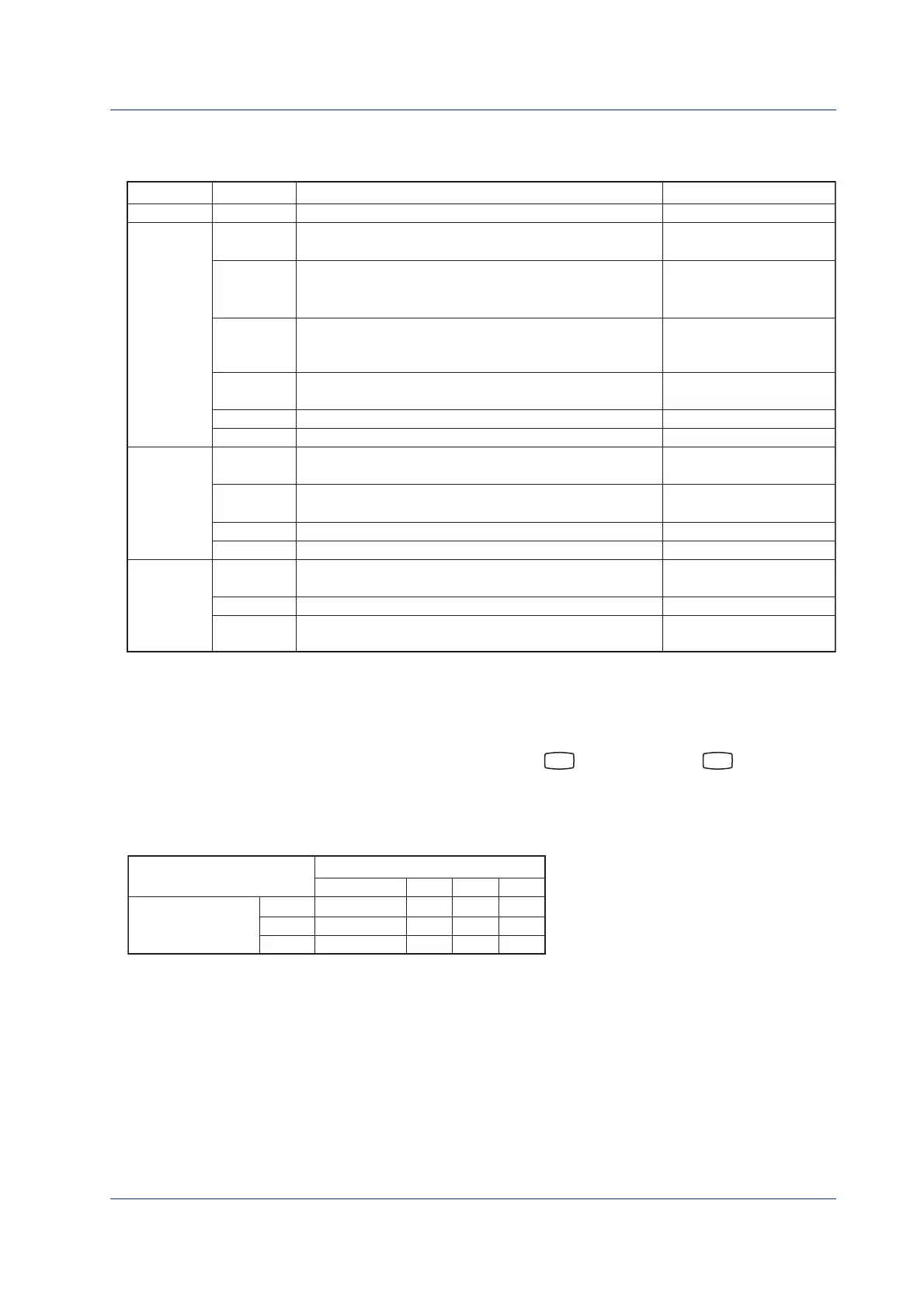7IM 04P01B01-02E
Recorder’s Version and Functions Described in This Manual
The contents of this manual corresponds to the recorder with version 1.31.
µR10000 Versions and Functions
Version
–
Sec. 7.19 in the User’s
Manual (IM 04P01B01-01E)
Sec. 3.4 in the User’s
Manual (IM 04P01B01-01E)
Sec. 5.2 in the User’s
Manual (IM 04P01B01-01E)
Sec. 6.16 in the User’s
Manual (IM 04P01B01-01E)
Communication manual
Communication manual
Sec. 1.9 in the User’s
Manual (IM 04P01B01-01E)
Sec. 1.2 in the User’s
Manual (IM 04P01B01-01E)
Page 18 and 13 in this manual
Page 18 and 19 in this manual
Sec. 1.9 in the User’s
Manual (IM 04P01B01-01E)
Communication manual
Sec. 1.4 in the User’s
Manual (IM 04P01B01-01E)
–
(Added) The print/display format of the date can be changed.
(Added) Key operation to move the printer carriage near the
center position so that the ribbon cassette can be
replaced with the recorder turned ON (dot model)
(Changed) Selectable range of alarm values during linear
scaling (including 1-5V and SQRT) to -5% to
105% of the scale span.
(Changed) The procedure to set the start/end date and time of
Daylight Saving Time (DST) has been changed.
(Added) Modbus/RTU slave protocol, two-wire system
(Changed) Users with the same user name cannot be registered.
(Added) Language support (German and French)
(Added) Calibration Correction
(Added) Portable type
(Added) 24 VDC/AC power supply operation
(Added) Customized menu
(Added) Modbus register (40301 to 40348)
(Added) Header printout
–
–
–
–
–
/C3
/C7
-2
/CC1
/H5x
/P1
–
–
/BT1
1.02 or earlier
1.11
1.21
1.31
Reference
Added or Modified Functions
Suffix Code
• Checking the Version Number
You can check the version number on the System display.
The System display cannot be shown at the factory default condition.
First, register the System display to the display screen.
• Procedure of registering the System display to the display screen: See Changing the Displayed Information on Page 45.
• Procedure of displaying the System display: The screen switchs each time the
DISP
key is pressed. Press the
DISP
key repeatedly until
System display is shown. The displayed contents on the System display switches every 3 seconds. Check the number shown by the
“Version:” item.
Software (Sold Separately)
The table below shows the relationship between the RXA10 Configuration Software revisions and the µR10000 recorder versions.
RXA10 Configuration
Software revision
R1.01
R2.01
R3.01
Recorder version
Ye s: Compatible
Limited: The new functions of the recorder cannot be configured from the RXA10.
1.311.11
Ye sYe s
Ye s
Ye s Ye s
Ye s
Ye s
Limited
Ye s
1.211.02 or earlier
