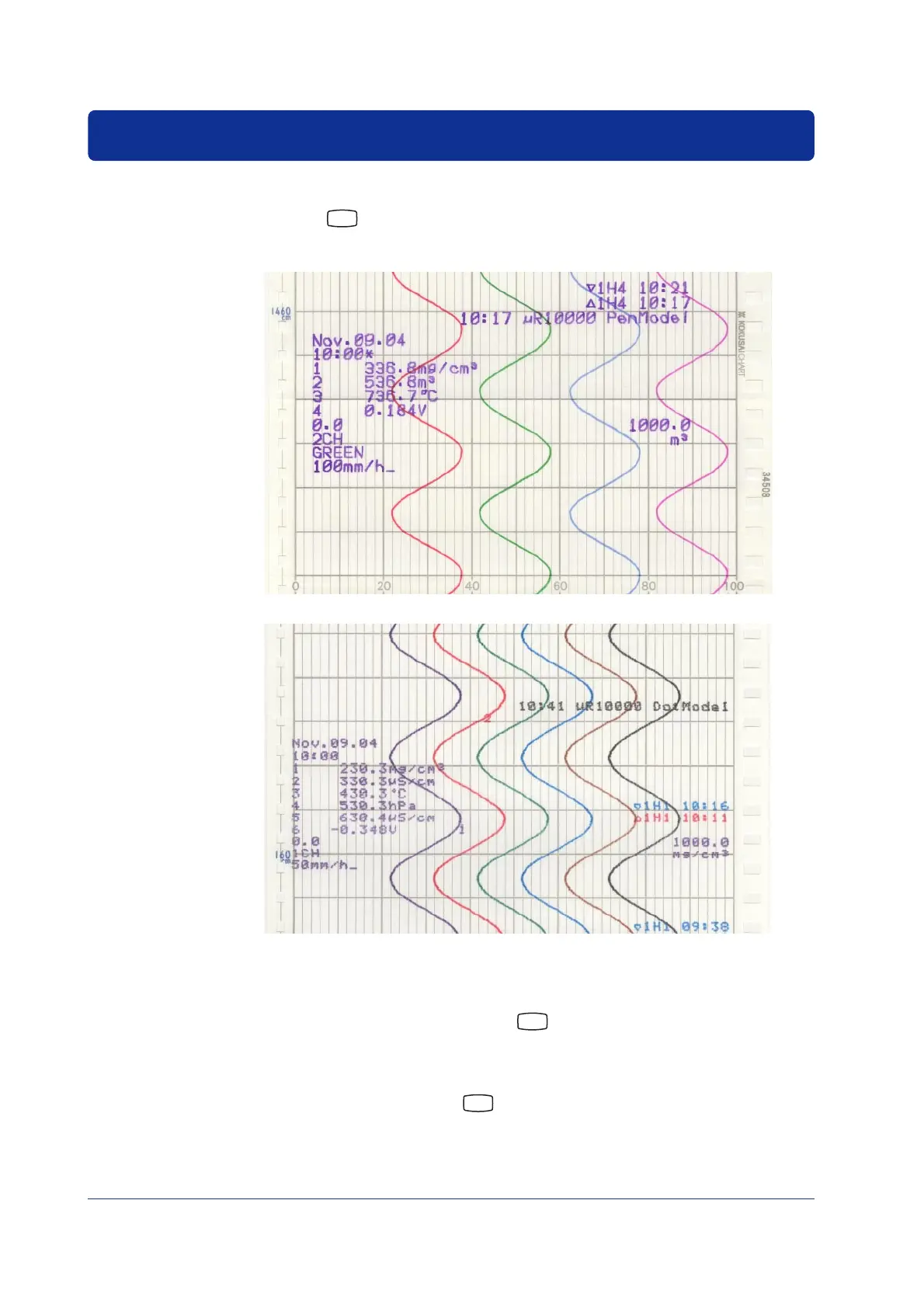40 IM 04P01B01-02E
Recording/Displaying Data
Starting the Recording
Press the
RCD
key to start recording.
The status display shows the word “RECORD.”
Recording Example (Pen Model)
Recording Example (Dot Model)
The recording examples may appear differently from the actual recording as a result of
functional improvements made on the recorder after this manual was written.
Stopping the Recording
While recording is in progress, press the
RCD
key to stop recording.
The word “RECORD” on the status display clears.
Feeding the Chart Paper
The chart paper is fed while the
FEED
key is held down.
