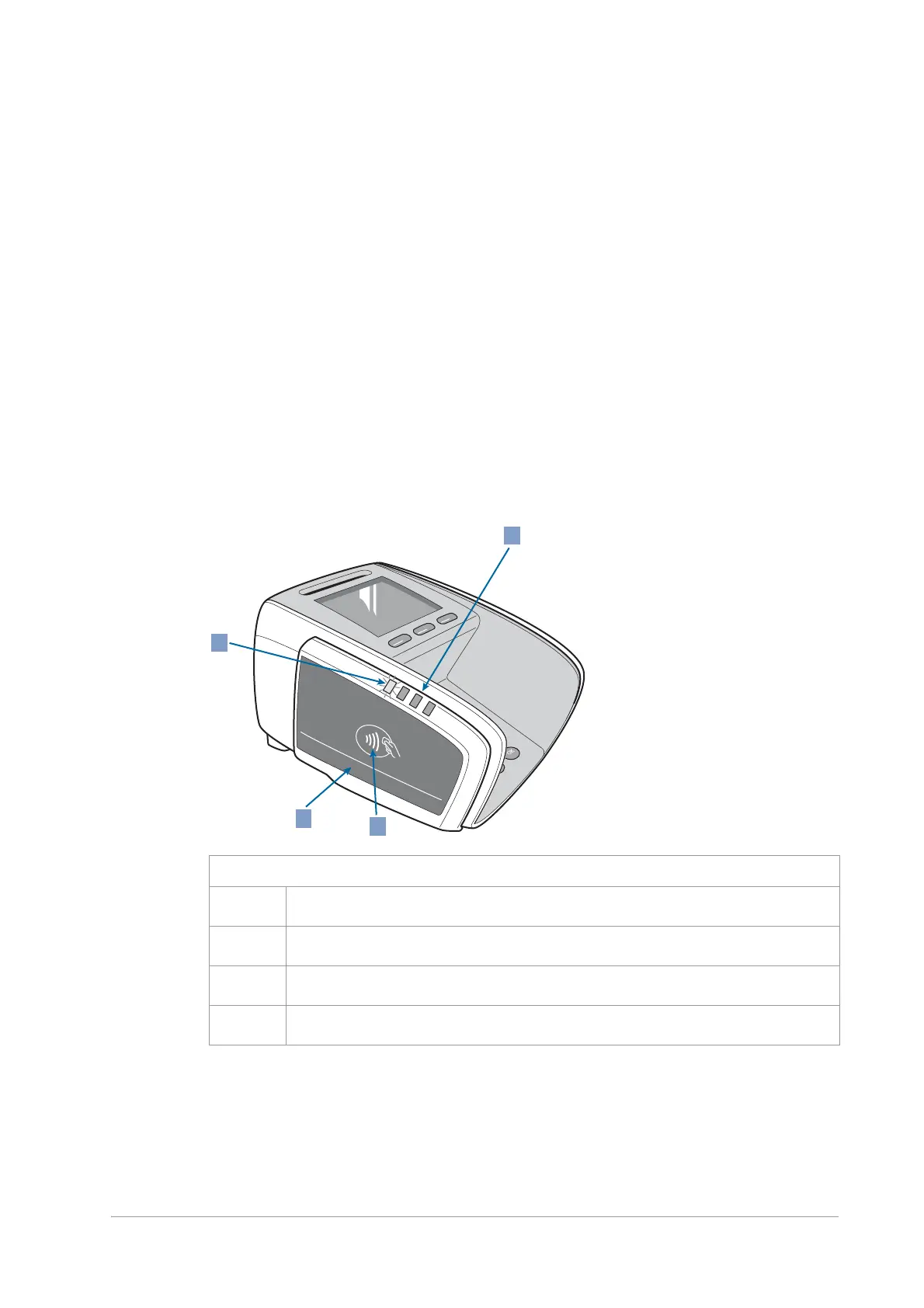unrestricted 9
ymn_terminal.fm document release 2.2 last updated 3 May 16
YOMANI ML/XR
OWNER MANUAL
YOMANI accessories
Whenever you want, Worldline approved technicians can equip your YOMANI with one
or more optional accessories:
• contactless reader
• thermal printer (XR only)
• communications interface board (XR only)
Contactless reader
The contactless reader allows fully secure, fast payments with contactless devices of all
signalling schemes defined in the ISO 14443 standard.
Remember: to read contactless cards/devices, you also need to install the appropriate
software on your terminal
Printer
The fast thermal graphic printer has a printing width of 48 mm on 58 mm paper rolls
(length up to 30 m) and a resolution of up to 8 dots per mm, 384 dots per line.
Loading paper is easy, and the printer has detectors for paper out and overheating.
Figure 9. Contactless reader
1 LED – contactless field active
2 LEDs – card reading in progress
3 landing zone for contactless devices
4 sticker area (below white line) for logos of supported brands