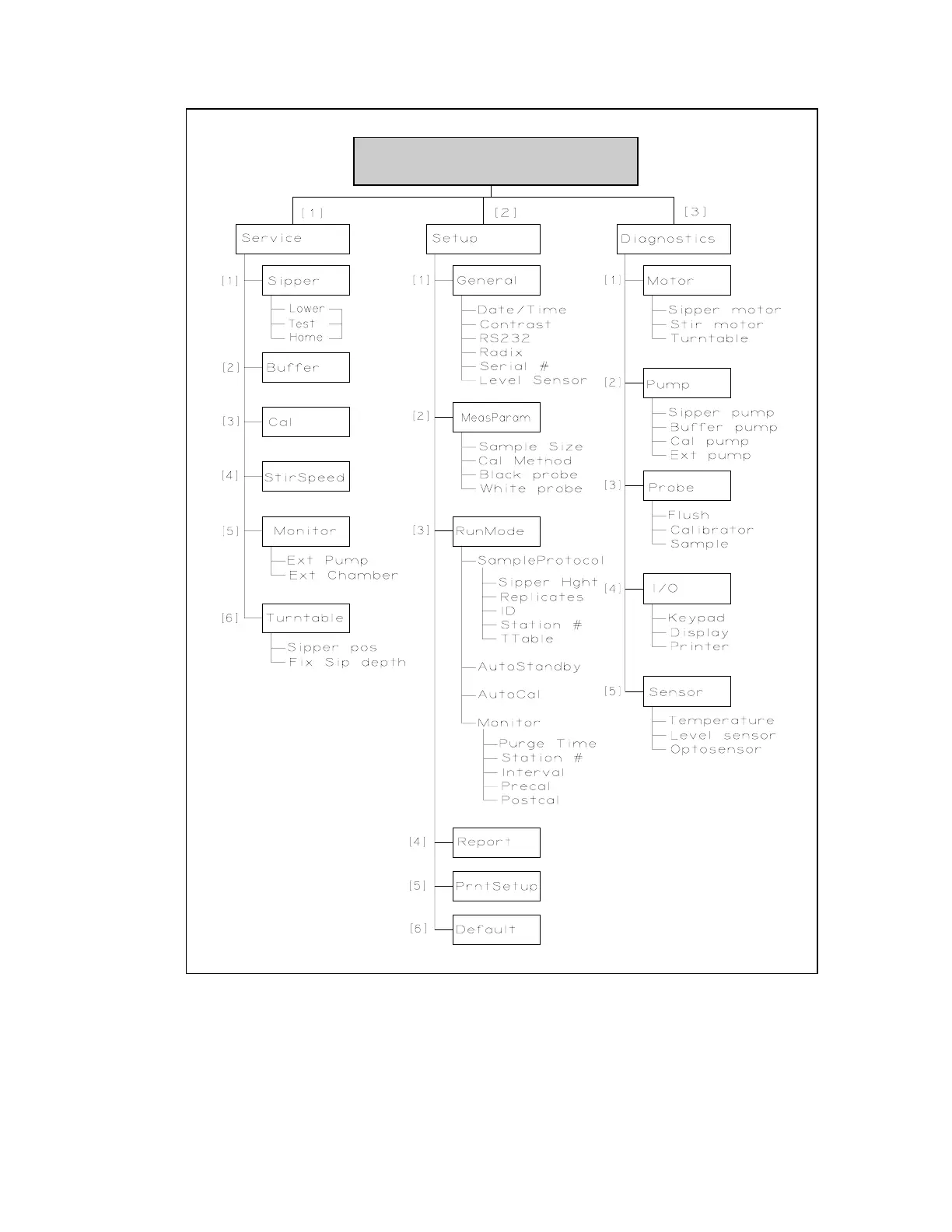5-2
Figure 5.2
YSI 2700 SELECT Menu Flow Chart
REMEMBER
: You move through the 2700 SELECT menus by selecting options on the
display. You can press [MENU] to get back to the Main Menu, and [0] to back up to the
previous display. However, it may be necessary to confirm a response by pressing [ENTER]
before continuing to use the [MENU] or [0] keys.
Please select instrument mode
[RUN] [STANDBY] [MENU]