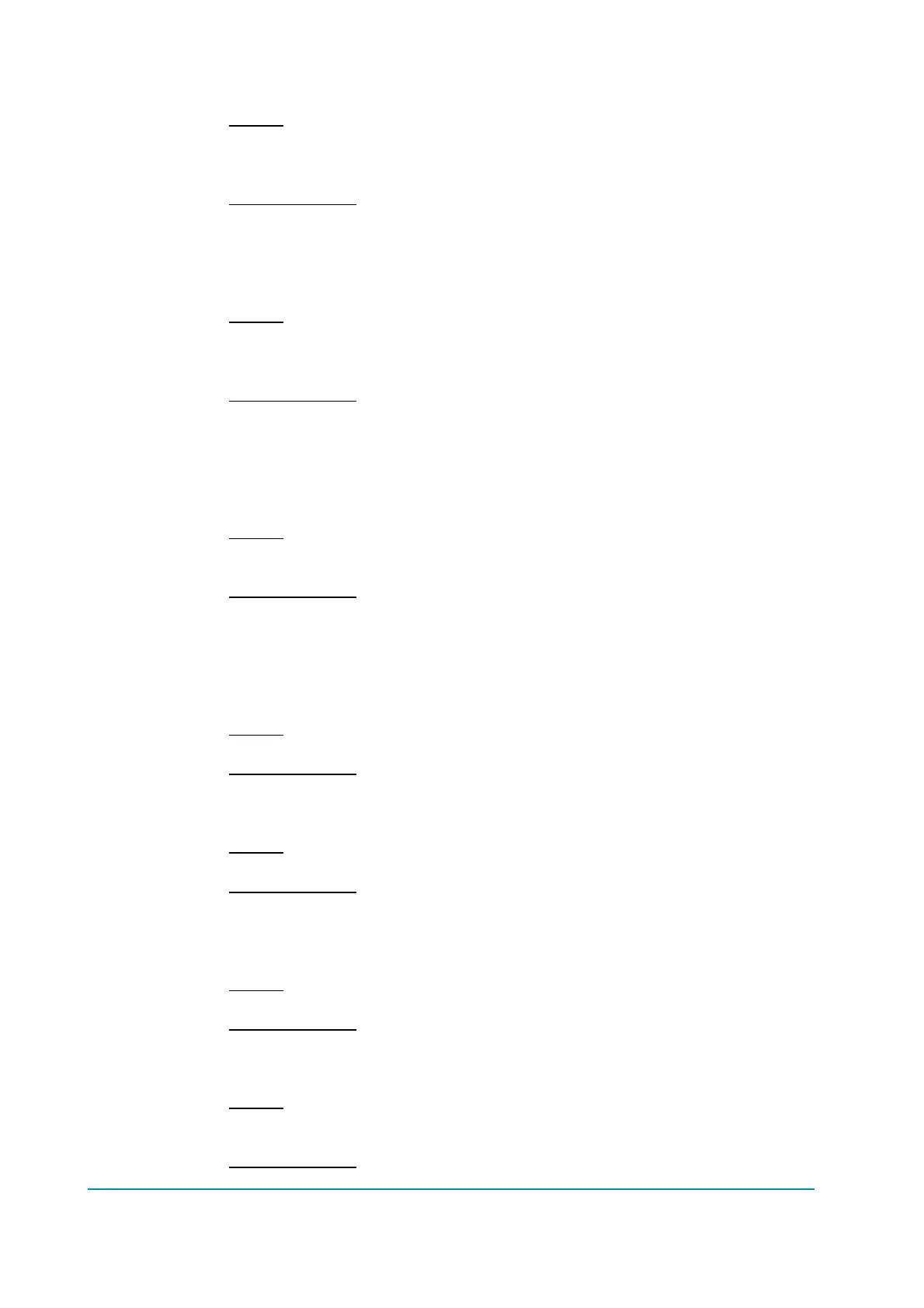AFCZP0BC – COMBIACX & ACEX - User Manual Page - 75/81
6) “BATTERY LOW”
Cause:
It occurs when the battery charge is calculated being less than or equal to 10%
of the full charge and the BATTERY CHECK setting is other than 0 (refer to SET
OPTION menu).
Troubleshooting:
Get the battery charged. If it doesn’t work, measure with a voltmeter the battery
voltage and compare it with the value in the BATTERY VOLTAGE parameter. If
they are different adjust the value of the ADJUST BATTERY function.
7) “EEPROM KO”
Cause:
It’s due to a HW or SW defect of the non-volatile embedded memory supporting
the controller parameters. This alarm does not inhibit the machine operations,
but the truck will work with the default values.
Troubleshooting:
Try to execute a CLEAR EEPROM operation (refer to Console manual). Switch
the key off and on to check the result. If the alarm occurs permanently, it is
necessary to replace the controller. If the alarm disappears, the previously
stored parameters will have been replaced by the default parameters.
8) “MOTOR TEMPERATURE”
Cause:
This warning occurs when the temperature sensor is opened (if digital) or has
overtaken the threshold of 150°C (if analog).
Troubleshooting:
Check the thermal sensor inside the motor (use the MOTOR TEMPERATURE
reading in the TESTER menu); check the sensor ohmic value and the sensor
wiring. If the sensor is OK, improve the air cooling of the motor. If the warning is
present when the motor is cool, then the problem is inside the controller.
9) “THERMIC SENS. KO”
Cause:
The output of the controller thermal sensor is out of range.
Troubleshooting:
This type of fault is not related to external components; replace the controller.
10) “CHECK UP NEEDED”
Cause:
This is just a warning to call for the time programmed maintenance.
Troubleshooting:
It is just enough to turn the CHECK UP DONE option to level ON after the
maintenance is executed.
11) “DATA ACQUISITION”
Cause:
Acquisition of the current gains.
Troubleshooting:
The alarm ends when the acquisition is done.
12) “TILLER OPEN”
Cause:
Warning: when the tiller is released, after a fixed period of time of standby (30
seconds) the main contactor open.
Troubleshooting:
