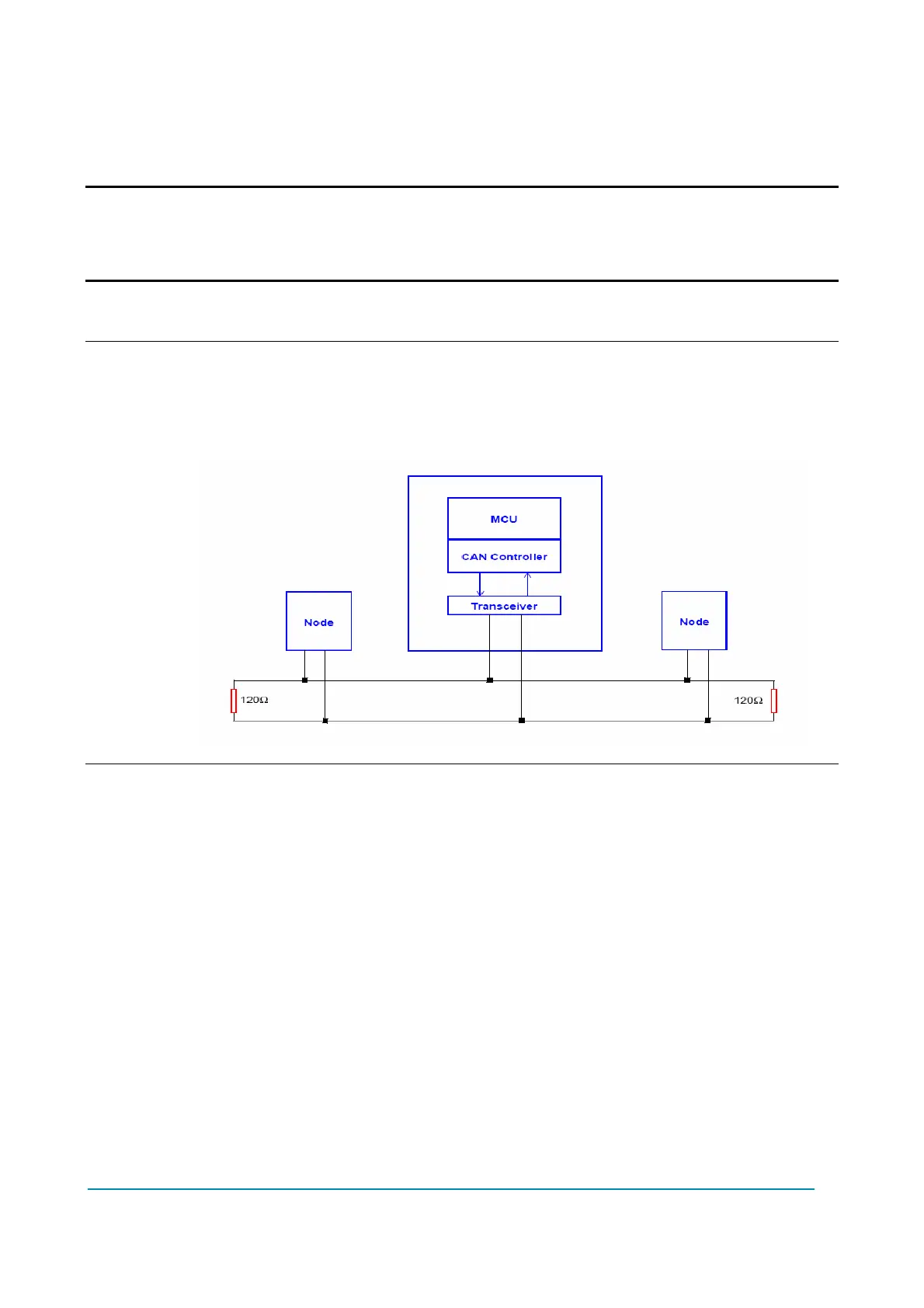AFCZP0BC – COMBIACX & ACEX - User Manual Page - 13/81
- They must be tightened on controller power posts with a Torque of 7 ± 1.4 Nm
- The COMBIACX module should only be connected to a traction battery. Do not
use converters outputs or power supplies. For special applications please
contact the nearest Zapi Service Centre.
U Do not connect the controller to a battery with a nominal voltage different than
the value indicated on the controller label. A higher battery voltage may cause
MOS failure. A lower voltage may prevent the logic operating.
4.2.3 Wirings: CAN connections and possible interferences
4 CAN Stands for Controller Area Network. It is a communication protocol for real time
control applications. CAN operates at data rate of up to 1 Megabits per second.
It was invented by the German company Bosch to be used in the car industry to
permit communication among the various electronic modules of a vehicle,
connected as illustrated in this image:
- The best cable for can connections is the twisted pair; if it is necessary to
increase the immunity of the system to disturbances, a good choice would be to
use a cable with a shield connected to the frame of the truck. Sometimes it is
sufficient a simple double wire cable or a duplex cable not shielded.
- In a system like an industrial truck, where power cables carry hundreds of
Ampere, there are voltage drops due to the impedance of the cables, and that
could cause errors on the data transmitted through the can wires. In the
following figures there is an overview of wrong and right layouts of the cables
routing.