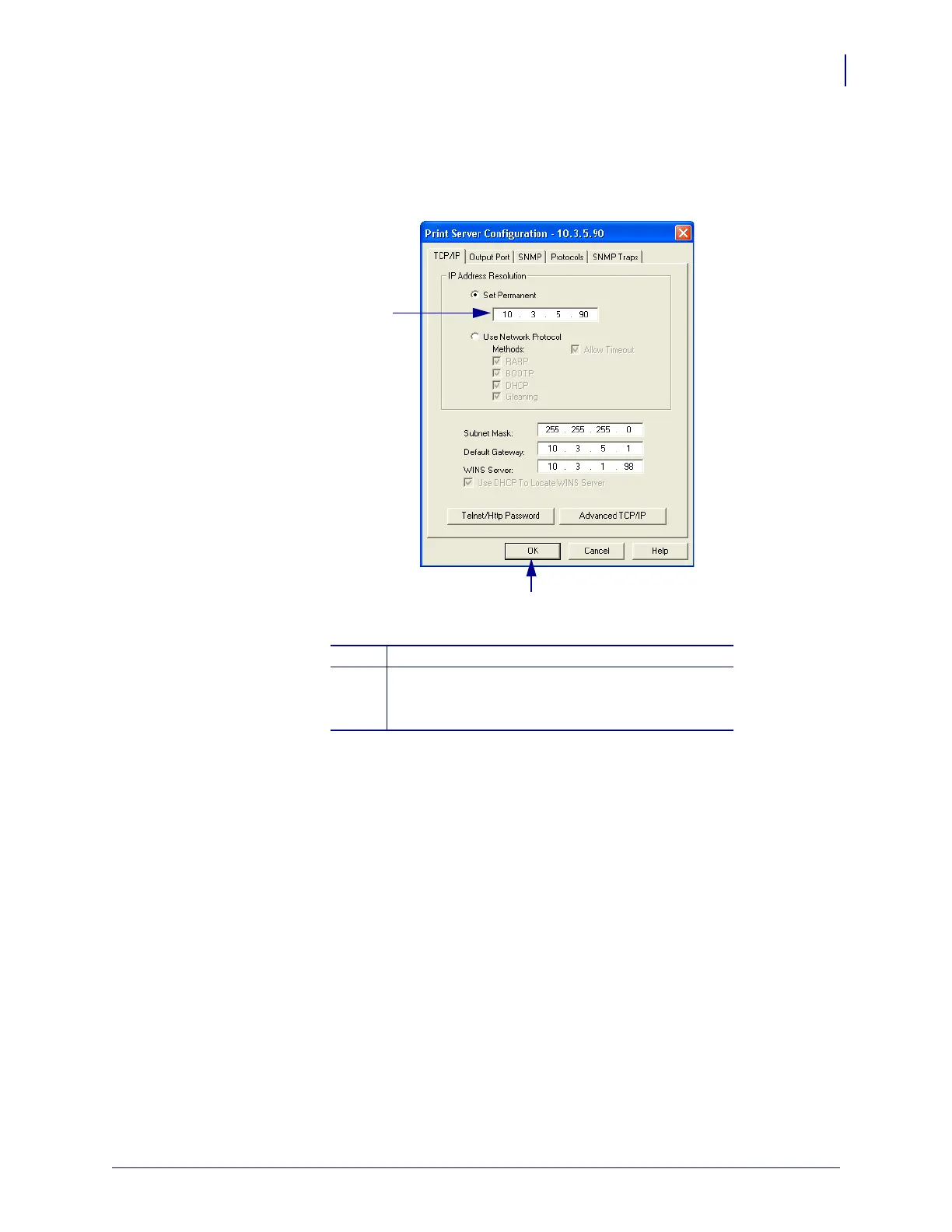11
Preface
Document Conventions
09/03/2008 Addendum to the SEH PS105-Z & PS102-Z User Guide P1004197-001
for Zebra Printers
Illustration Instructions Used when an illustration contains either information about a
dialog box or step(s) to accomplish in a dialog box.
One illustration instruction identifies a section of the dialog box and the other shows steps to
follow.
1
Set Permanent text-box.
2
a. In the Set Permanent text-box, type in the print
server’s IP address.
b. When you are finished, click OK.
