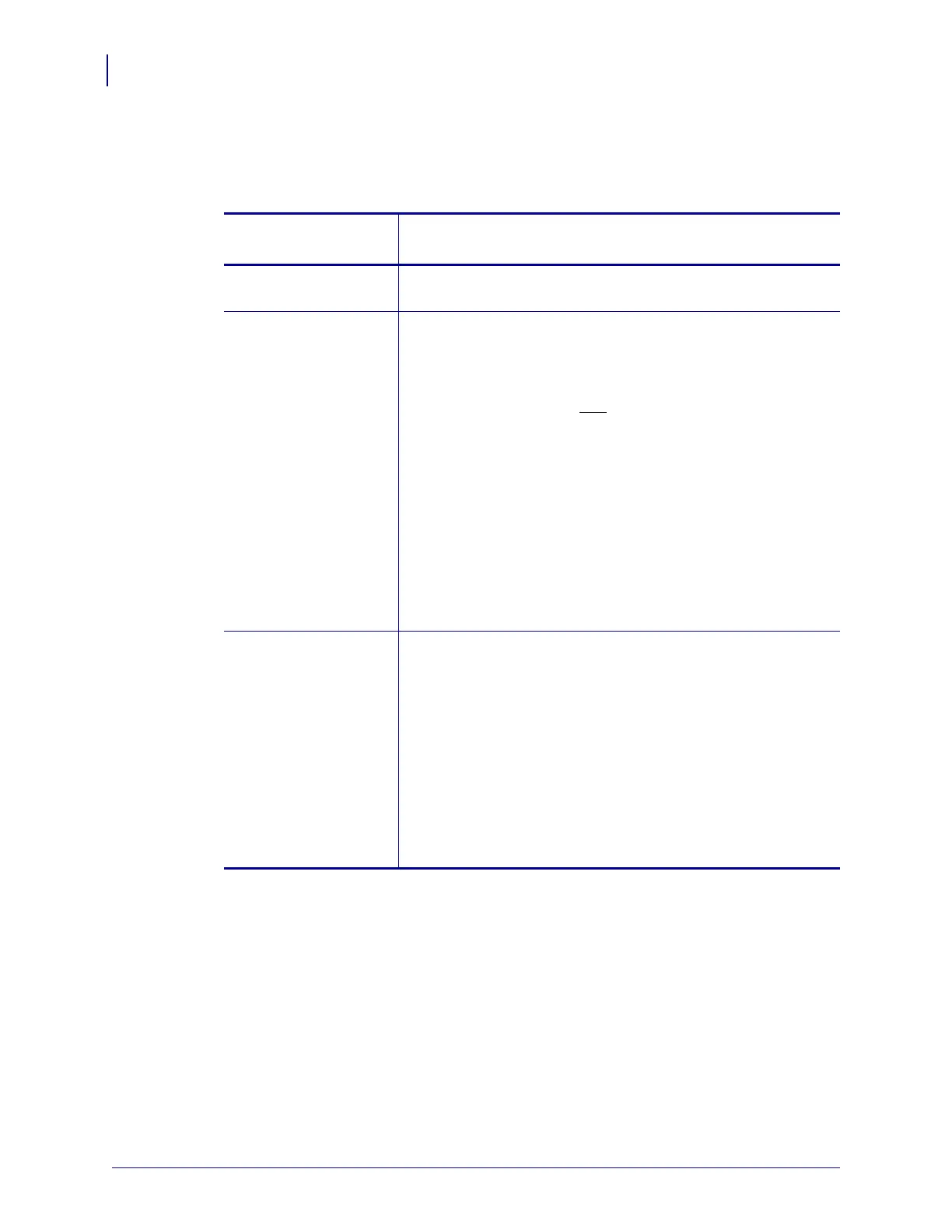Configuration
Active Device Selection
40
P1004197-001 Addendum to the SEH PS105-Z & PS102-Z User Guide 09/03/2008
for Zebra Printers
Active Device Selection
Your active device print server selection is dependent on the model of printer or print engine
that you have.
If your printer is
a(n)…
Then…
• S4M Only one print server (wired or wireless) can be installed at a
time. Thus, the print server installed is the primary print server.
• 105SL
• XiIIIPlus
• R110XiIIIPlus
• R170XiIIIPlus
• Z4Mplus
• Z6Mplus
• PAX4
You may select which installed device is the primary network
device. The printer will try to use the primary network device as
the active print server before trying the other installed options.
These printers and print engines use X60.16.x firmware. The
default for the printer is to skip
the check for a wired print server
during bootup. This makes the wireless print server the primary
network device. To change this default and allow the wired print
server to be the primary network device when it is connected, use
one of the following methods to tell the printer to check for a
wired print server at bootup time:
• the WIRED PS CHECK parameter on the control panel
• the ^NB ZPL command (see the ZPL II
®
Programming
Guide)
Table 6 identifies which device becomes the active print server
under various conditions.
• ZM400
• ZM60
• RZ400
• RZ600
These printers support the simultaneous installation of an
internal, external, and a wireless print server. Even though all
three print servers may be installed, only one is connected to the
network and is the active print server.
Table 7 outlines priorities and identifies which device becomes
the active print server when multiple print servers are installed.
You may select whether the wired or wireless print server will be
the primary connection by using one of the following methods:
• the PRIMARY NETWORK parameter on the control panel
• the ^NC ZPL command (see the ZPL II
®
Programming
Guide)
