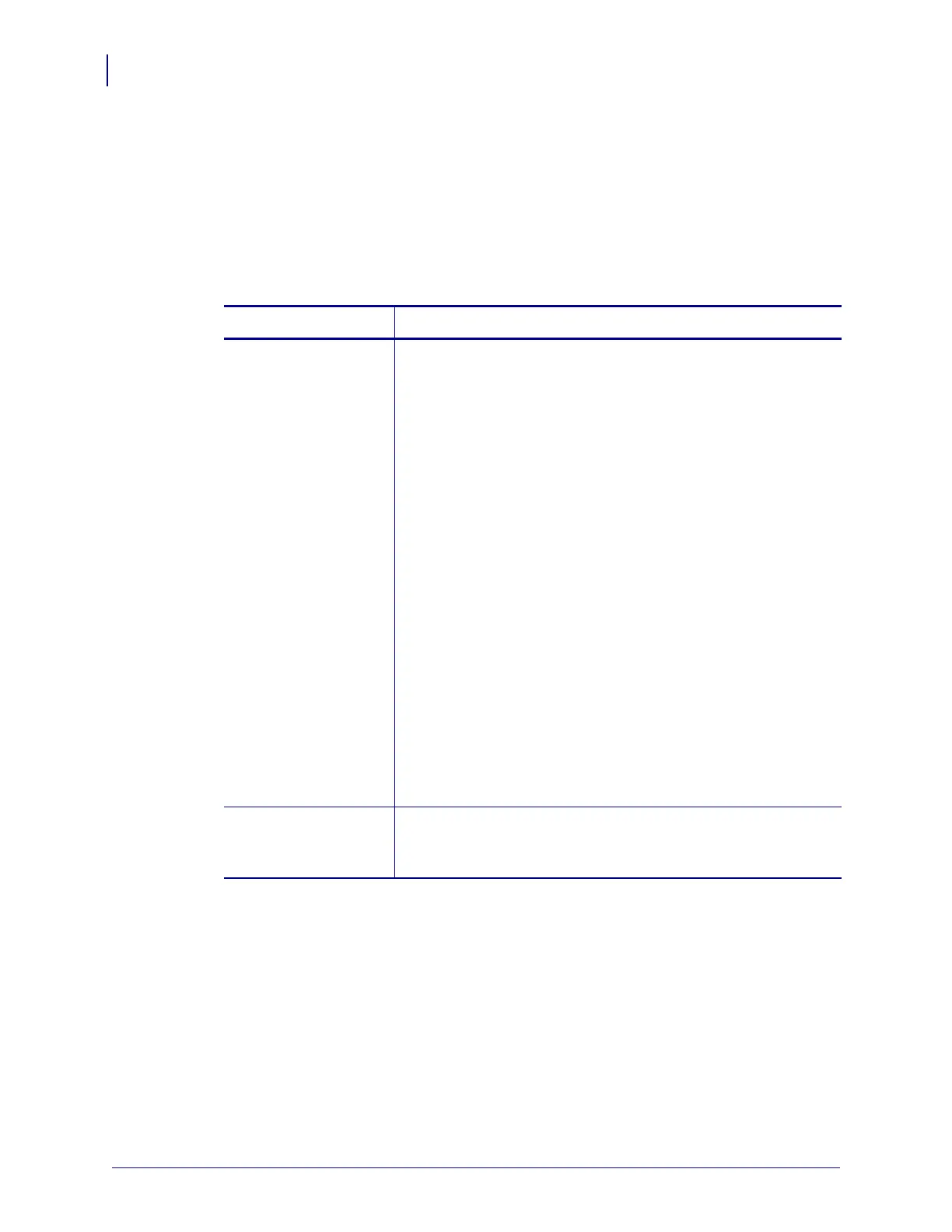Configuration
Configuring ZebraNet Alerts
42
P1004197-001 Addendum to the SEH PS105-Z & PS102-Z User Guide 09/03/2008
for Zebra Printers
Configuring ZebraNet Alerts
ZebraNet Alert gives you the ability to manage your Zebra printers by immediately notifying
System Administrators of printer error or warning conditions, which reduces printer downtime
and increases application efficiency.
Table 8 shows the conditions that can trigger alerts and the possible destinations
Table 8 • ZebraNet Alert and Destinations
Alert Type Error Condition
ZebraLink Alerts • Paper out
• Ribbon out
• Head too hot
• Head too cold
• Head open
• Supply too hot
• Ribbon in
• Rewind
• Cutter jammed
• Printer paused
• PQ job completed
• Label ready
• Head element bad
• BASIC runtime
• BASIC forced
• Power on
• Clean printhead
• Media low
• Ribbon low
• Replace head
• Battery low
• RFID error
ZebraNet Alert
Destinations
Unsolicited Alert messages can be directed to the following
destinations:
• TCP/IP
