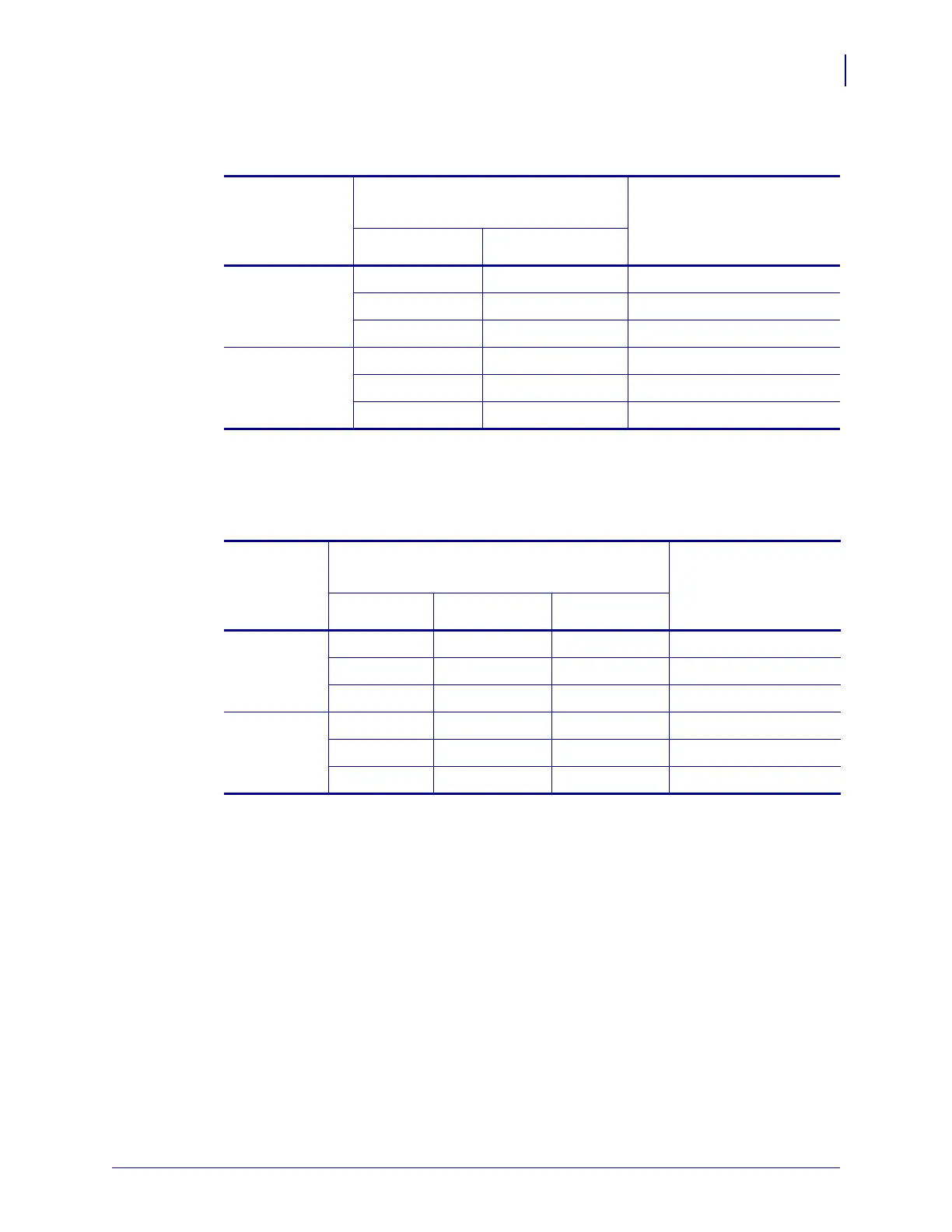41
Configuration
Active Device Selection
09/03/2008 Addendum to the SEH PS105-Z & PS102-Z User Guide P1004197-001
for Zebra Printers
Table 6 • Results of Check for Wired Print Server for
105SL, Xi Series, Z4Mplus, Z6Mplus, and PAX4 Series Printers
If the Check
for Wired Print
Server is
set to:
Installed and Connected to
a Live Ethernet Network Then the Active Print
Server will be:
Wired Wireless*
Skip
XX Wireless
XWired
XWireless
Check
XX Wired
XWired
XWireless
* NOTE: A wireless option board must have an active radio that can properly associate to an access point.
Table 7 • Active Print Server Matrix for
ZM400, ZM600, RZ400, and RZ600 Printers
If the
Primary
Network is
set to:
Installed and Connected to
a Live Ethernet Network Then the Active
Print Server will be:
Internal External Wireless*
Wired
X X X Internal
XX External
XWireless
Wireless
XX X Wireless
X X Internal
X External
* NOTE: A wireless option board must have an active radio that can properly associate to an access point.
