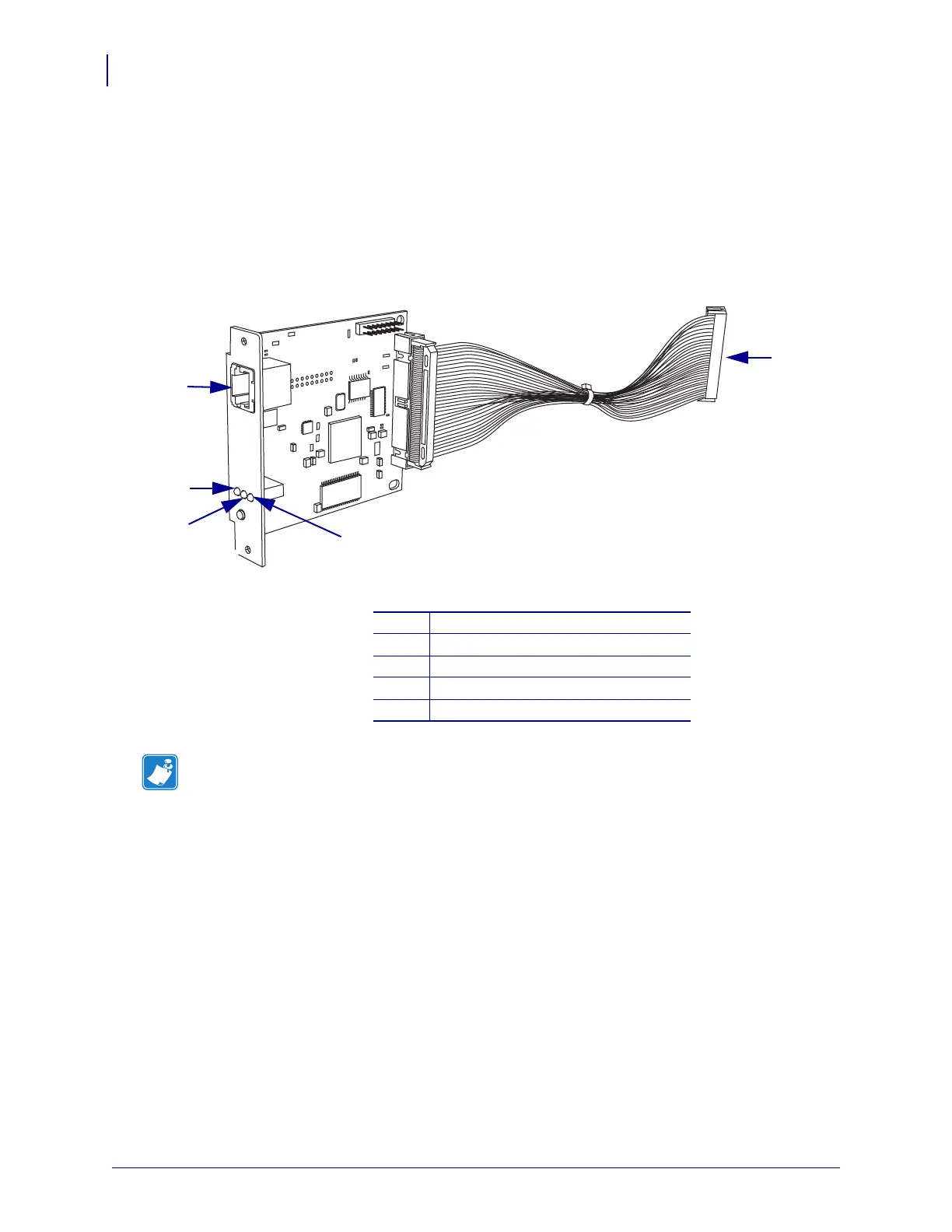Operations
SEH PS102-Z Internal Print Server
24
P1004197-001 Addendum to the SEH PS105-Z & PS102-Z User Guide 09/03/2008
for Zebra Printers
SEH PS102-Z Internal Print Server
Figure 2 and Figure 3 show key components of the internal print server (PS102-Z). You should
familiarize yourself with the various LED’s and connectors for the print server before you
begin.
Figure 2 • SEH PS102-Z
(S4M PS102-Z Shown)
1
Parallel port connector
2
Link LED
3
Network Activity LED
4
Status LED
5
RJ45 connector
Note • For the S4M printer, the Link LED appears on the right because the board is mounted
with RJ45 connector at the top of the print server board.
