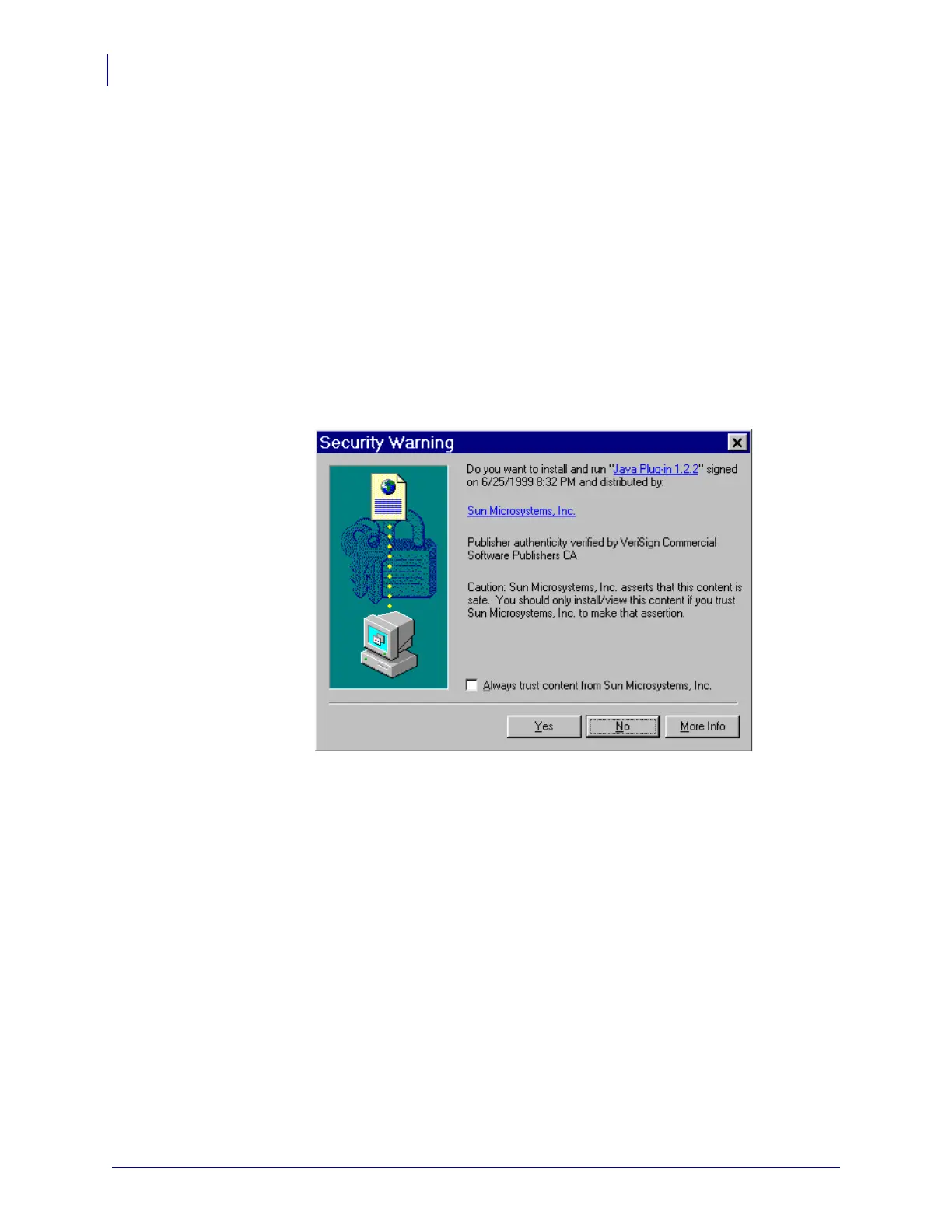Software Tools
ZebraNet View Java Applet
50
P1004197-001 Addendum to the SEH PS105-Z & PS102-Z User Guide 09/03/2008
for Zebra Printers
ZebraNet View Java Applet
Executing the ZebraNet View Java Applet
The first time you execute the ZebraNet View Java Applet, you must complete several
additional steps to work with this utility.
To begin working with ZebraNet View Java Applet, complete these steps:
1. From the task bar, select Programs > ZebraNet Utilities > ZebraNet View Java Applet 1.0.
This Security Warning dialog opens:
Figure 9 • ZebraNet Security Warning
2. To begin the installation, click Yes.
The Select Java Plugin Installation dialog opens:
