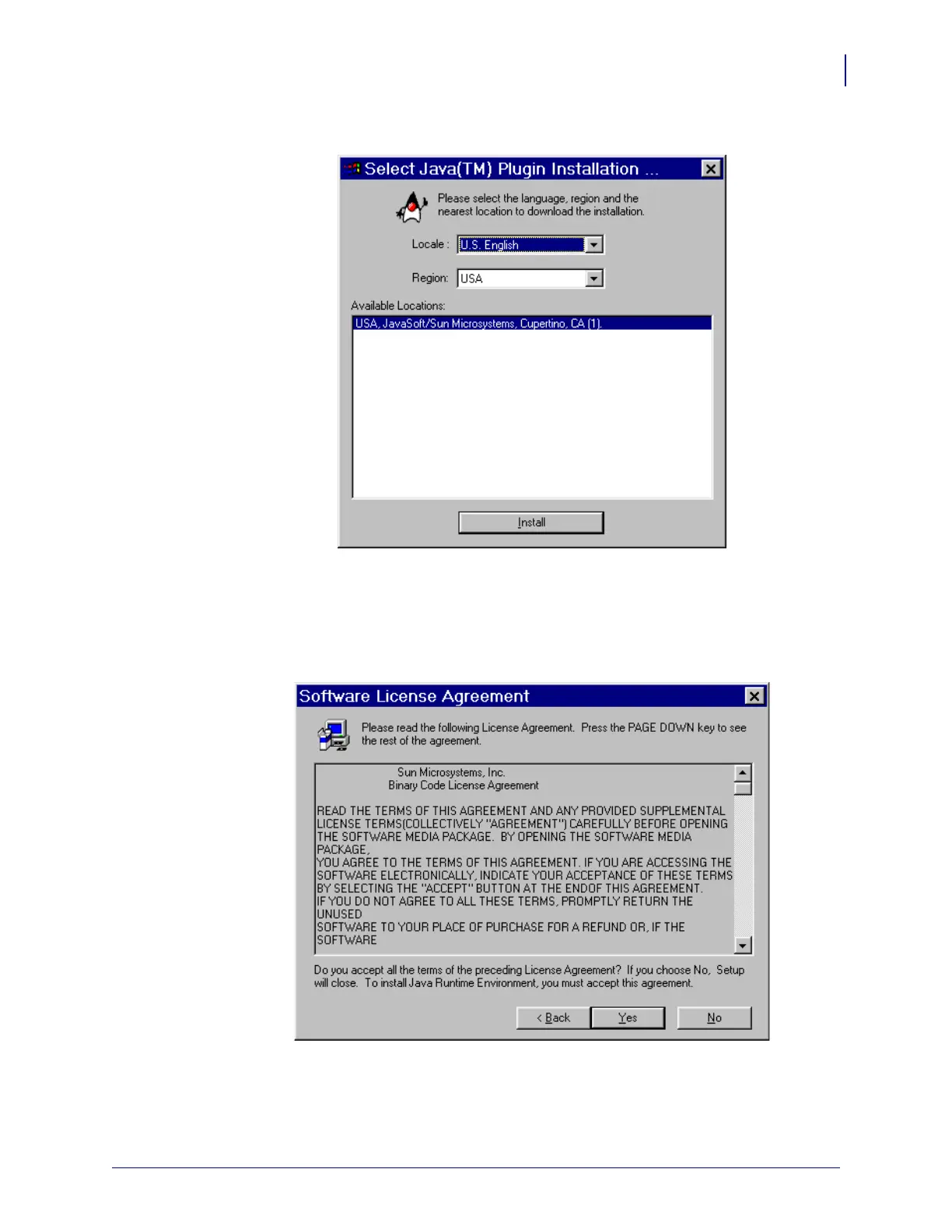51
Software Tools
ZebraNet View Java Applet
09/03/2008 Addendum to the SEH PS105-Z & PS102-Z User Guide P1004197-001
for Zebra Printers
Figure 10 • Select Java Plugin Installation
3. Make the selections that apply to your environment, and click Install.
The Software License Agreement opens.
Figure 11 • Software License Agreement
4. Read the License Agreement.
5. To continue with the installation, click Yes.
