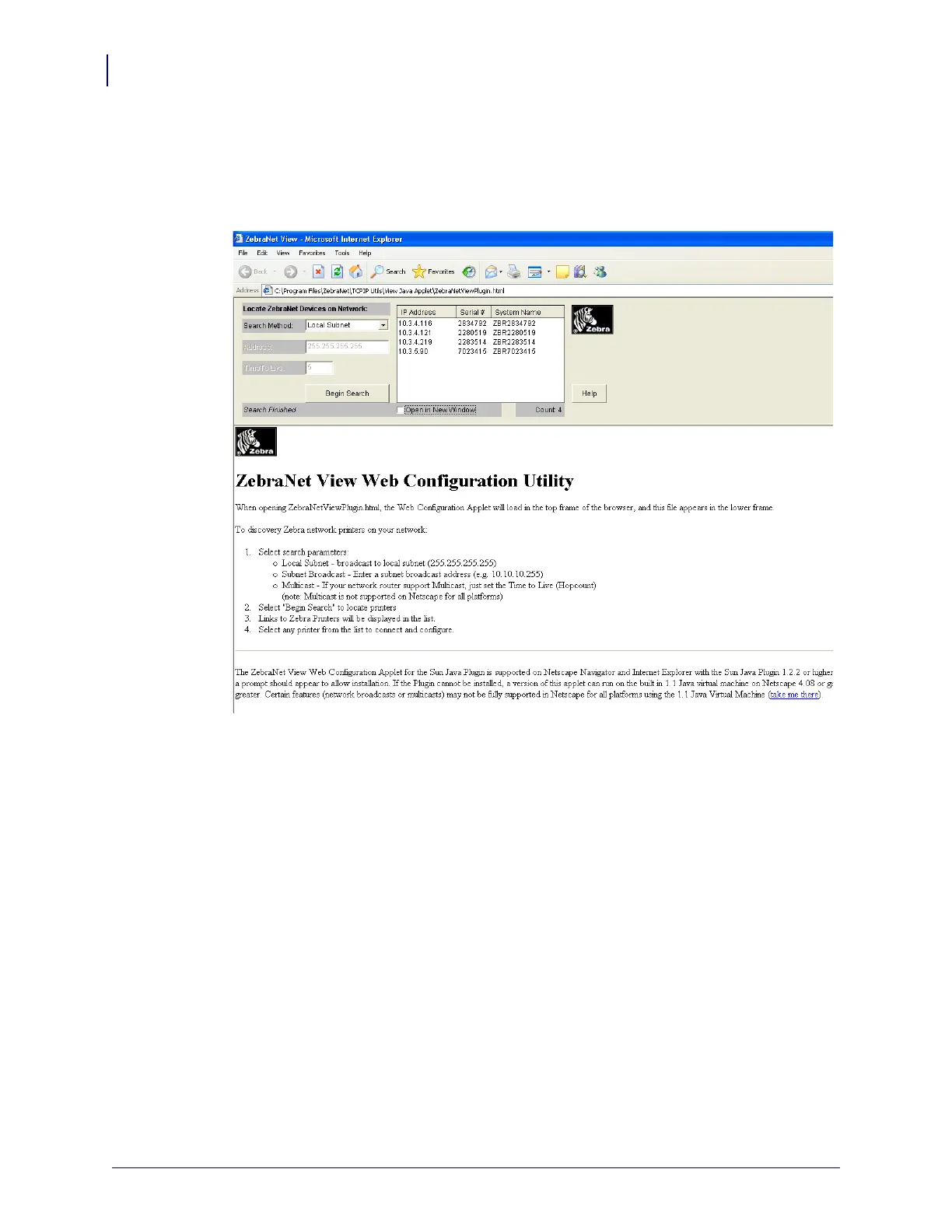Software Tools
ZebraNet View Java Applet
52
P1004197-001 Addendum to the SEH PS105-Z & PS102-Z User Guide 09/03/2008
for Zebra Printers
6. When the installation is complete, click OK.
The ZebraNet View Java Applet 1.0 page opens.
Figure 12 • ZebraNet View Java Applet 1.0
7. In the Search Method drop-down box, select the search method you want.
8. Click Begin Search.
It searches your network for all networked Zebra printers, discovers them, and lists them.
9. When you select a device from the discovery list, the selected device’s Home Page
appears in the lower portion of the view (it replaces the ZebraNet View Web
Configuration Utility content).
