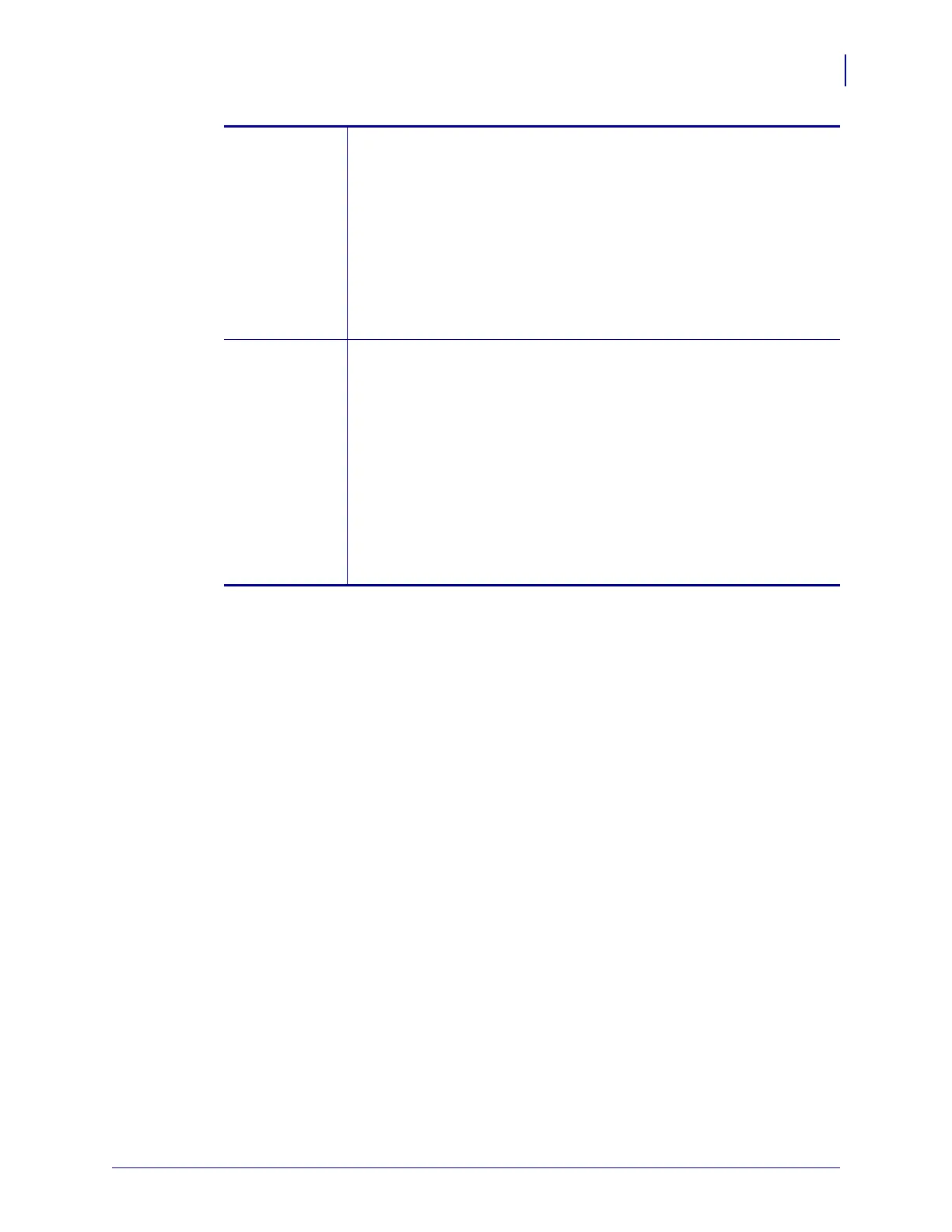15
Introduction
Overview
09/03/2008 Addendum to the SEH PS105-Z & PS102-Z User Guide P1004197-001
for Zebra Printers
1
ZebraLink-enabled printer with SEH IPv6 PS—A ZebraLink-enabled
printer with SEH IPv6 PS gives you the following features:
• Printer alerts
• Print server setup using a browser
• Remote monitoring and configuration capability of the SEH
IPv6 PS using a browser
• The ability for you to send unsolicited printer status messages via
raw TCP/IP.
The SEH IPv6 PS can be either field- or factory-installed. For details, see
Installation Types on page 18.
2
ZebraNet Utilities—ZebraNet Utilities is a suite of software programs
that work with SEH IPv6 PS and enhance the features of ZebraLink
resident within ZPL-based printers. The features include:
• ZebraNet Bridge allows you to discover and manage a print server
on a network.
• ZebraNet View allows you to locate printers automatically.
ZebraNet View searches on parameters such as IP address, subnet,
printer model, printer status, and many other user-defined
characteristics.
• ZebraNet View Java Applet is a Java-based version of the popular
ZebraNet View. It gives you ZebraNet View capabilities in a
non-Windows environment.
