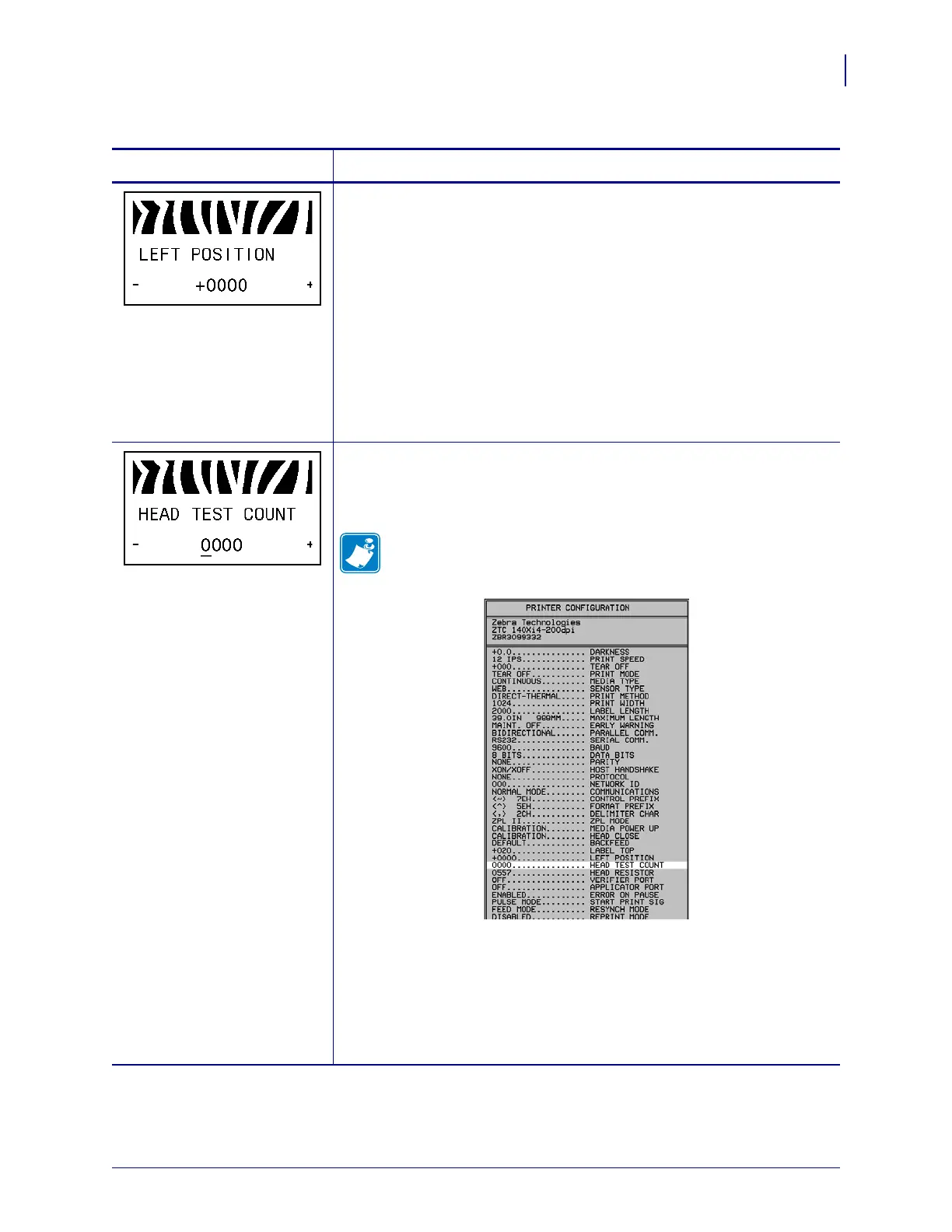107
Configuration
Standard Control Panel Parameters
3/12/09 Xi4 User Guide P1009874-001
Adjust Left Position
This parameter adjusts the print position horizontally on the label. Positive
numbers adjust printing to the left by the specified number of dots.
Negative numbers shift printing to the right.
Default Value: 0000
Range: –9999 to +9999 dots
To change the value shown:
1. Press MINUS (-) to move the cursor.
2. Press PLUS (+) to change between +/- and to increase the value of the
digit. For a negative value, enter the value before changing to the
minus sign.
Set the Head Test Count
The printer periodically performs a test of the printhead functionality,
called a printhead test or head test. This parameter establishes how many
labels are printed between these internal tests.
Note • On the 110Xi4, this parameter appears only if the Head Test
Count option is installed. Check the printer configuration label for
the option.
Default: 0000 (disables the test)
Range: 0000 to 9999
To set the number of labels to print between head tests:
1. Press MINUS (-) to move to the next digit position.
2. Press PLUS (+) to increase the value of the digit.
Table 9 • Printer Parameters (Sheet 17 of 22)
Language/Parameter
Action/Explanation
