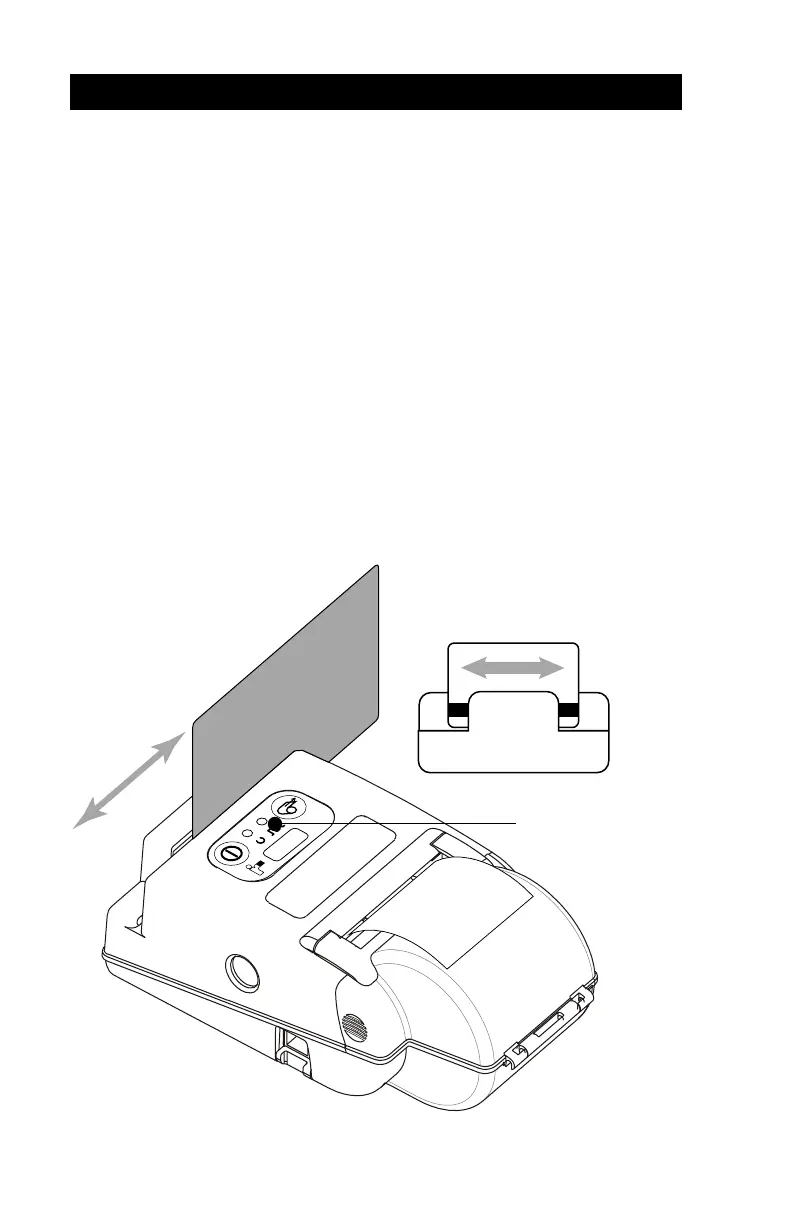O-8
UMAN-CM2/3
MAGNETIC STRIPE
FACES OPPOSITE
SIDE
Detail "A"- Top view of printer
Flashing light
means O.K. to
scan card
MAGNETIC STRIPE READER
The optional magnetic stripe reader (MSR) is used as
follows:
1.A flashing status light indicates the printer is avail-
able to scan. Place the card into the reader slot as
shown. The magnetic stripe must face the top of
the printer, and into the body of the printer as
shown in Detail “A” below.
2.Slide the card through the slot. The card will be
read if slid in either direction. Depending on the
application software, the receiving terminal will
sound a beep on a successful scan.
3.If the card did not read, slide it back through the
slot in the opposite direction.
CAMEO 2 WITH MSR OPTION