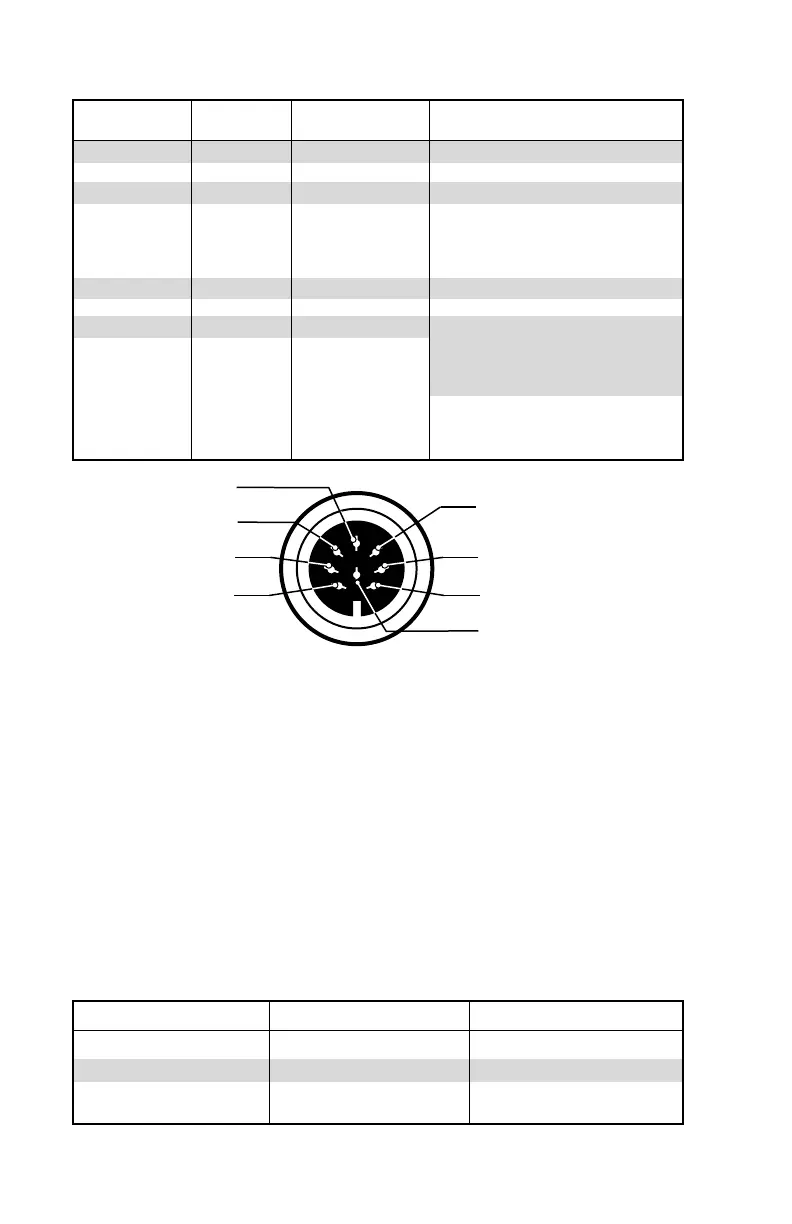O-24
UMAN-CM2/3
Communications Port
Pin Pin Signal Signal
Number Name Type Description
1RXD input Receive Data
2 TXD output Transmit Data
3 CTS input Clear To Send from host
4RTS output Request To Send
set high when printer
is ready to accept command/
data
5 GND Ground
6NC No Connect
7DSR input Data Set Ready: Low to high
transition turns printer on,
High to low transition turns
printer off (if enabled)
8 DTR output Data Terminal Ready
high when printer is on (set at
battery voltage for “S” models)
8
7
6
4
2
1
5
3
COMMUNICATIONS PORT
(8 PIN CIRCULAR DIN)
Power
Cameos utilize removable NiMH battery packs. If not connected to a
terminal with DTR present, the Cameo will automatically power off to
conserve battery life. The time-out value can be programmed from the
host terminal; the factory default time-out is two minutes.
Additional power features include:
• Full charge will print approximately 3000” (76 m) of receipt stock.
• Low battery indicated by flashing LED and reported to terminal on demand
• Power On/Off controlled from terminal or keypad
Media Specifications
Cameo 2 Cameo 3
Max. Print Width 1.9" (48.3 mm) 2.83” (71.9 mm)
Max. Roll O.D. 2.25” [57 mm] 2.25” [57 mm]
Core Diameter .75” [19 mm] min. .75” [19 mm] min.