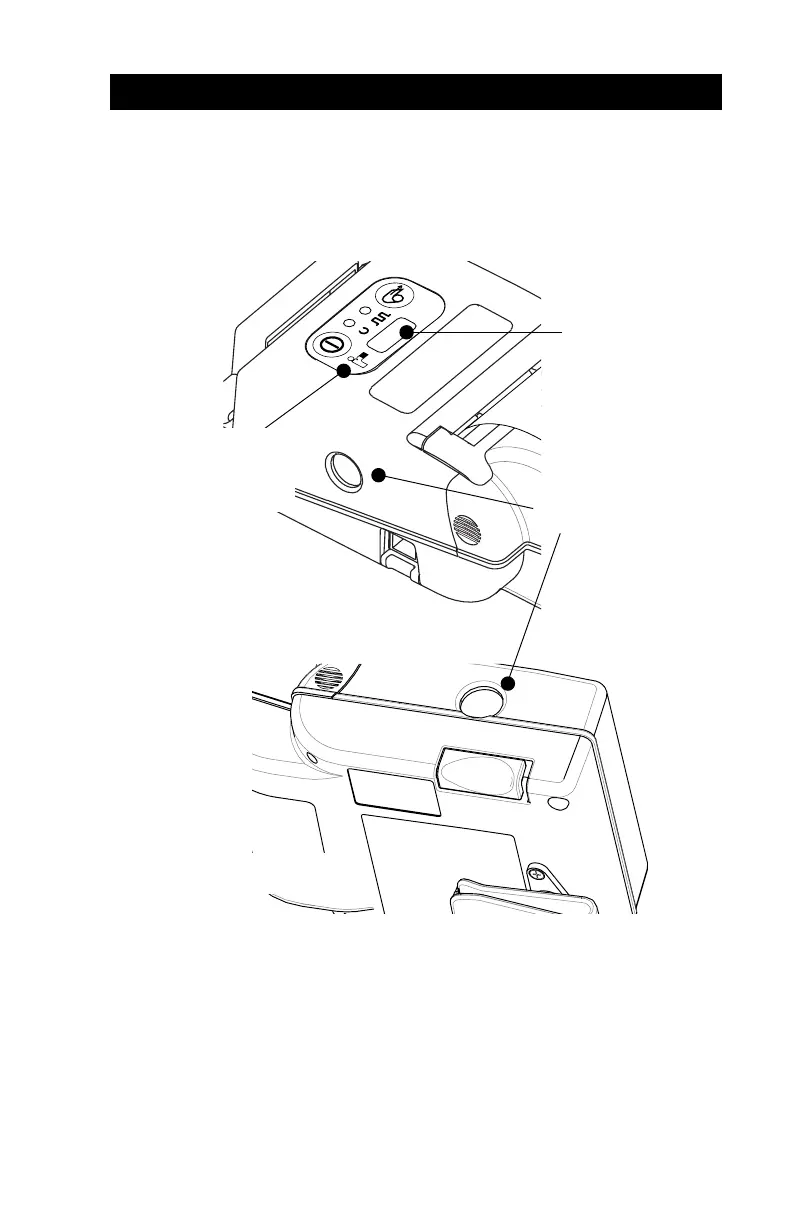O-15 UMAN-CM2/3
COMMUNICATING TO THE PRINTER
The printer must establish communications with a host
terminal which sends the data to be printed. Communi-
cations occur in three basic ways:
• By a cable between the printer and its host terminal
• Infrared (usually by means of the industry standard
IrDA protocol) Units with the IrDA option can be
identified by the “IR” logo on the unit’s keypad.
• Using Bluetooth™ wireless communications. Cam-
eos with the Bluetooth option will have a Bluetooth
continued next page
C
AMEO 2 COMMUNICATIONS
IR Communications
Window
Serial Communications
(Cable) Port
C
AMEO 3 COMMUNICATIONS
The IrDA logo or the
Bluetooth logo will appear
here if those options are
installed.