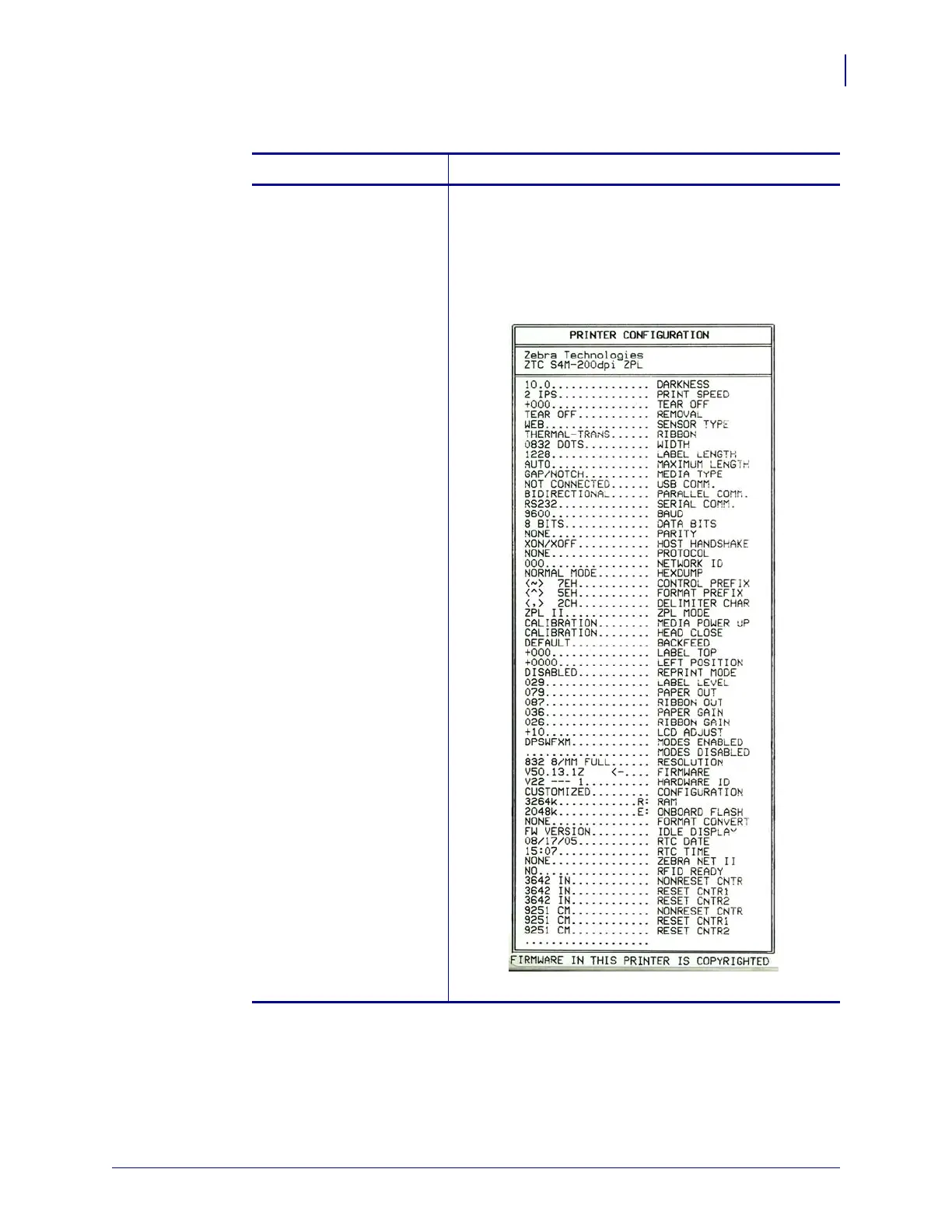69
Configuration
Printing Configuration Labels
6/15/09 S4M User Guide 13290L-004 Rev. A
4. Select the type of label to print.
To print a... Then...
Printer configuration label a. Scroll to SETTINGS.
b. Press ENTER.
A printer configuration label prints (Figure 17).
Figure 17 • Sample Printer Configuration Label
