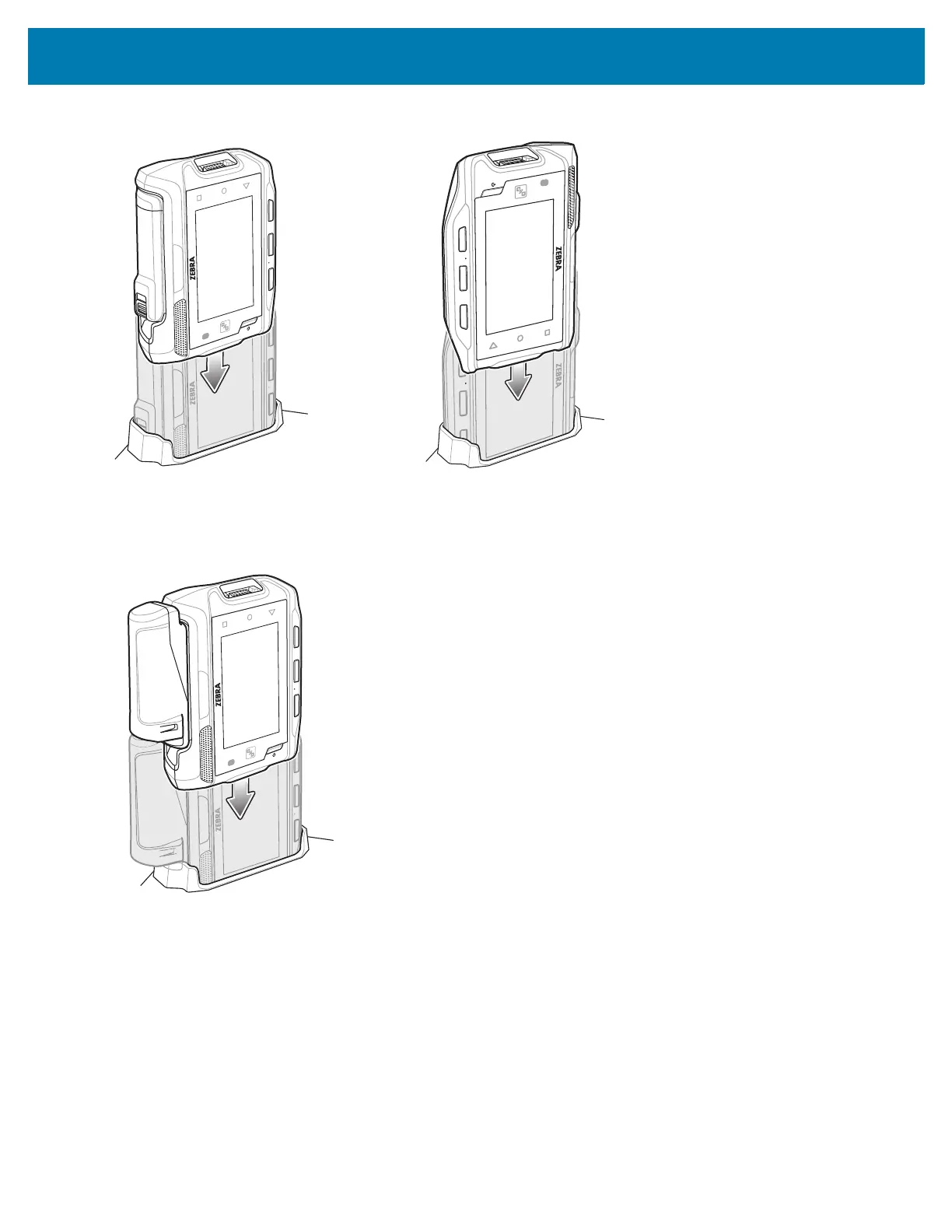Accessories
103
Figure 90 Insert WT6000 with Standard Battery into Cradle
2. If charging a WT6000 with a extended battery, insert the end of the WT6000 into the WT6000 charging slot as
shown below.
Figure 91 Insert WT6000 with Extended Battery into Cradle
3. Ensure the WT6000 is seated properly. The WT6000 Charge LED blinks indicating charging.
Charging the RS6000
1. Insert the RS600 into the RS6000 charging slot.