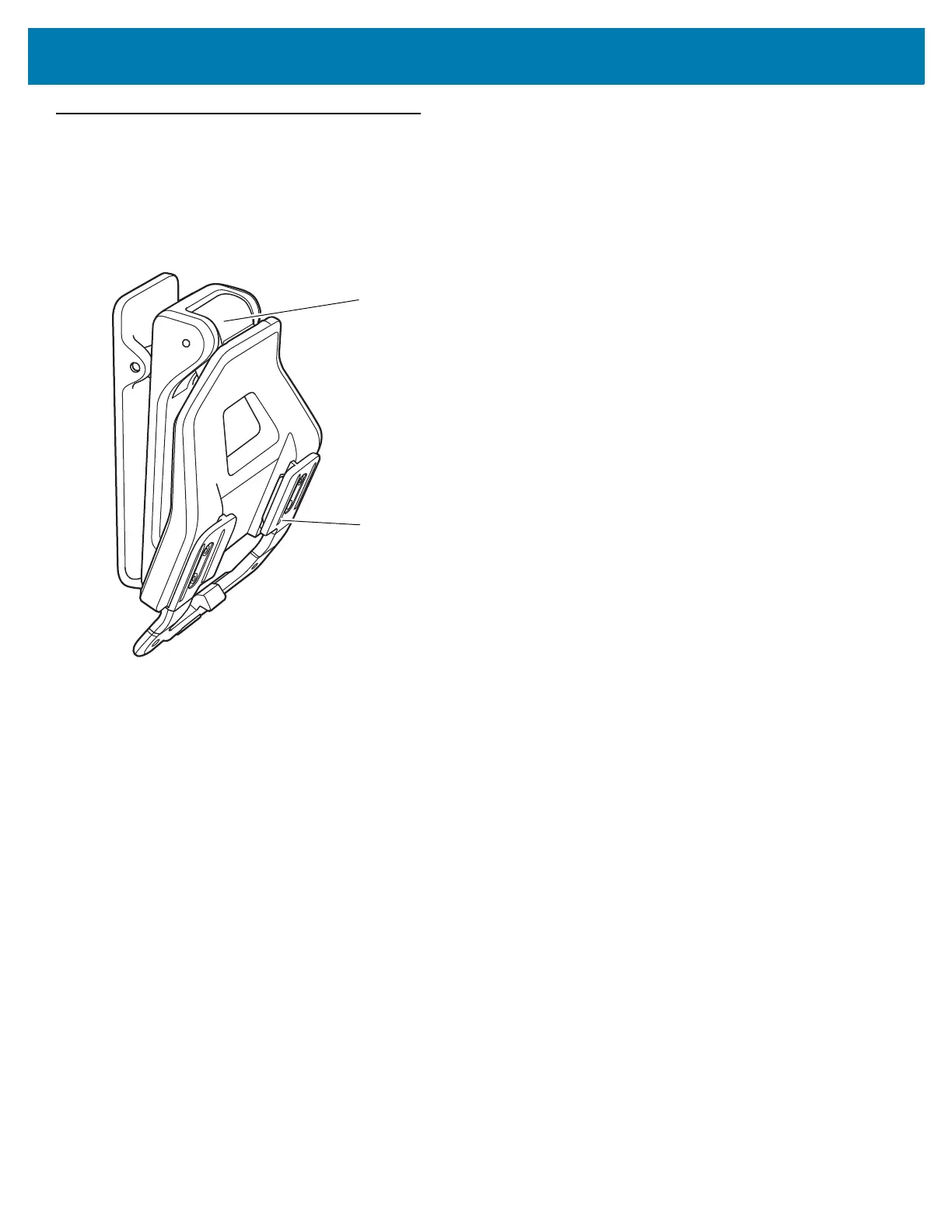Accessories
117
Hip Mount
The hip mount allows the user to mount the WT6000 on the belt for use in voice picking applications. An RS4000 or
RS5000 scanner with an extended cable, a wired headset or the RS6000 Hands-free Bluetooth Imager is required
when using the hip mount.
Figure 109 Hip Mount
1. Attach the Hip Mount to belt.
2. Align the cleat on the WT6000 with the mounting bracket on the Hip Mount.
3. Slide the WT6000 into the hip mount.