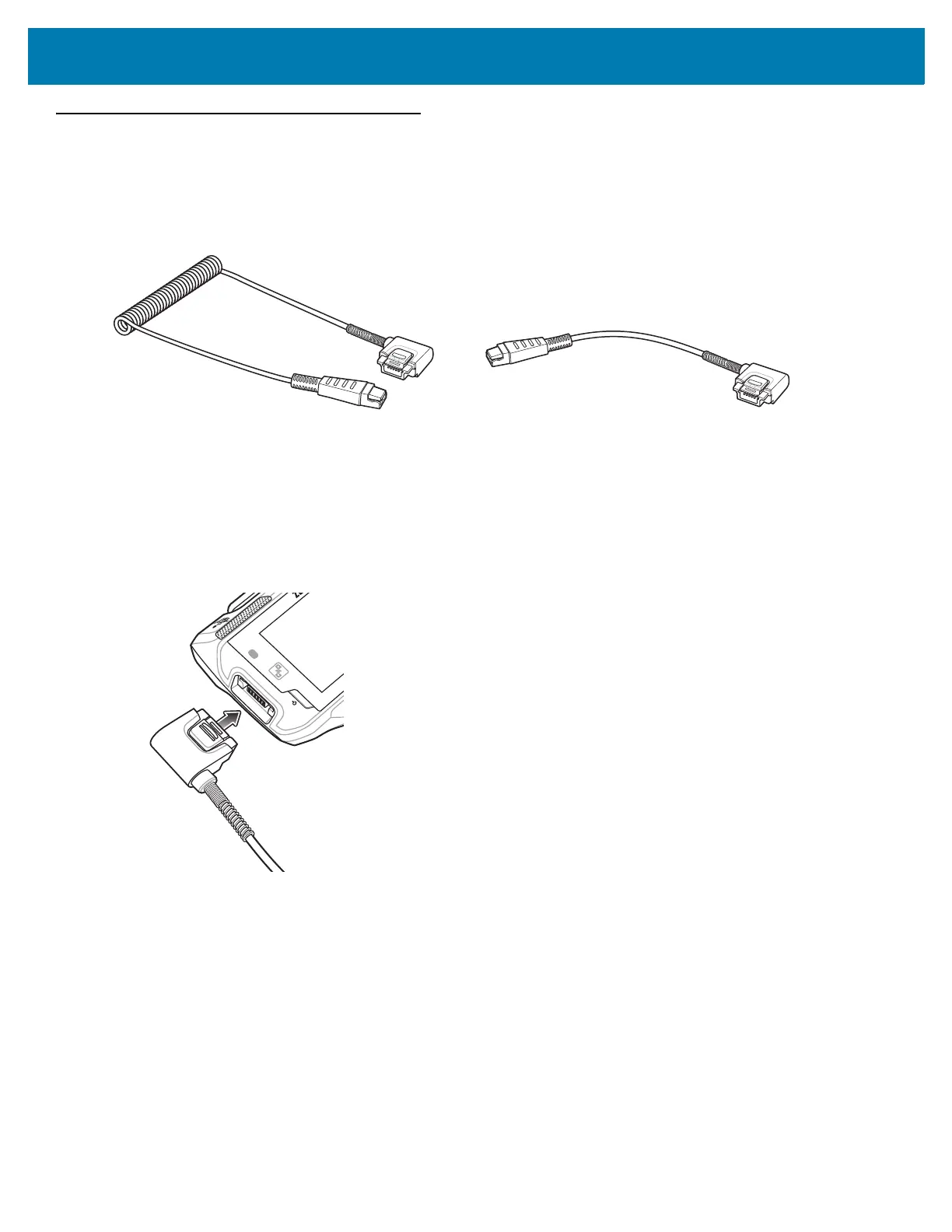Accessories
120
Quick Disconnect Audio Cables
The Quick Disconnect Audio Adapter snaps into either interface connector. When attached to the WT6000, the
Quick Disconnect Audio Adapter allows a user to connect a wired headset to the WT6000.
Figure 113 Audio Cables
Attaching the Audio Adapter
1. Align the tabs on the Audio Adapter with the slots on the device.
2. Rotate the Adapter toward the back of the device until the Adapter snaps onto the device.
Figure 114 Attach Cable to WT6000
Long Audio Cable Short Audio Cable