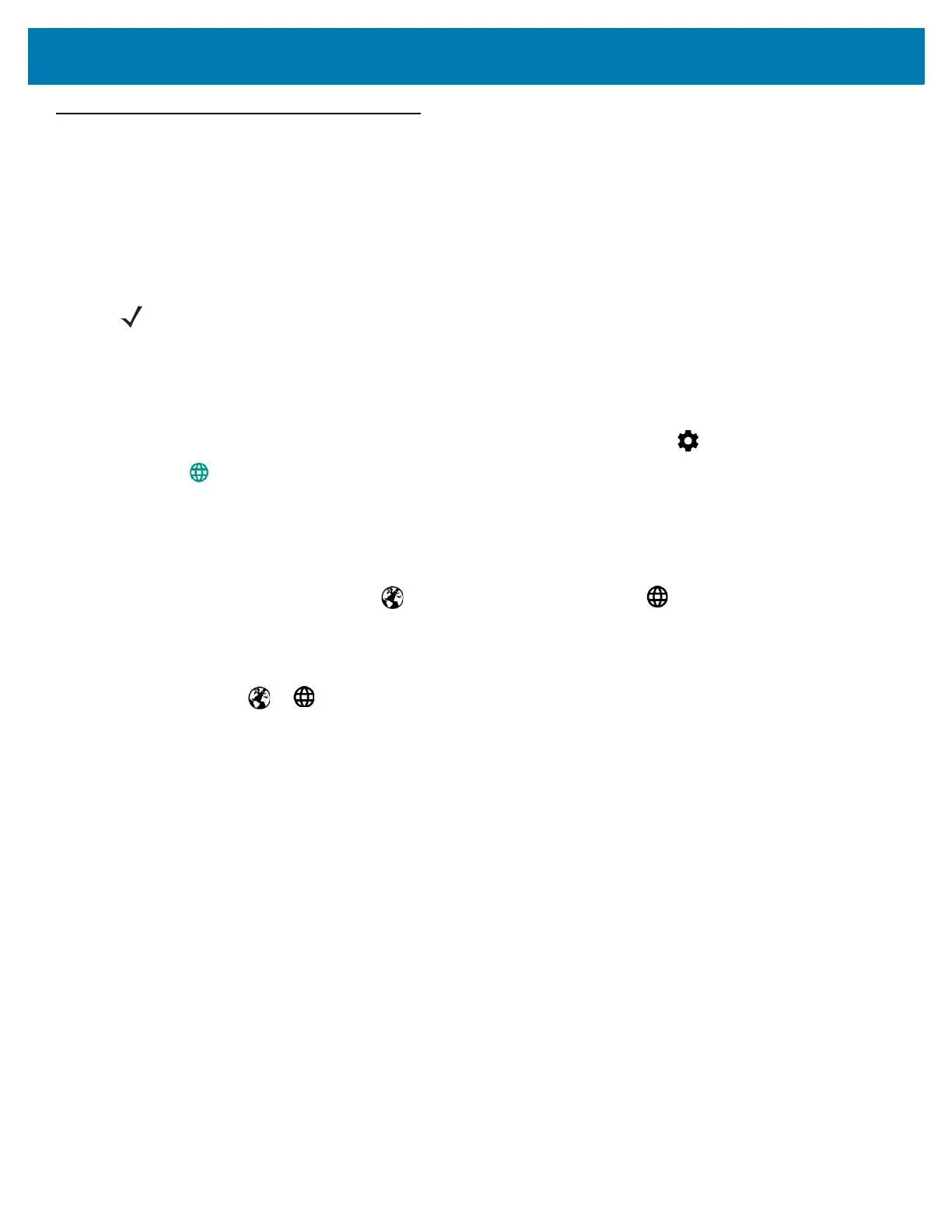Using the WT6000
36
Keyboards
The device provides the following types of keyboards:
• Android Keyboard
• Enterprise Keyboard
• Japanese IME
Keyboard Configuration
Enabling Keyboards
1. Swipe down from the status bar to open the quick settings bar and then touch .
2. Touch Languages & input > Virtual keyboard > Manage keyboards.
3. Slide the keyboard switch to the On position to enable.
Switching Between Android and Enterprise Keyboards
1. Touch in a text box to display the current keyboard.
2. On the Enterprise keyboard, touch or on the Android keyboard, touch .
Selecting the Japanese IME Keyboard
1. Touch in a text box to display the current keyboard.
2. Press and hold or and select Japanese IME.
Using the Enterprise Keyboard
The Enterprise Keyboard contains the following keyboards:
• Numeric
• Alpha
• Special characters
• Data capture.
Numeric Tab
To access the numeric keyboard, touch the 123 tab. The keys displayed vary on the application being used. For
example, an arrow displays in Contacts, however Done displays in Email account setup.
NOTE: By default the Enterprise and Japanese IME keyboards are disabled.
