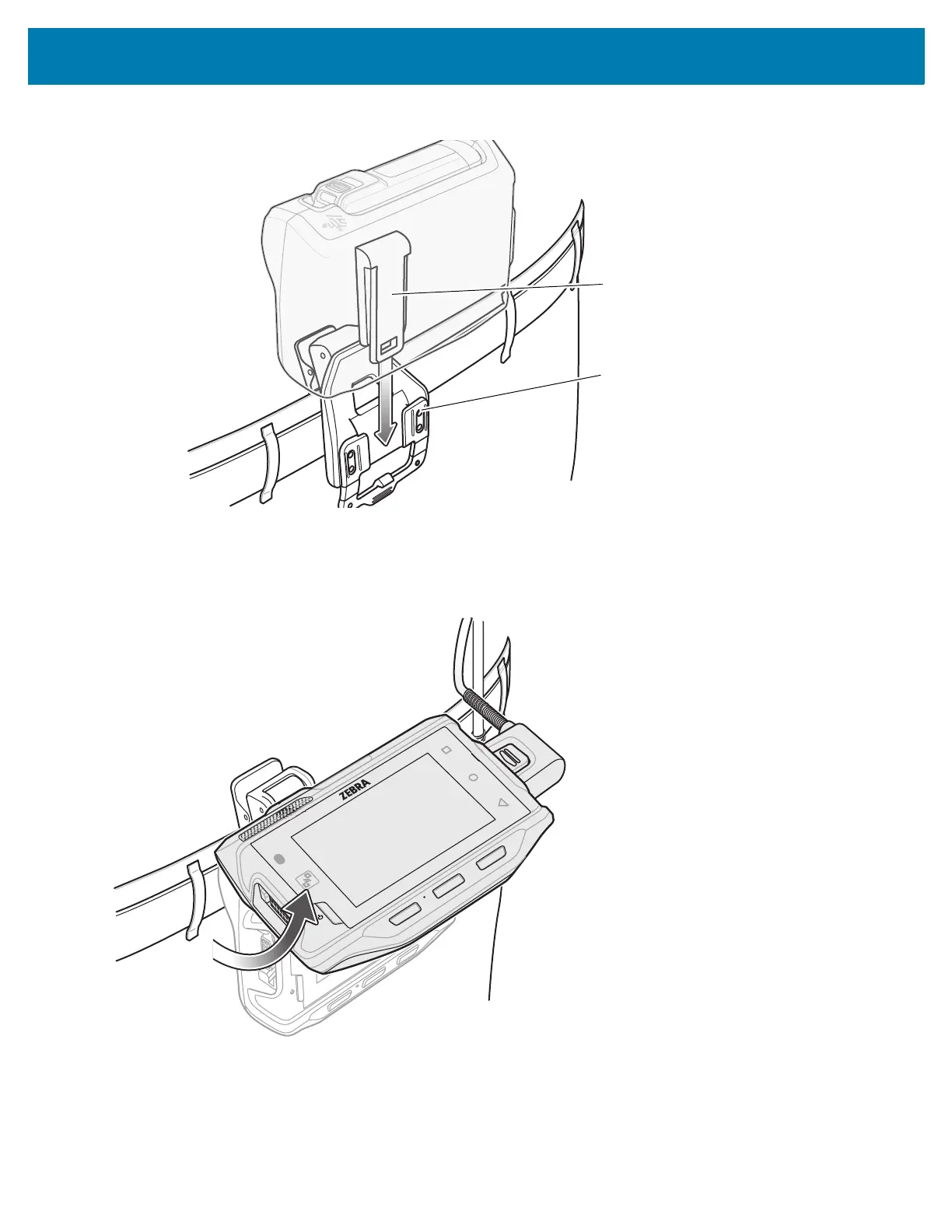Accessories
118
Figure 110 Insert WT6000 onto Hip Mount
4. Connect RS4000, RS5000 or headset to the WT6000.
The Hip Mount provides a hinged bracket so the user can easily view the display by lifting the WT6000.
Figure 111 Lift WT6000 to View Display
Routing an Extended Cable Scanner
When using an RS4000 or RS5000 scanner with the WT6000 mounted on the hip, the extended cable version is
required.