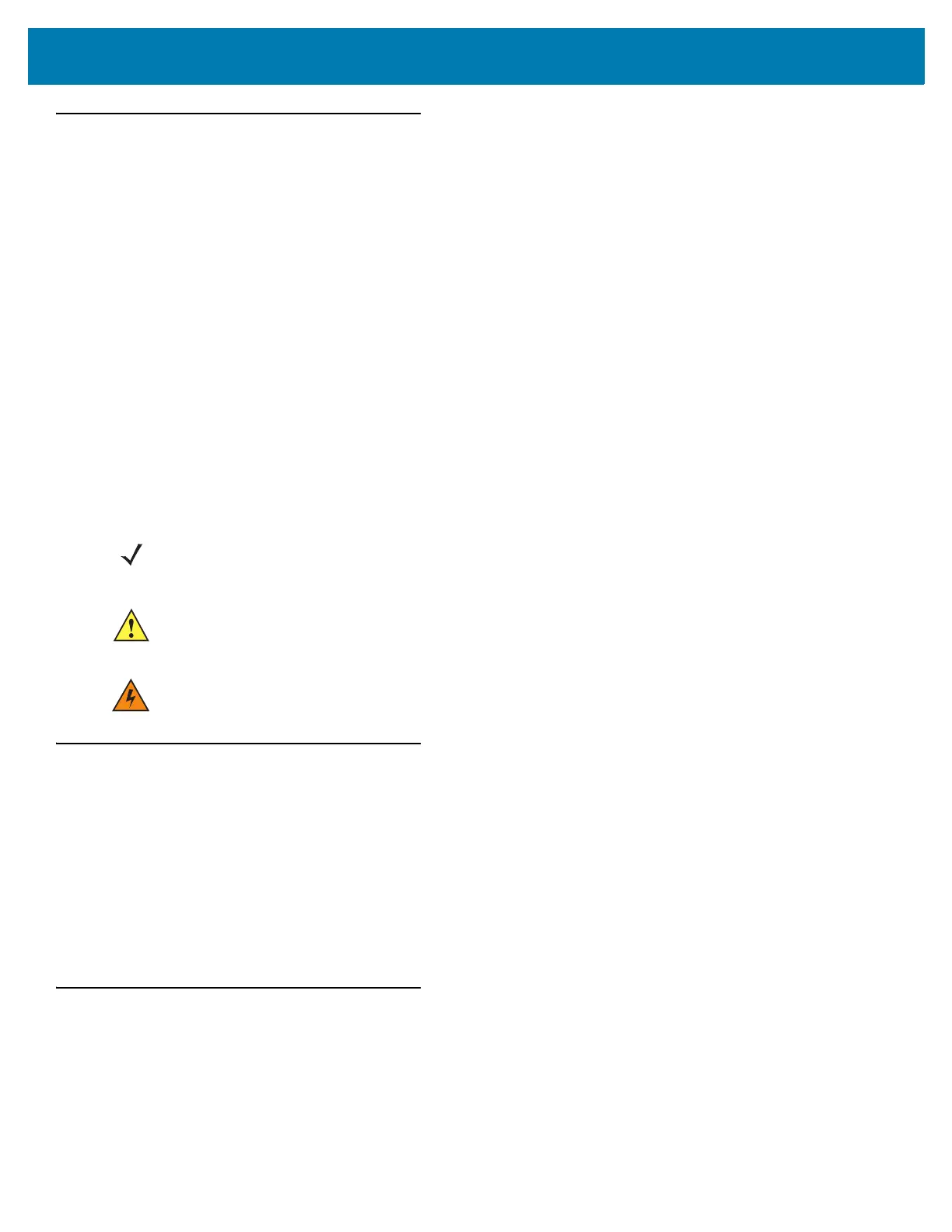About This Guide
11
Notational Conventions
The following conventions are used in this document:
• Bold text is used to highlight the following:
• Dialog box, window and screen names
• Drop-down list and list box names
• Check box and radio button names
• Icons on a screen
• Key names on a keypad
• Button names on a screen
• Bullets (•) indicate:
• Action items
• Lists of alternatives
• Lists of required steps that are not necessarily sequential
• Sequential lists (e.g., those that describe step-by-step procedures) appear as numbered lists.
Related Documents and Software
The following documents provide more information about the WT6000 touch computers.
• WT6000 Quick Start Guide, p/n MN-002700-xx
• WT6000 Regulatory Guide, p/n MN-002701-xx
• WT6000 Integrator Guide, p/n MN-003227-xx
• WT6000 Accessory Regulatory Guide, p/n MN-002702-xx
For the latest version of this guide and all guides, go to: http://www.zebra.com/support.
Service Information
If you have a problem with your equipment, contact Customer Support for your region. Contact information is
available at: http://www.zebra.com/support.
When contacting Customer Support, please have the following information available:
• Serial number of the unit
NOTE: This symbol indicates something of special interest or importance to the reader. Failure to read the note
will not result in physical harm to the reader, equipment or data.
CAUTION:This symbol indicates that if this information is ignored, the possibility of data or material damage may
occur.
WARNING: This symbol indicates that if this information is ignored the possibility that serious personal injury may
occur.
