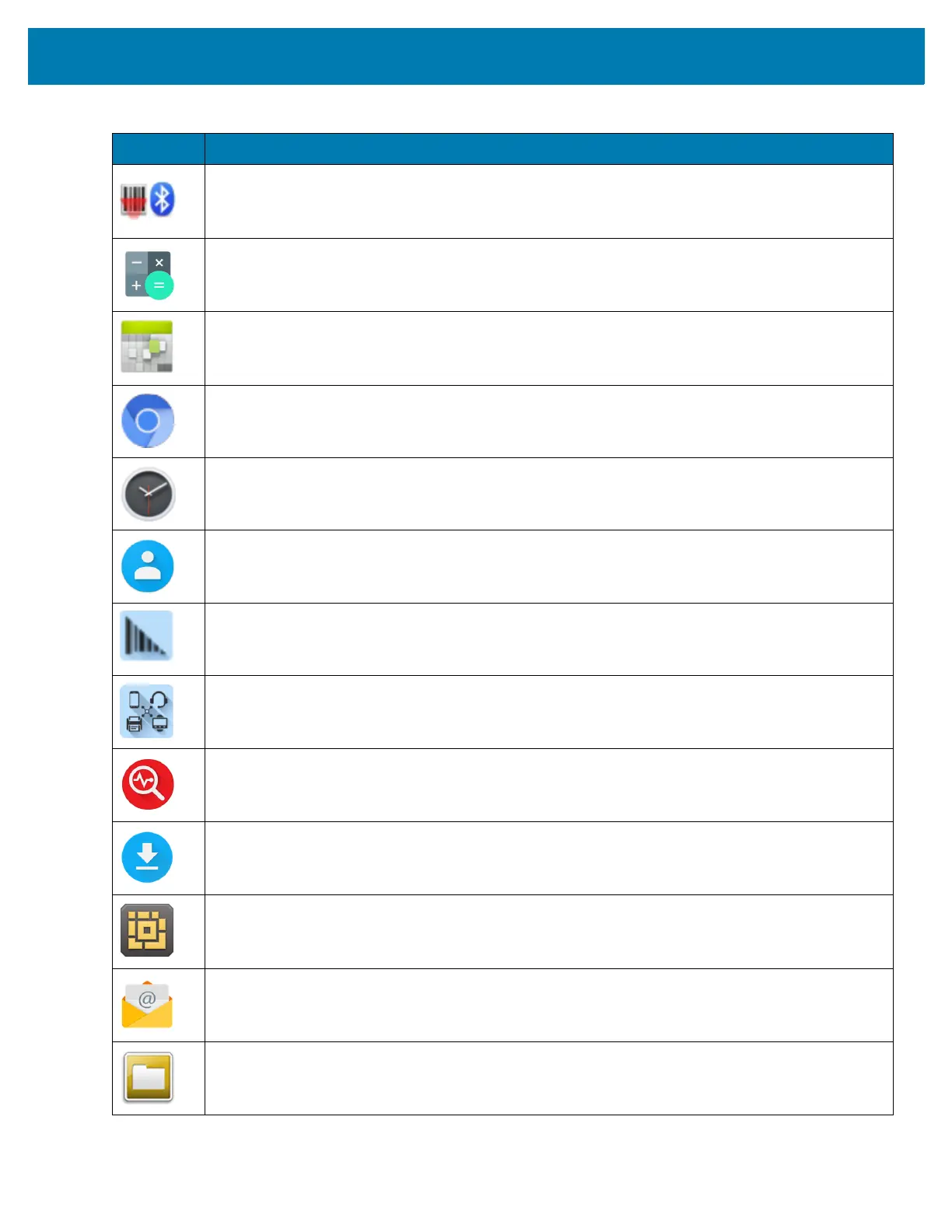Using the WT6000
42
Bluetooth Pairing Utility – Use to pair the RS6000 Hans-free Imager with the WT6000 by
scanning a bar code.
Calculator - Provides the basic and scientific arithmetic functions.
Calendar - Use to manage events and appointments.
Chromium - Use to access the Internet or intranet.
Clock - Use to schedule alarms for appointments or as a wake-up.
Contacts - Use to manage contact information.
DataWedge - Enables data capture using the imager.
Device Central - Displays detailed information about the WT6000 and supported peripherals. See
Device Central on page 71 for more information.
Diagnostic Tool - Use to diagnose the WT6000.
Downloads - Lists all downloads files.
DWDemo - Provides a way to demonstrate the data capture features using the imager. See
DataWedge Demonstration on page 84 for more information.
Email - Use to send and receive email.
File Browser - Organize and manage files on the WT6000. See File Browser on page 73 for more
information.
Table 6 Applications (Continued)
Icon Description