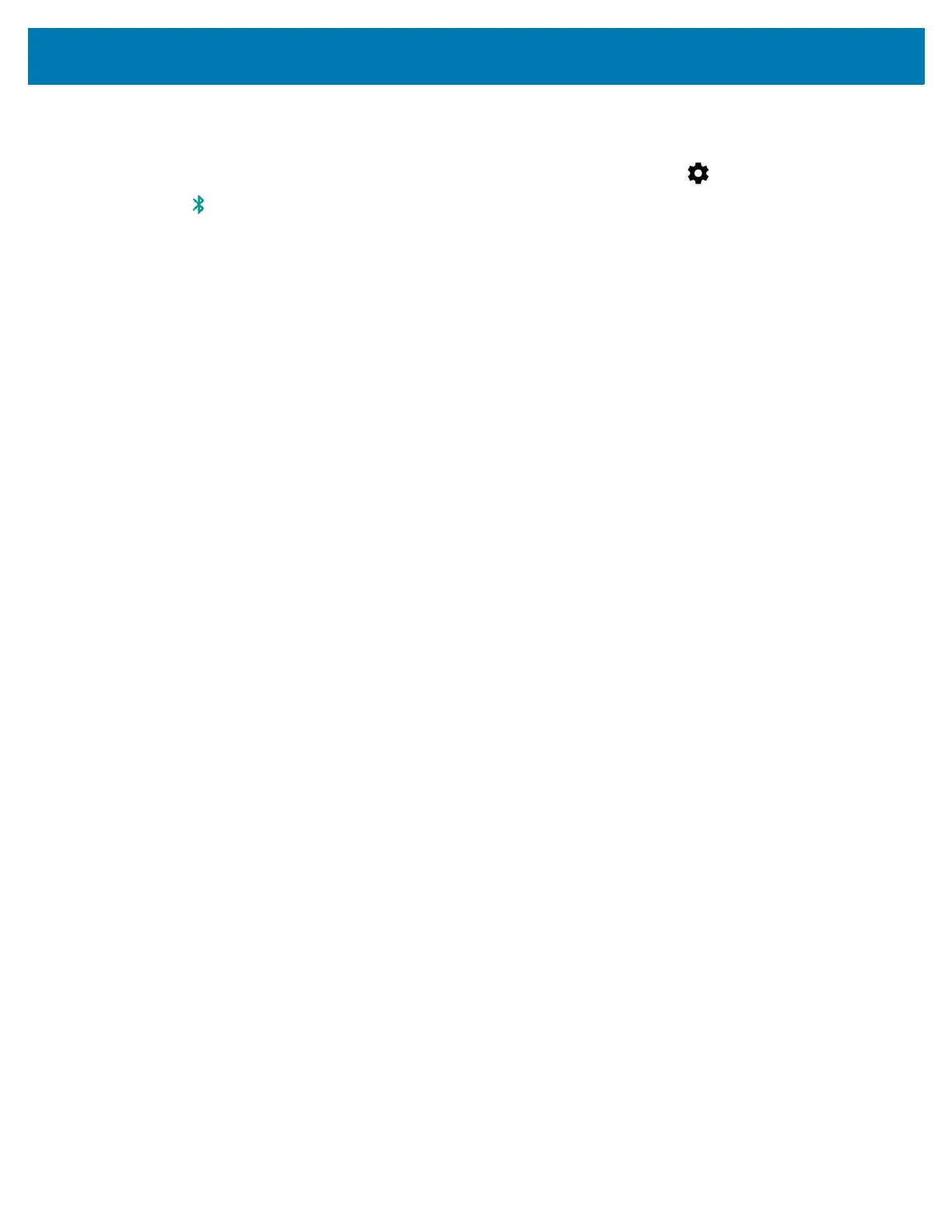Data Capture
59
5. Remove the battery from the RS507/RS6000.
6. Re-install the battery into the RS507/RS6000.
7. Swipe down from the status bar to open the quick access panel and then touch .
8. Touch Bluetooth.
9. Touch SCAN FOR DEVICES. The device begins searching for discoverable Bluetooth devices in the area and
displays them under AVAILABLE DEVICES.
10. Scroll through the list and select RS507/RS6000.
The device connects to the RS507/RS6000 and Connected appears below the device name. The Bluetooth
device is added to the Bluetooth devices list and a trusted (“paired”) connection is established.