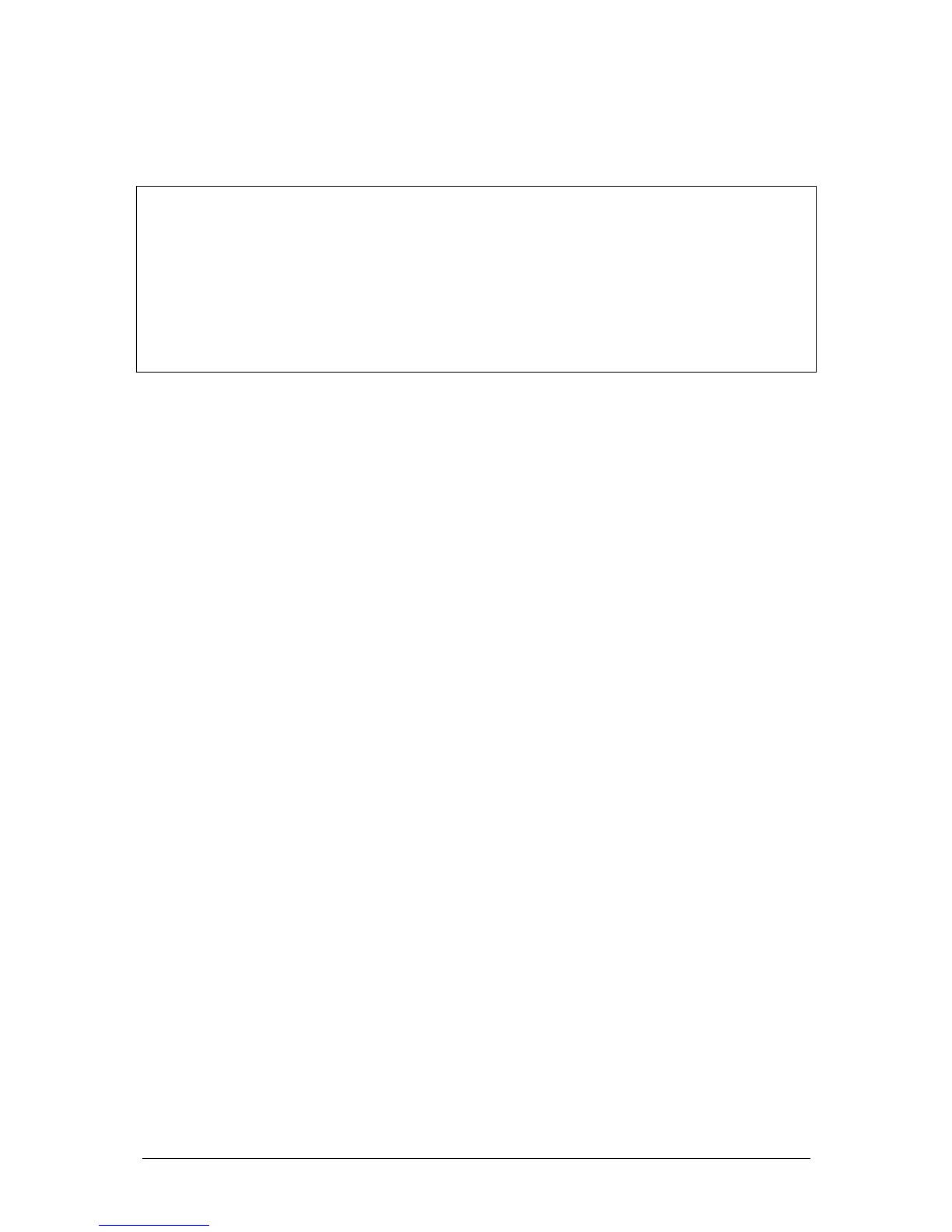JesterML Operating Manual Program Mode
14 of 73 73-406-00 Issue 2.0
channels in use, may cause the total number of memories to be less than 500. The
desk software monitors the amount of memory used and displays a warning when
the memory available is getting low, and when there is none left.
NOTES
Tagging
By default, all fixture intensities and preset channels are recorded into every memory
or submaster, and are mixed on a highest-takes-precedence (HTP) basis when
replayed. Fixture parameters (LTP channels) are only recorded if they are tagged.
This behaviour can be changed in Setup (Record Options) if required.
It is very important to consider what is tagged when working with moving lights.
Further details are given in the section on Fixture Control, which it is recommended
that you read fully.
Program Controls and Displays
PRESET A AND PRESET B
The PRESET A faders control the first half of the channels. The PRESET B faders control the second
half of the channels.
CHANNEL FLASH BUTTONS
Each of the PRESET faders has a corresponding CHANNEL FLASH button. They are used to select
a submaster for editing. By pressing PAGE B, the Multi-Function-Keys can also be used to select
submasters.
A MASTER and B MASTER
The A and B MASTER faders are disabled in PROGRAM mode.
Main LCD
The Main LCD indicates the selected memory, submaster or palette number and the current step
number (if applicable). An asterix (*) after the number indicates that the item is unprogrammed, whilst
a plus (+) indicates the memory or submaster includes captured DMX data from the DMX-in port.
DMX-Input data is not recorded into palettes.
MONITOR
The monitor displays the selected memory or submaster with a yellow bar and the current step
number, in the ‘steps’ column. An asterix (*) after a number indicates that the item is unprogrammed.
Names for both submasters and memories are displayed on the monitor output, as are the fade up &
down times for a memory, and the output levels.
CLEAR
This button is used to clear a memory, submaster or palette, or to clear a step from a chase
memory/submaster. Hold the button for 1 second to delete a scene, step or palette, hold for 1s with
SHIFT to delete a chase, and tap to backspace when entering names.
PROGRAM/GO
In Program Mode, this button is used to save the output levels and fade times into the selected
memory or submaster (no fade times are stored for submasters or palettes). If the memory or
submaster is a chase, the output levels are saved into the current step and the chase modifiers are
stored for the entire chase.
EDIT
This button loads the currently selected item onto the outputs. If it is a chase, then the chase is run.
When EDIT is active, the LED in the button is lit. To save changes back to the original location, simply