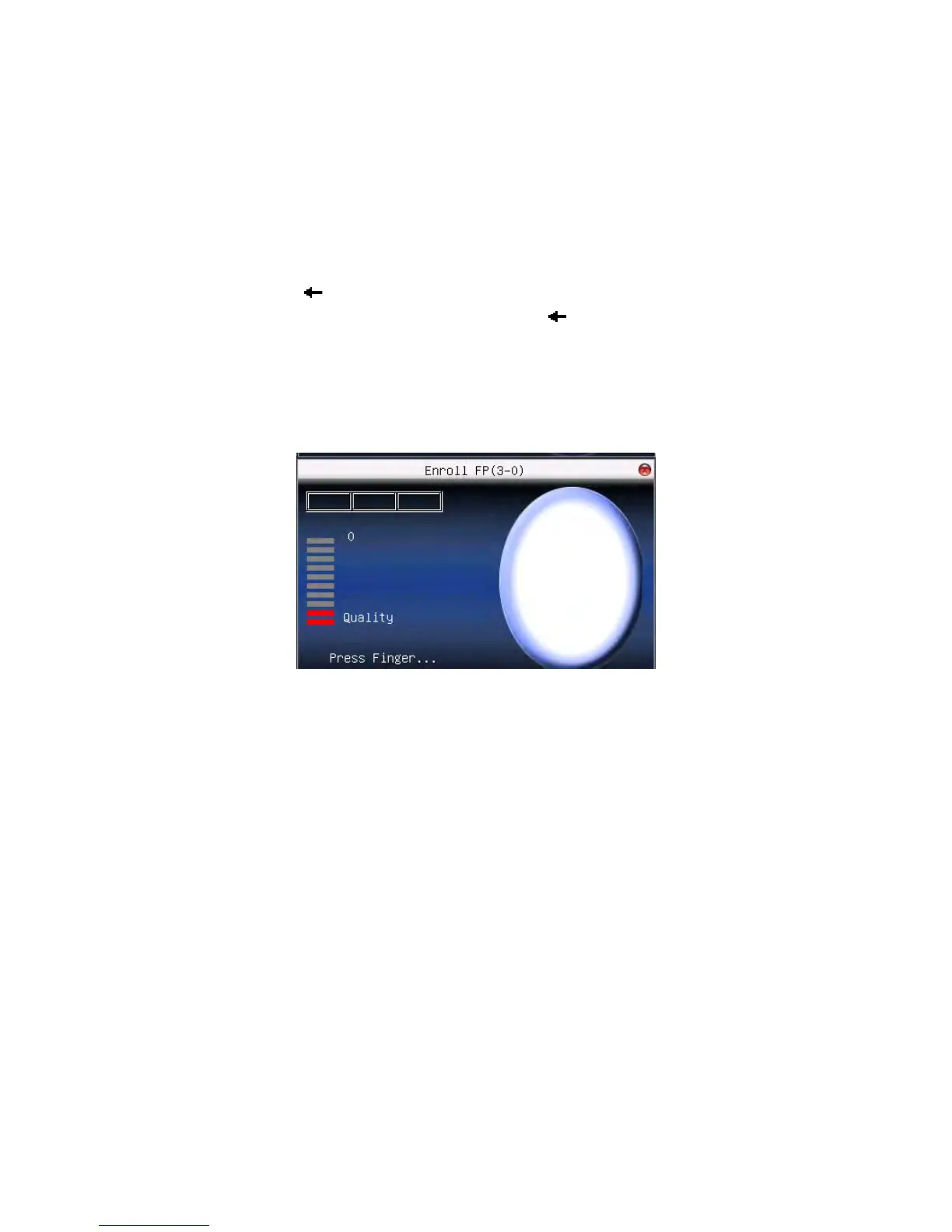Error! Use the Home tab to apply 标题 1 to the text that you want to appear
here.
- 17 -
may entry the menu operation; after the manager is appointed, anyone
is unable to entry the menu until the manager status is confirmed, after
the success can entry the menu:
For example: the following is the flow for add user.
Input User ID
1) Allocate User ID by default.
2) Press “
” to delete the allocated User ID by default. Input User ID
from keyboard. If the User ID is wrong, press “
” to input it again.
Input name
★
Use T9 input to input employee’s name.
Press OK or ▲/▼ to select “enroll fingerprint”, then press OK to start
fingerprint.
Enroll fingerprint
Press finger according to device’s prompt. Press the finger three times in
the proper way.
If one fingerprint is enrolled successfully, press OK to continue another
finger, then press menu and ESC to return the last interface.
Press ▲/▼ to select “enroll password” and press OK to enroll
password.