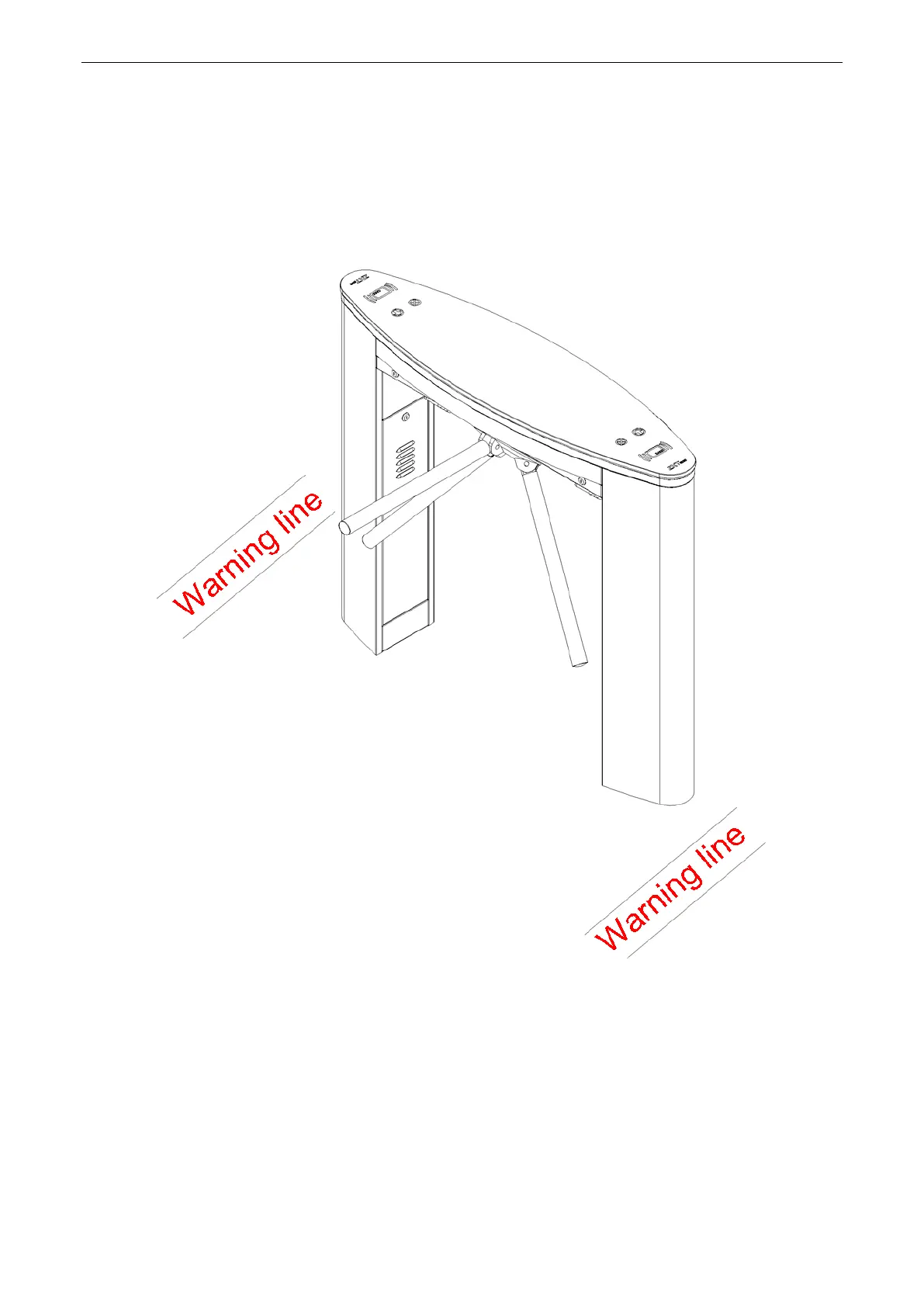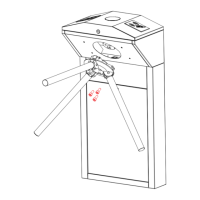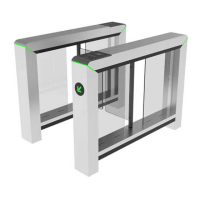TS5000A Tripod Turnstile
User Manual
Page | 11 Copyright©2020 ZKTECO CO., LTD. All rights reserved.
Mark the anchor hole at the centre of the stand, and the edge of the chassis base on the ground according
to the size as shown in Figure 2-2. Use a hammer drill to drill M12 screw holes, then install the screws. Place
the tripod turnstile according to the size and respective installation position as shown in the figure before
installation and fixing. Connect the turnstile to the power supply and perform a power-on test. If the test is
passed, tighten the screws. It is recommended to mark a warning line on the ground, as shown in Figure 2-
3, after installing the device to remind the pedestrian to stand behind the line when swiping the card.
Figure 2-3