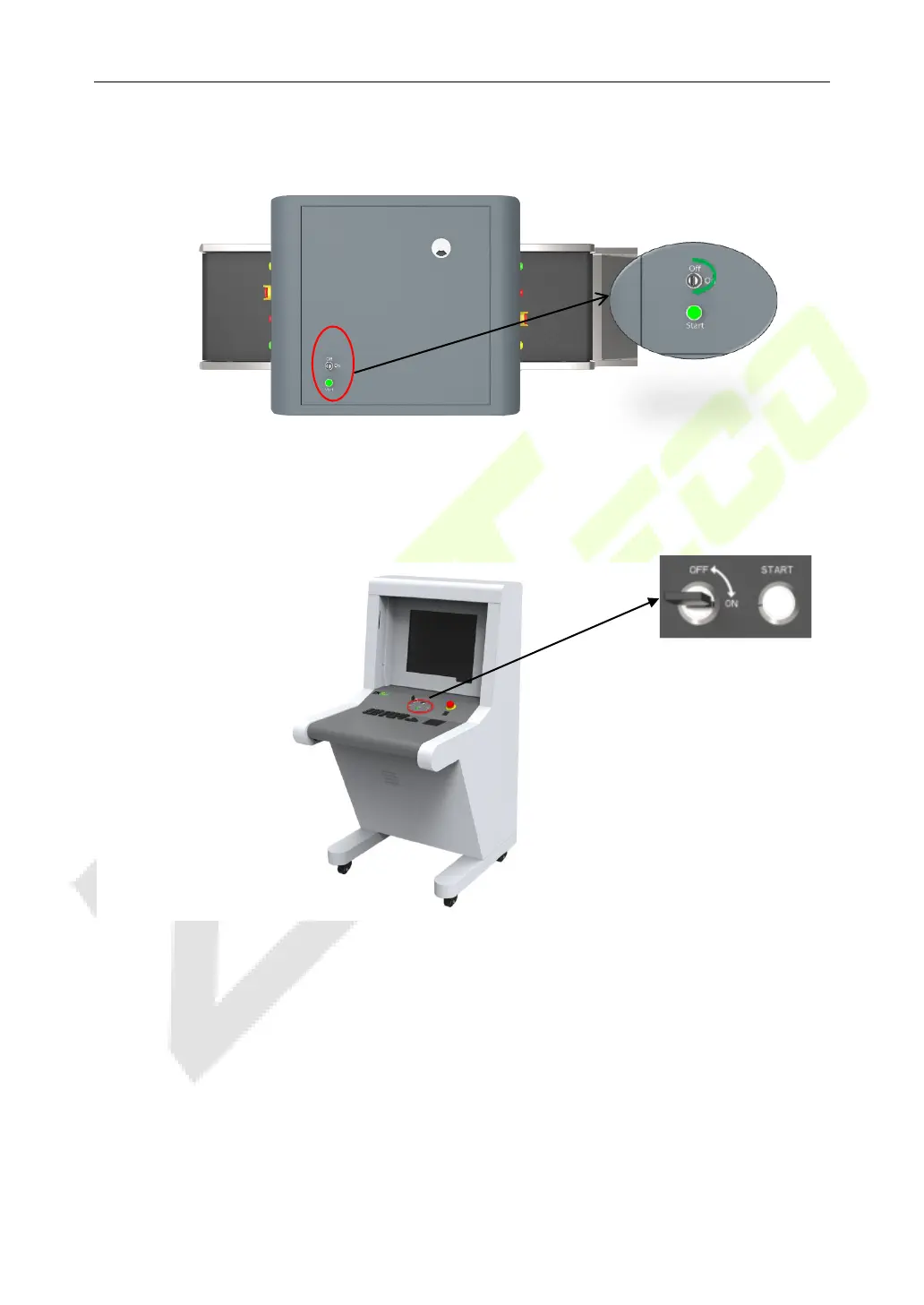X-Ray Inspection System
User Manual
Page | 17 Copyright©2020 ZKTECO CO., LTD. All rights reserved.
Step 2: Insert the key into the key slot and turn it on.
Figure3-3 Key slot in the ZKX5030
Figure3-4 Key slot in the control desk
Step 3: Press the Start button which is next to the key slot to start the system. The green
light will glow.
Step 4: Once powered-on, the pre-heating process runs automatically to protect the X-
Ray generator and it normally takes 1 to 5 mins. After preheating, the device starts to
scan.
