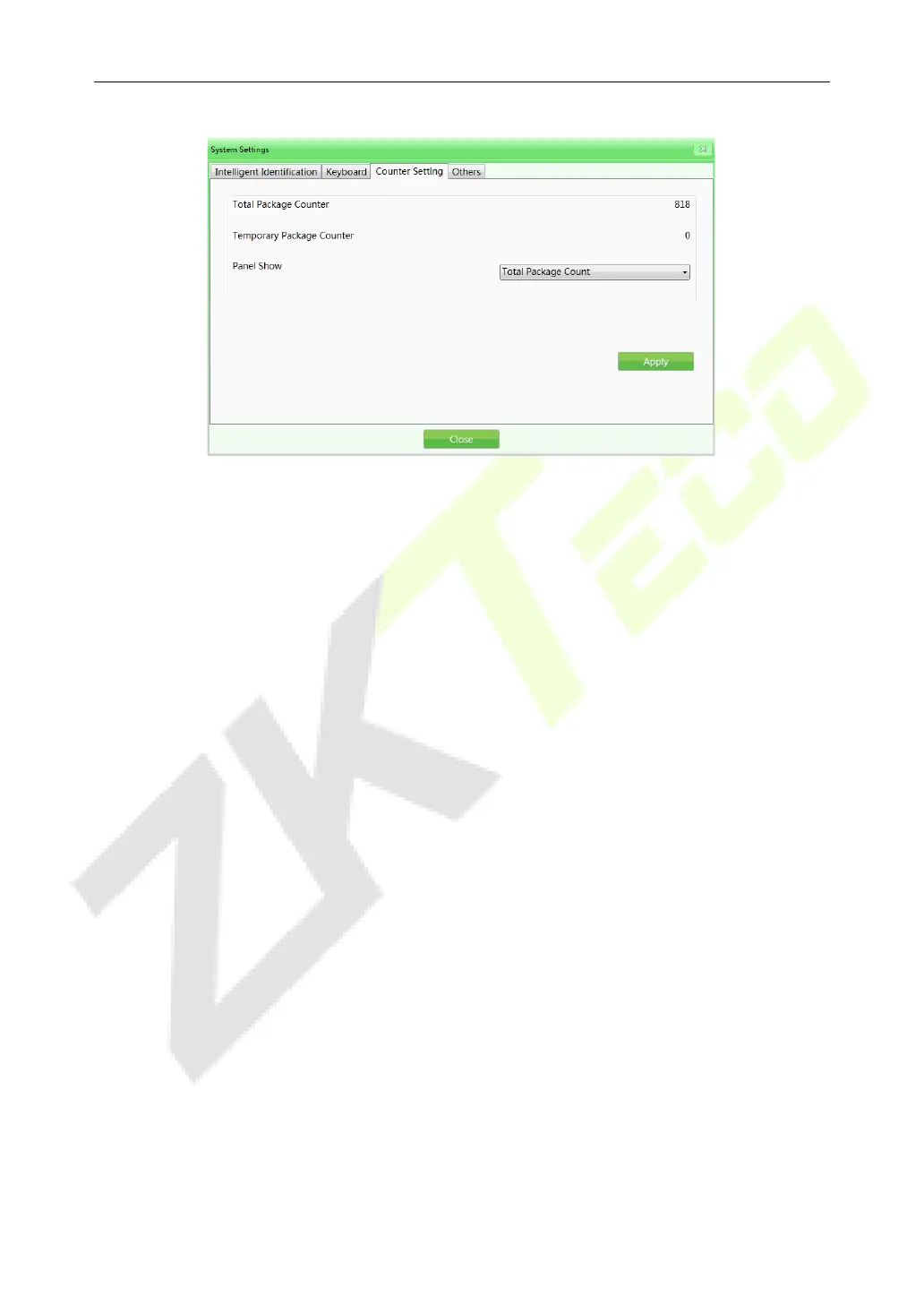X-Ray Inspection System
User Manual
Page | 51 Copyright©2020 ZKTECO CO., LTD. All rights reserved.
Figure 4-36 Counter Setting
4.12.4 Others
Date: When you need to set the time and date, click the "Date" button to set the local
time on the equipment.
Time zone: You can also choose this option to change the current time.
Summer time: If the selected time zone has Daylight Saving time, it can be selected or
this option will be disabled.
Energy Saving Mode: When the entry is sensed, the device will be turned on and the
machine will automatically turn on the motor to complete the scanning process
automatically. After scanning, the motor will automatically stop running.
