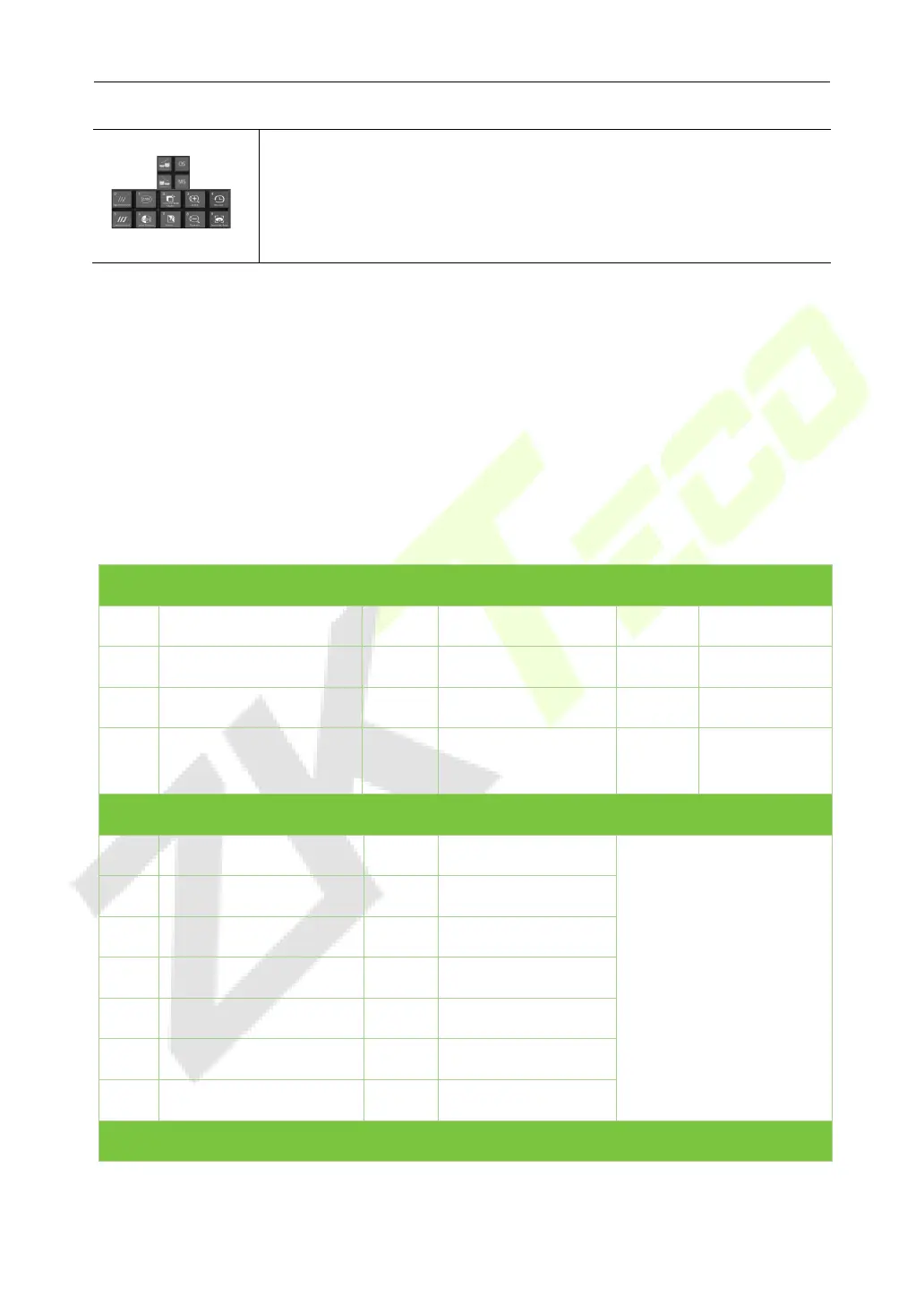X-Ray Inspection System
User Manual
Page | 24 Copyright©2020 ZKTECO CO., LTD. All rights reserved.
(vi) Image processing function: Please refer "4.5 Image processing
function" to set the display effects. Those keys are used to process
the image and the image will be displayed as per the settings.
PC keyboard and mouse 3.6
The X-Ray Inspection system can not only operate with a special keyboard, but also
operate with PC keyboard. 5030A and 5030C are the standard wireless button mouses
which are supported by the equipment. You can use the mouse to navigate in the
software interface. The ordinary keyboard can be used to perform the image processing
operation. The shortcuts are given below:
PC keyboard shortcuts
F10
enable
F11 Zoom in F12 Zoom out
Image Processing
Function