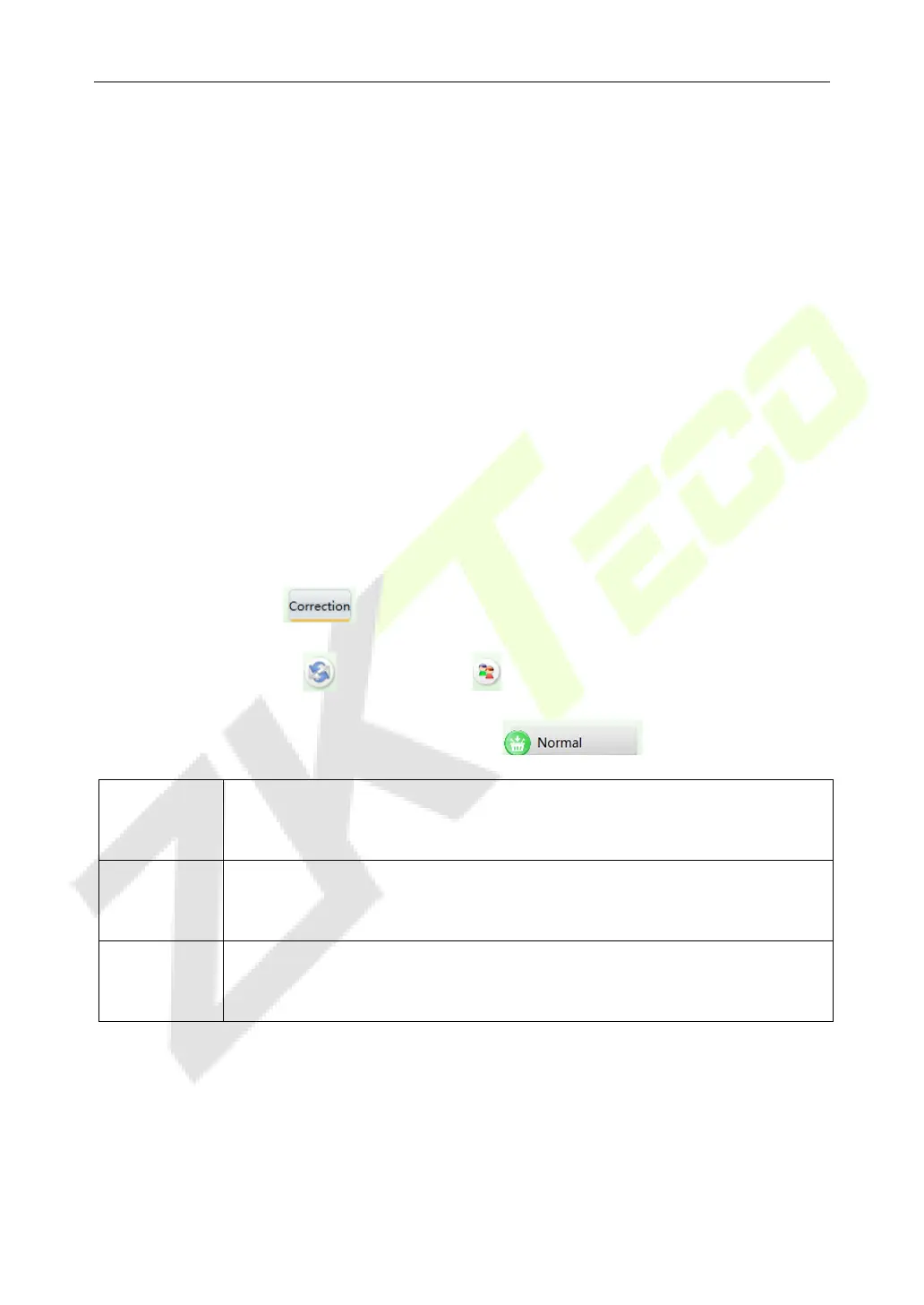X-Ray Inspection System
User Manual
Page | 27 Copyright©2020 ZKTECO CO., LTD. All rights reserved.
② Image processing function
③ Operating function area
④ Information area
Information Area 4.3
Account information: After authenticated login to the device account, the information
area will automatically display the current user name.
Parcel number counter: Displays the current user, total number of scan and total
number of packages.
The date and time: Displays the date and time of the system.
Image correction: When the device is working for a long time, there would be slight
changes in working of the X-Ray generator which results in poor image quality. In this
case, you need to click to restore the image quality.
Work mode: Scan mode , Training mode .
Device status: Normal state of the device shows .
Ready
The device boots and self-tests when powered on. If the self-
successful, then the software displays "Ready"
Scanning
The equipment operates normally. X-R
ay emission indicator will glow
and the software interface displays "Scanning".
Error
When the equipment fails or cannot connect with other components,
the software interface displays "Error"
Emergency stop button: The emergency stop button is used in hazardous situations.
Once the button is triggered, the equipment will immediately disconnect the X-Ray
generator and power supply hence protecting the people from injuries or other
damages.
