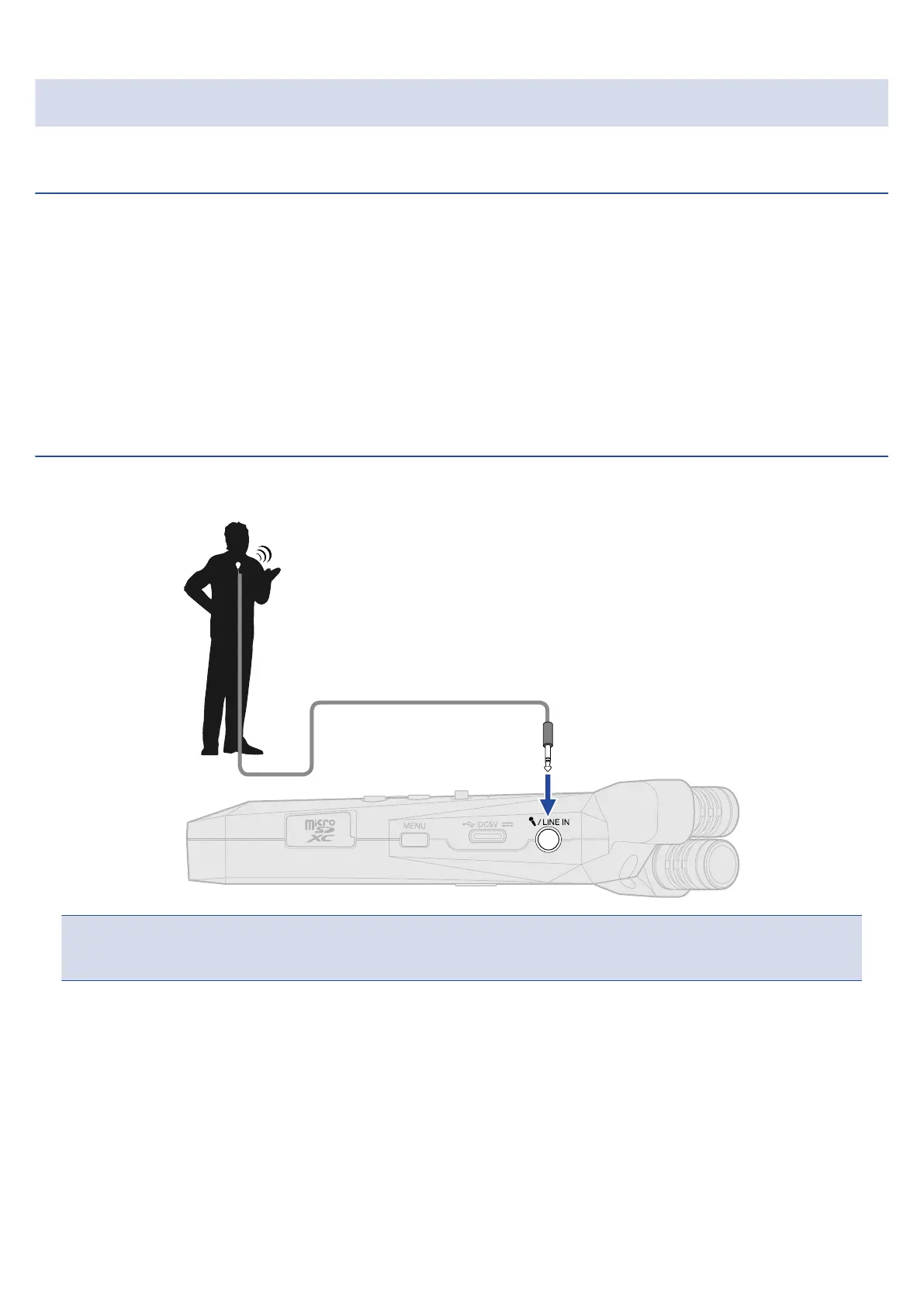Connecting input devices
Using the built-in XY microphone
The H1essential uses an XY stereo format employing two mic units oriented perpendicularly to each other.
By having left and right diaphragms face inward perpendicularly to each other, a wide recording range can
be covered while fully capturing sound sources in the center.
Moreover, since the points of recording are almost the same, no phase differences occur between the left
and right channels.
Providing three-dimensional sound with natural depth and width, this recording technique is ideal for
capturing specific sound sources that are nearby or at medium distance.
Use examples: solo and chamber music performances, live rehearsals, field recordings, etc.
Connect a lavalier mic, for example, to the MIC/LINE IN jack
The H1essential has a MIC/LINE IN jack that can be used to connect an external mic or line-level device.
This jack can also provide plug-in power to mics that use it.
NOTE
When using the MIC/LINE IN jack, the built-in XY mic cannot also be used.
21