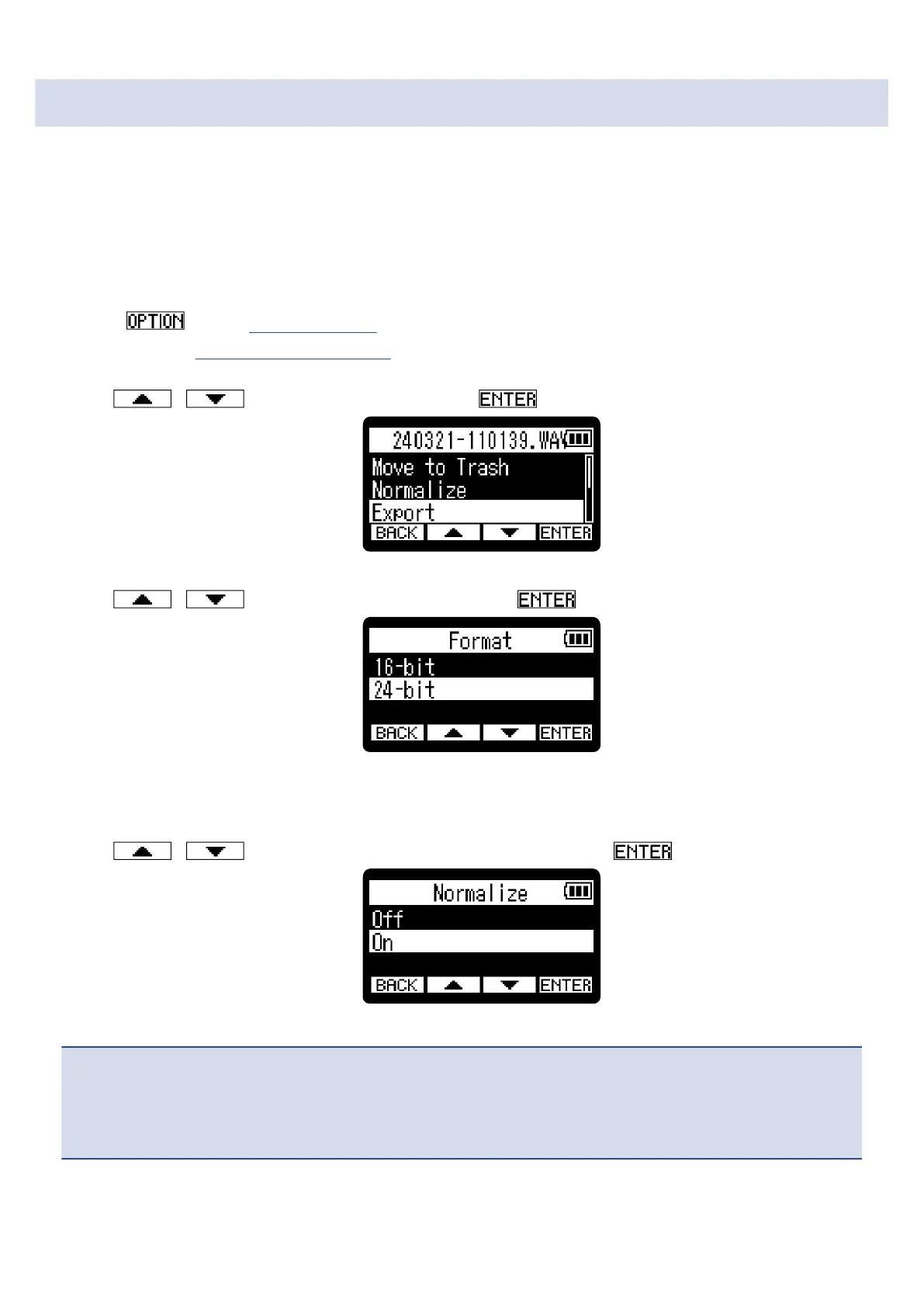Changing the file format and exporting files
The H1essential can only record using 32-bit float format, but recorded files can be converted to other
formats and exported.
This is convenient, for example, when loading files recorded on the H1essential to a computer, smartphone
or tablet if the application being used does not support 32-bit float format.
In addition, exported tracks can be normalized to optimize the volumes of recorded files.
1. Press on the Playback Screen of the file you want to export.
This opens the Playback Options Screen.
2. Use / to select “Export” and press to confirm.
3. Use / to select the bit depth and press to confirm.
The following formats can be selected.
16-bit, 24-bit
4. Use / to select the normalization setting and press to confirm.
If “On” is selected, the file will be normalized during export.
NOTE
Normalization is a function that reads the maximum volume of the audio data and levels the volume without
causing distortion. The volume is adjusted to the maximum possible without causing the loudest sound
(peak) in the data to distort.
60