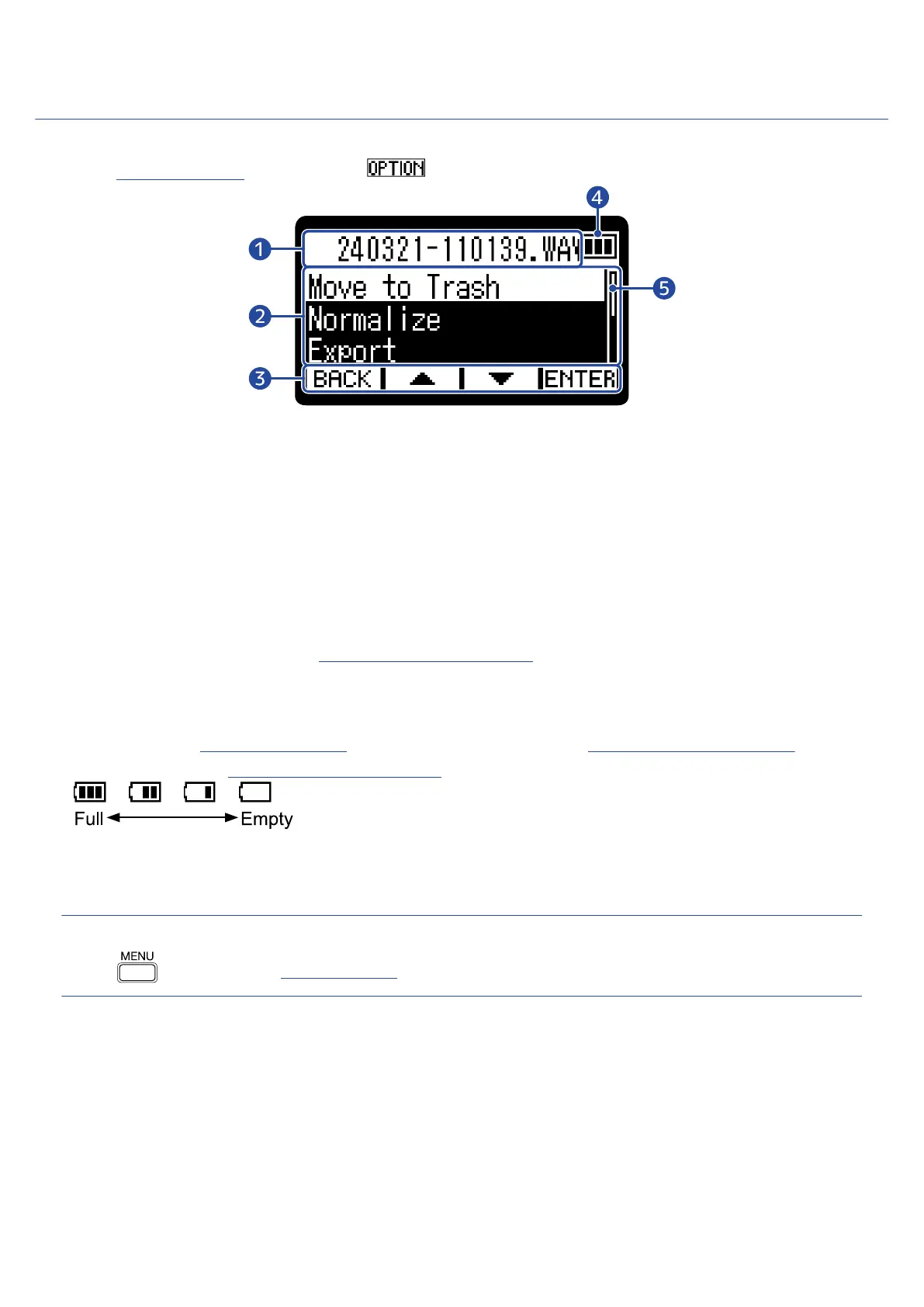Playback Options Screen
Use this screen to make settings related to playback.
When the Playback Screen is open, press to open this.
❶
File/option name
This shows the name of the selected file.
This shows the playback option when one is selected.
❷
Playback option items
This shows setting items and setting values, for example.
❸
Operation icons
Press operation buttons below the corresponding operation icons on the display to select option items
and confirm selected items. (→ Operation button overview)
❹
Remaining battery charge
This is shown when operating on batteries. When the remaining battery charge becomes low, replace
the batteries (→ Installing batteries) or connect an AC adapter (→ Connecting an AC adapter) or
portable battery (→ Using other power sources).
❺
Scrollbar
This will appear when a list has more items than will fit on the display.
HINT
Press to return to the Playback Screen.
15