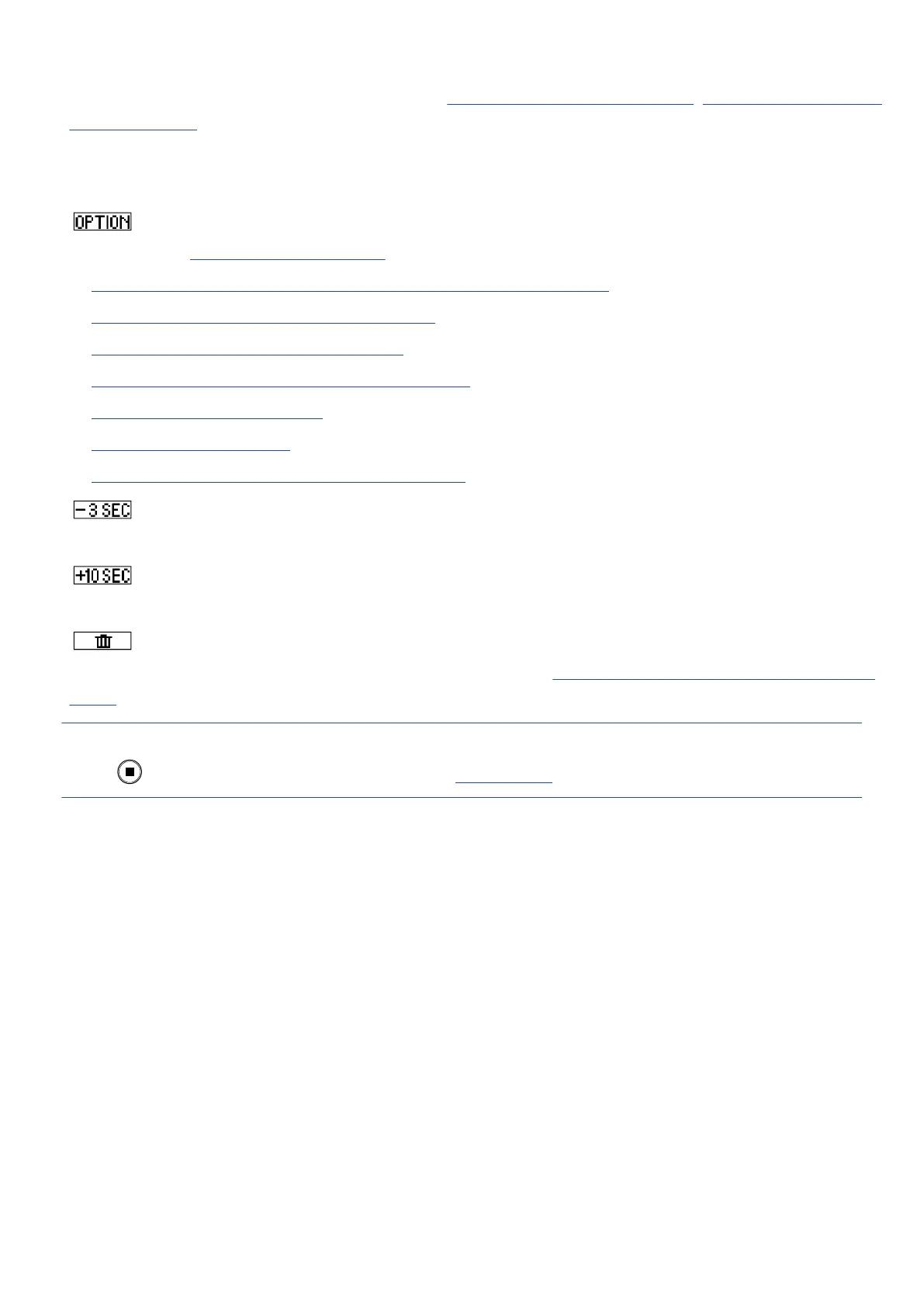The positions of marks can also be checked. (→ Adding marks during recording, Adding/deleting marks
in recorded files)
❼
Mark bar
This shows a mark added to the file being played back.
❽
This opens the Playback Options Screen where the following can be done.
• Automatically adjusting the volume during playback (normalizing)
• Changing the file format and exporting files
• Adding/deleting marks in recorded files
• Repeating playback of a set interval (A-B repeat)
• Changing the playback speed
• Checking file information
• Moving the file being played to the Trash folder
❾
This moves the file playback position back 3 seconds.
❿
This moves the file playback position forward 10 seconds.
⓫
Use this to move the file being played to the Trash folder. (→ Moving the file being played to the Trash
folder)
HINT
Press when playback is stopped to return to the Home Screen.
14
