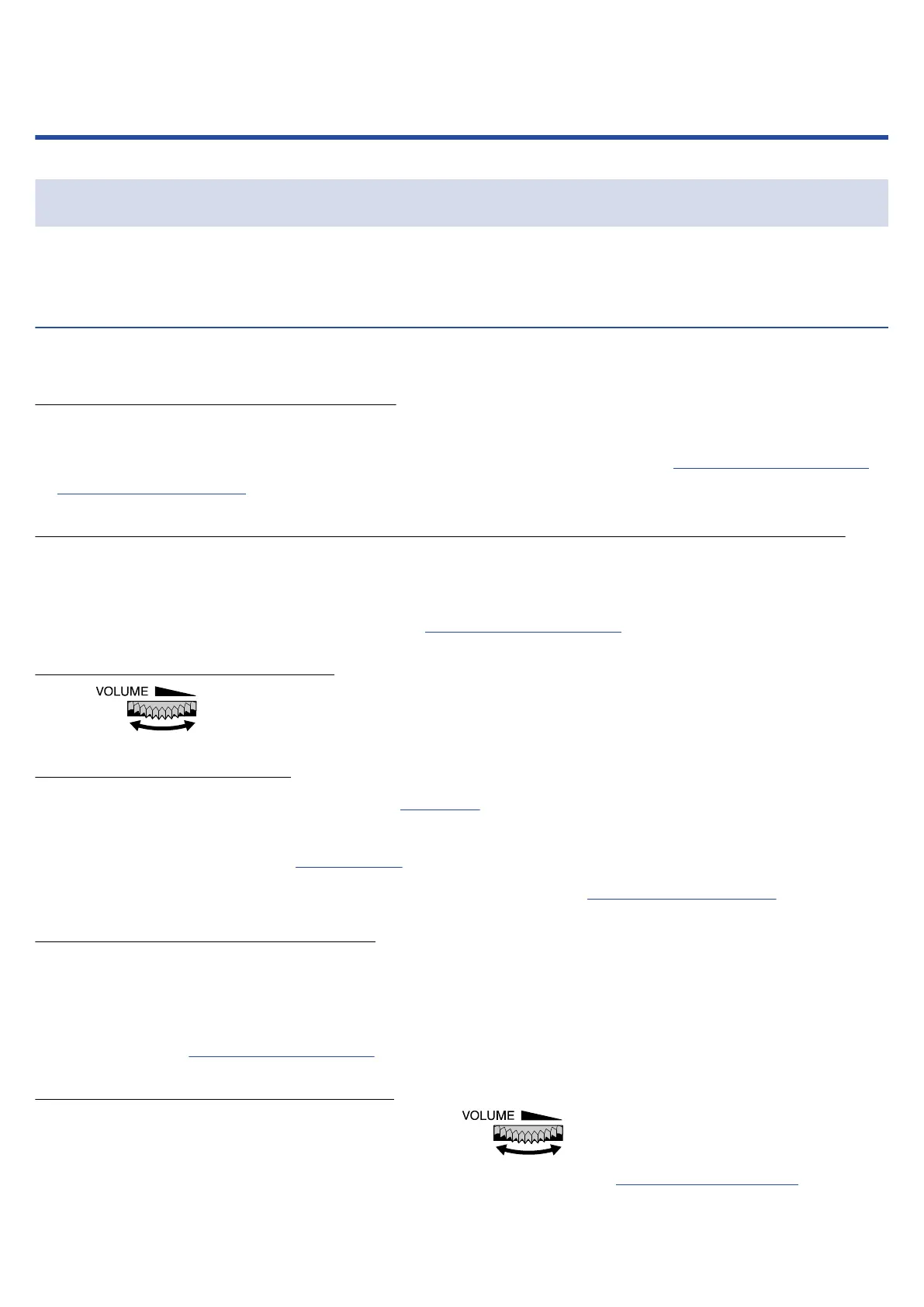Appendix
Troubleshooting
If you think that the H1essential is operating strangely, check the following items first.
Recording/playback trouble
There is no sound or it is very quiet
• Check the orientation of the built-in XY mic.
• Confirm that the headphone volume and line output level are not too low. (→ Monitoring input sounds,
Adjusting the fixed level)
Cannot hear sound from connected equipment/input or the volume is very low
• Check the headphone volume.
• If a CD player or other device is connected to the input jack, raise the output level of that device.
• Check the input signal monitoring settings. (→ Monitoring input sounds)
Monitored sound is distorted
• Use to adjust the volume.
Recording is not possible
• Confirm that the REC indicator is lit red. (→ Recording)
• Confirm that the microSD card has open space. The available recording time can be checked on screen
when recording is paused. (→ Home Screen)
• Confirm that a microSD card is loaded properly in the card slot. (→ Inserting microSD cards)
“MIC INPUT OVERLOAD!” appears
• The input sound is too loud. Increase the distance between the mic and the sound source.
• Wind can also cause loud noises to be input. We recommend using the Lo Cut setting to reduce noise if
air is blown directly at the mic, for example, when recording outdoors or when the mic is near the mouth
of a speaker. (→ Reducing noise (Lo Cut))
Output volume cannot be adjusted
• Check the “Volume Control” output setting. To use to adjust the output volume, set it to
“Knob”. When set to “Fixed”, use “Fixed Level” to adjust the volume. (→ Making output settings)
118
