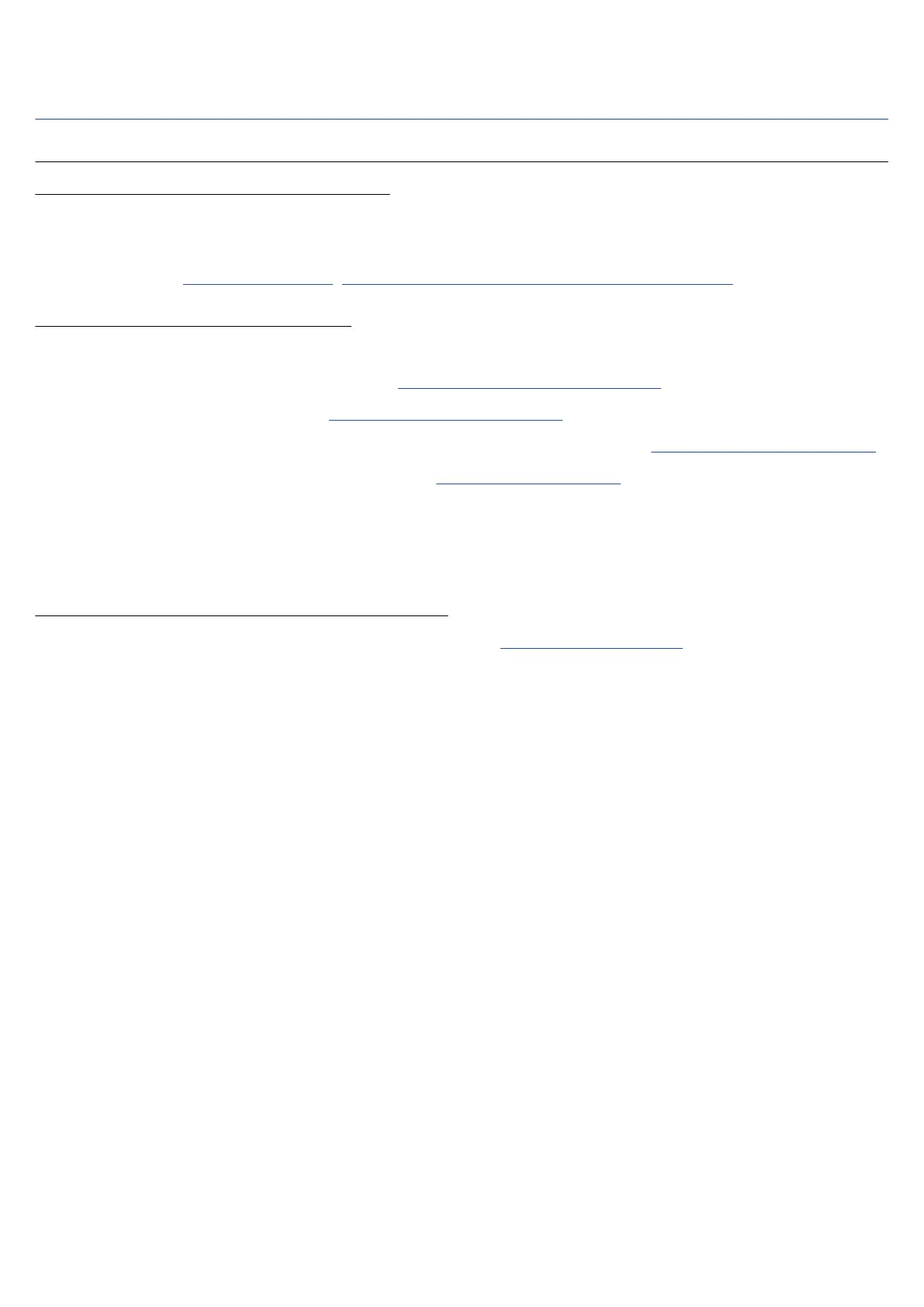Other trouble
The recorder is not recognized by a computer, smartphone or tablet even though it
is connected through the USB port
• Use a USB cable that supports data transfer.
• The operation mode must be set on the H1essential to allow the computer, smartphone or tablet to
recognize it. (→ Using as a USB mic, Transferring files to computers and other devices)
Battery operation time is short
Making the following settings could increase the battery operation time.
• Set the type of batteries used correctly. (→ Setting the type of batteries used)
• Reduce the display brightness. (→ Setting the display brightness)
• Set the display to dim when not operated for a specific amount of time. (→ Setting display power saving)
• Reduce the sample rate used to record files. (→ Setting the sample rate)
• Disconnect unnecessary cables from the PHONE/LINE OUT jack.
• Due to their characteristics, using nickel metal hydride batteries (especially high-capacity ones) or lithium
batteries should enable longer use than alkaline batteries when power consumption is high.
An accessibility update is recommended
• Use the latest accessibility installation file to update. (→ Installing guide sounds)
119