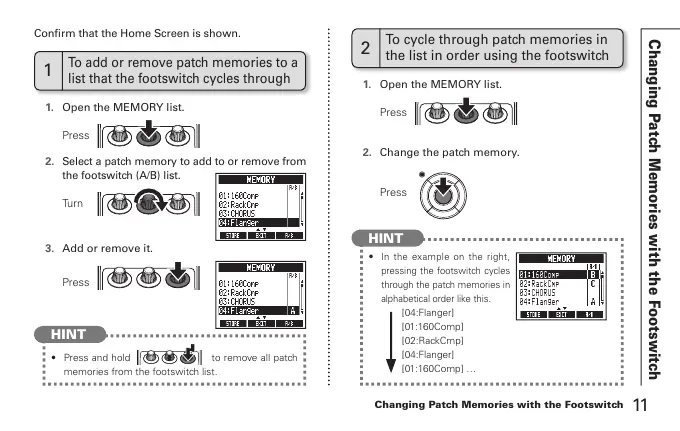11
Changing Patch Memories with the Footswitch
Changing Patch Memories with the Footswitch
1. Open the MEMORY list.
3. Add or remove it.
2.
Select a patch memory to add to or remove from
the footswitch (A/B) list.
1
To add or remove patch memories to a
list that the footswitch cycles through
Press
Press
Turn
HINT
t 1SFTTBOEIPMEUPSFNPWFBMMQBUDI
memories from the footswitch list.
1. Open the MEMORY list.
2. Change the patch memory.
2
To cycle through patch memories in
the list in order using the footswitch
Press
HINT
t
In the example on the right,
pressing the footswitch cycles
through the patch memories in
alphabetical order like this.
[04:Flanger]
[01:160Comp]
[02:RackCmp]
[04:Flanger]
[01:160Comp] …
Press
Confirm that the Home Screen is shown.
